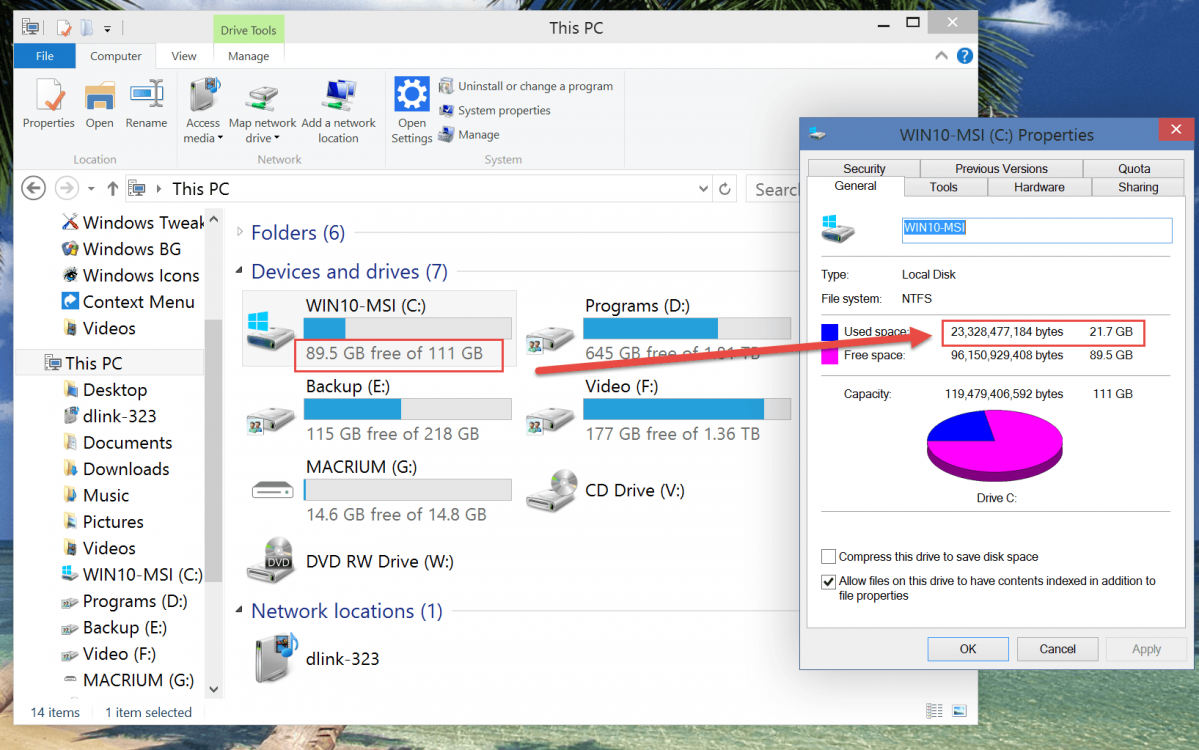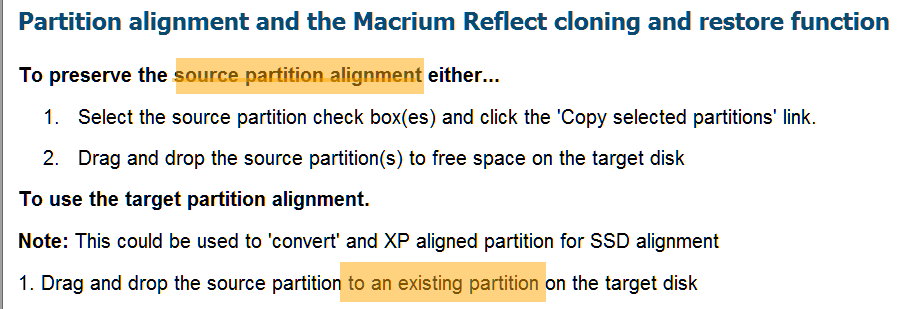WaffleParties
New Member
- Messages
- 20
This is my current set up "HDD" Disk C: 2TB is my main drive that everything is installed into and windows boots off it.
I also have another storage drive "SSHD" Disk D: 4TB which now is empty.
And i bought an "SSD" Disk X: 240 GB I would like to move whatever i need to move from disk C: in order to boot my pc from the ssd (without having to re install windows)
I want to use the SSD to boot windows and certain programs, i would like the SSHD to be my main storage and the HDD for backup storage. Sorry i know this is troublesome.
Thanks for the help.
I also have another storage drive "SSHD" Disk D: 4TB which now is empty.
And i bought an "SSD" Disk X: 240 GB I would like to move whatever i need to move from disk C: in order to boot my pc from the ssd (without having to re install windows)
I want to use the SSD to boot windows and certain programs, i would like the SSHD to be my main storage and the HDD for backup storage. Sorry i know this is troublesome.
Thanks for the help.
My Computer
System One
-
- OS
- 8