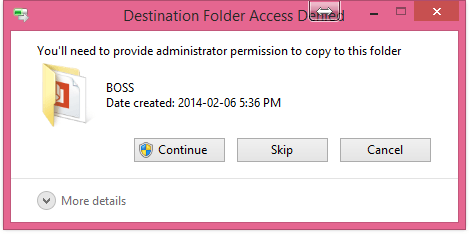- Messages
- 84
You are using an out of date browser. It may not display this or other websites correctly.
You should upgrade or use an alternative browser.
You should upgrade or use an alternative browser.
Clean installs to new SSD's., and getting from 8.0 to 8.1
- Thread starter Mediaman09
- Start date


- Messages
- 6,442
- Location
- Sydney, Nova Scotia, Canada
One additional hint....
If I navigate through File manager and find the file and say copy it, it gives me the prompt below, but then allows me to Continue.
Again, this only happens on the Win 8.1 machine ; I don't have this behaviour on my Win 8.1 PRO machine.
View attachment 37011
I think I've seen that prompt before. It's been a while so I might be a bit shaky on the facts around it. I have my User folders like Documents, Pictures and Music on my Data drive. On a clean install I go to my USER folder on my Windows drive and use the Location tab to move the stock folders to the Data drive. I seem to remember getting a message like that once when I went back to Windows 7 from Windows 8. Each folder would give me that prompt but I could click continue and get access. It would only do it once the first time I accessed those moved user folders, after that all was normal. I think it has something to do with Windows 8 using a live ID and 7 using a local account. The folder permissions are different for each OS and these are special folders. I'm not sure if it happened when I went from 8.0 to 8.1. All the other folders on that Data drive are fine and don't generate that popup message.
My Computer
System One
-
- OS
- Windows 10 Education 64 Bit
- Computer type
- PC/Desktop
- System Manufacturer/Model
- Asus
- CPU
- AMD Phenom II X4 980 Black Edition Deneb 3.7GHz
- Motherboard
- ASUS M4N68T-M V2 µATX Motherboard
- Memory
- 8GB 4GBx2 Kingston PC10600 DDR3 1333 Memory
- Graphics Card(s)
- NVIDIA Geforce GT640 2 Gig DDR3 PCIe
- Sound Card
- VIA VT1708s High Definition Audio 8-channel Onboard
- Monitor(s) Displays
- 22" LG E2242 1080p and 2 19" I-INC AG191D
- Screen Resolution
- 1280x1024 - 1920x1080 - 1280x1024
- Hard Drives
- Crucial MX100 256 GB SSD and 500 GB WD Blue SATA
- PSU
- Thermaltake TR 620
- Case
- Power Up Black ATX Mid-Tower Case
- Cooling
- Stock heatsink fan
- Keyboard
- Logitech Wireless K350 Wave
- Mouse
- Logitech M570 Trackball and T650 TouchPad
- Internet Speed
- 80 Mbps Down 30 Mbps Up
- Browser
- Internet Explorer 11
- Antivirus
- Windows Defender
- Other Info
- HP DVD1040e Lightscribe - External USB2
- Messages
- 84
RESOLVED !
Okay. using the same solution as per post 38, did the trick, That is I has to explicitly add security settings over and above ownership . Its a good triple threat to always keep in mind, sharing, ownership, security).
As noted in post 28 (where I reference a separate insanity thread), these issues did not surface in my other machine as there were new SSD boot drive plus new data drives. On the machine with the issue, I have a new SSD boot drive plus prior data drive ( my main source master data drive). So yes, its tied to the Win 8 vs Win 7 user ids.
The conversion to SSD easy in concept, but man there's a lot that needs to happen to get things to work silky smooth. Would not be possible without the experience of other users.
Okay. using the same solution as per post 38, did the trick, That is I has to explicitly add security settings over and above ownership . Its a good triple threat to always keep in mind, sharing, ownership, security).
As noted in post 28 (where I reference a separate insanity thread), these issues did not surface in my other machine as there were new SSD boot drive plus new data drives. On the machine with the issue, I have a new SSD boot drive plus prior data drive ( my main source master data drive). So yes, its tied to the Win 8 vs Win 7 user ids.
The conversion to SSD easy in concept, but man there's a lot that needs to happen to get things to work silky smooth. Would not be possible without the experience of other users.
My Computer
System One
-
- OS
- Windows 8
- Messages
- 84
On my last PC (the one with the above resolved issues), I now have a new problem.
CONTEXT - Dell desktop, fresh install to new SSD, using Dell OEM USB 8.0 followed by 8.1 upgrade via the store.
ISSUE - all "appeared" to work perfectly, and I have been everything running nicely for a while.... HOWEVER I am now starting to get these error messages when installing some programs eg Sync2, Paint Pro etc)
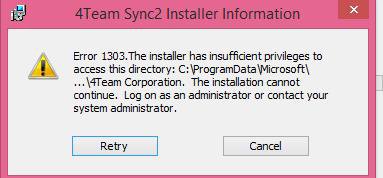
I installed those apps using Run As administrator, with an admin account, and SYSTEM has full security rights.
When I spoke with 4Team support for Sync 2, they tried to resolve is but said there is something wrong with my Windows Installer, and I should reinstall Win 8 (and they even said the Dell USB I was provided may be RT - but there is no evidence of that ) . I dismissed everything they said, but now that's its happening with other programs , maybe they are right.
This is compounded further in that its complaining about the \Program Data directory which is typically hidden and read only and owned by SYSTEM. I cannot for example add EVERYONE to the group with full security rights - shouldn't need to SYSTEM has full security rights - just saying its a messy problem.
Is there a simple fix I am overlooking for this, or do I really start all over again?
If I have to renisntall, I would this time NOT use the Dell USB key, but rather try using an 8.1 Pro DVD (purchased and used on a different PC) with the generic 8.0 install key -then activate with the built-in Dell key (or let it self-activate) - hopefully that will give me a better install..and hopefully it will activate !
Failing that , y back up plan is to reinstall to Windows 7 ( I have Retail key I bought the last time Win 8 gave me grief).
Thoughts?
CONTEXT - Dell desktop, fresh install to new SSD, using Dell OEM USB 8.0 followed by 8.1 upgrade via the store.
ISSUE - all "appeared" to work perfectly, and I have been everything running nicely for a while.... HOWEVER I am now starting to get these error messages when installing some programs eg Sync2, Paint Pro etc)
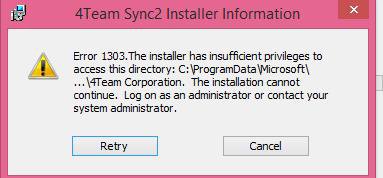
I installed those apps using Run As administrator, with an admin account, and SYSTEM has full security rights.
When I spoke with 4Team support for Sync 2, they tried to resolve is but said there is something wrong with my Windows Installer, and I should reinstall Win 8 (and they even said the Dell USB I was provided may be RT - but there is no evidence of that ) . I dismissed everything they said, but now that's its happening with other programs , maybe they are right.
This is compounded further in that its complaining about the \Program Data directory which is typically hidden and read only and owned by SYSTEM. I cannot for example add EVERYONE to the group with full security rights - shouldn't need to SYSTEM has full security rights - just saying its a messy problem.
Is there a simple fix I am overlooking for this, or do I really start all over again?

If I have to renisntall, I would this time NOT use the Dell USB key, but rather try using an 8.1 Pro DVD (purchased and used on a different PC) with the generic 8.0 install key -then activate with the built-in Dell key (or let it self-activate) - hopefully that will give me a better install..and hopefully it will activate !
Failing that , y back up plan is to reinstall to Windows 7 ( I have Retail key I bought the last time Win 8 gave me grief).
Thoughts?
Last edited:
My Computer
System One
-
- OS
- Windows 8


- Messages
- 6,442
- Location
- Sydney, Nova Scotia, Canada
Windows RT will only install on PC's using ARM processors. If you were running Windows RT you would not be able to install any x86 based programs. You would get a "This application is not compatible" type error message.
My Computer
System One
-
- OS
- Windows 10 Education 64 Bit
- Computer type
- PC/Desktop
- System Manufacturer/Model
- Asus
- CPU
- AMD Phenom II X4 980 Black Edition Deneb 3.7GHz
- Motherboard
- ASUS M4N68T-M V2 µATX Motherboard
- Memory
- 8GB 4GBx2 Kingston PC10600 DDR3 1333 Memory
- Graphics Card(s)
- NVIDIA Geforce GT640 2 Gig DDR3 PCIe
- Sound Card
- VIA VT1708s High Definition Audio 8-channel Onboard
- Monitor(s) Displays
- 22" LG E2242 1080p and 2 19" I-INC AG191D
- Screen Resolution
- 1280x1024 - 1920x1080 - 1280x1024
- Hard Drives
- Crucial MX100 256 GB SSD and 500 GB WD Blue SATA
- PSU
- Thermaltake TR 620
- Case
- Power Up Black ATX Mid-Tower Case
- Cooling
- Stock heatsink fan
- Keyboard
- Logitech Wireless K350 Wave
- Mouse
- Logitech M570 Trackball and T650 TouchPad
- Internet Speed
- 80 Mbps Down 30 Mbps Up
- Browser
- Internet Explorer 11
- Antivirus
- Windows Defender
- Other Info
- HP DVD1040e Lightscribe - External USB2
- Messages
- 84
Ya, RT was just a speculation by them which I didn't believe anyway.
So looks like a fresh reinstall is the next step. Deep breath.
So looks like a fresh reinstall is the next step. Deep breath.
My Computer
System One
-
- OS
- Windows 8


- Messages
- 6,442
- Location
- Sydney, Nova Scotia, Canada
Are you installing these programs to their default locations?
My Computer
System One
-
- OS
- Windows 10 Education 64 Bit
- Computer type
- PC/Desktop
- System Manufacturer/Model
- Asus
- CPU
- AMD Phenom II X4 980 Black Edition Deneb 3.7GHz
- Motherboard
- ASUS M4N68T-M V2 µATX Motherboard
- Memory
- 8GB 4GBx2 Kingston PC10600 DDR3 1333 Memory
- Graphics Card(s)
- NVIDIA Geforce GT640 2 Gig DDR3 PCIe
- Sound Card
- VIA VT1708s High Definition Audio 8-channel Onboard
- Monitor(s) Displays
- 22" LG E2242 1080p and 2 19" I-INC AG191D
- Screen Resolution
- 1280x1024 - 1920x1080 - 1280x1024
- Hard Drives
- Crucial MX100 256 GB SSD and 500 GB WD Blue SATA
- PSU
- Thermaltake TR 620
- Case
- Power Up Black ATX Mid-Tower Case
- Cooling
- Stock heatsink fan
- Keyboard
- Logitech Wireless K350 Wave
- Mouse
- Logitech M570 Trackball and T650 TouchPad
- Internet Speed
- 80 Mbps Down 30 Mbps Up
- Browser
- Internet Explorer 11
- Antivirus
- Windows Defender
- Other Info
- HP DVD1040e Lightscribe - External USB2
- Messages
- 84
- Messages
- 84
UPDATE 1:
Well, I landed up in Windows 8 hell again. Decided to go for fresh Win 8 install, Managed to install Win 8.1 no problem with the retail 8.1 PRO DVD and generic CORE 8.1 ...but it will NOT LET ME ACTIVATE WITH THE DELL OEM KEY.
I even tried the registry hacks and slmgr command line tricks.
And the DELL supplied USB key for installing Win 8 is what got me into trouble in the first place (re Windows installer issues).
Unless I find a solution in the next 30 minutes, I am simply going back to Windows 7 and get my life back.
UPDATE 2:
Keeping to my self-imposed 30 minute deadline, I recalled earlier the Speccy and Showkey.vbs showed the same activation key for Win 8.1 .....but Belarc showed a different one. I had assumed Speccy and Showkey.vbs were correct. Turns out they both were wrong and Belarc was correct!! I used the Belarc reported key and it activated right away. Lesson learned. For embedded keys, trust Belarc (!!) and take a safe copy (paper and digital) of that key.
I wont know for awhille if my Error 1303 issues are now gone, but at least I know my activation key !
Well, I landed up in Windows 8 hell again. Decided to go for fresh Win 8 install, Managed to install Win 8.1 no problem with the retail 8.1 PRO DVD and generic CORE 8.1 ...but it will NOT LET ME ACTIVATE WITH THE DELL OEM KEY.
I even tried the registry hacks and slmgr command line tricks.
And the DELL supplied USB key for installing Win 8 is what got me into trouble in the first place (re Windows installer issues).
Unless I find a solution in the next 30 minutes, I am simply going back to Windows 7 and get my life back.
UPDATE 2:
Keeping to my self-imposed 30 minute deadline, I recalled earlier the Speccy and Showkey.vbs showed the same activation key for Win 8.1 .....but Belarc showed a different one. I had assumed Speccy and Showkey.vbs were correct. Turns out they both were wrong and Belarc was correct!! I used the Belarc reported key and it activated right away. Lesson learned. For embedded keys, trust Belarc (!!) and take a safe copy (paper and digital) of that key.
I wont know for awhille if my Error 1303 issues are now gone, but at least I know my activation key !
Last edited:
My Computer
System One
-
- OS
- Windows 8


- Messages
- 6,442
- Location
- Sydney, Nova Scotia, Canada
A lot of those utilities read the key out of the registry. So for you they likely read out the generic key you used to install with. RWEeverything will actually read it out of the BIOS so there is no confusion. You've got it sorted but that may help anybody else reading this thread.
My Computer
System One
-
- OS
- Windows 10 Education 64 Bit
- Computer type
- PC/Desktop
- System Manufacturer/Model
- Asus
- CPU
- AMD Phenom II X4 980 Black Edition Deneb 3.7GHz
- Motherboard
- ASUS M4N68T-M V2 µATX Motherboard
- Memory
- 8GB 4GBx2 Kingston PC10600 DDR3 1333 Memory
- Graphics Card(s)
- NVIDIA Geforce GT640 2 Gig DDR3 PCIe
- Sound Card
- VIA VT1708s High Definition Audio 8-channel Onboard
- Monitor(s) Displays
- 22" LG E2242 1080p and 2 19" I-INC AG191D
- Screen Resolution
- 1280x1024 - 1920x1080 - 1280x1024
- Hard Drives
- Crucial MX100 256 GB SSD and 500 GB WD Blue SATA
- PSU
- Thermaltake TR 620
- Case
- Power Up Black ATX Mid-Tower Case
- Cooling
- Stock heatsink fan
- Keyboard
- Logitech Wireless K350 Wave
- Mouse
- Logitech M570 Trackball and T650 TouchPad
- Internet Speed
- 80 Mbps Down 30 Mbps Up
- Browser
- Internet Explorer 11
- Antivirus
- Windows Defender
- Other Info
- HP DVD1040e Lightscribe - External USB2
- Messages
- 84
A lot of those utilities read the key out of the registry. So for you they likely read out the generic key you used to install with. RWEeverything will actually read it out of the BIOS so there is no confusion. You've got it sorted but that may help anybody else reading this thread.
Not quite in my case. I used the key that I had on paper record ; the one Showkey and Speecy reported a few week back when I was up and running after installed with the Dell USB key for which I did not even enter a key to activate. At that time I also an Belarc so I had that on paper as well.
The only time I used the generic key was today, first time I used it, and that was only to install . When it promted me to activate, I looked up my paper record (the one Showkey and Spcecy reported a few week back) used it, and it did not work. But the Bealrc one that I also took a paper record of, a few weeks back, did work.
My Computer
System One
-
- OS
- Windows 8


- Messages
- 6,442
- Location
- Sydney, Nova Scotia, Canada
A lot of those utilities read the key out of the registry. So for you they likely read out the generic key you used to install with. RWEeverything will actually read it out of the BIOS so there is no confusion. You've got it sorted but that may help anybody else reading this thread.
Not quite in my case. I used the key that I had on paper record ; the one Showkey and Speecy reported a few week back when I was up and running after installed with the Dell USB key for which I did not even enter a key to activate. At that time I also an Belarc so I had that on paper as well.
The only time I used the generic key was today, first time I used it, and that was only to install . When it promted me to activate, I looked up my paper record (the one Showkey and Spcecy reported a few week back) used it, and it did not work. But the Bealrc one that I also took a paper record of, a few weeks back, did work.
Ah, yes now I've got you. To many threads on the go at once on my end I think. Just didn't pay attention. I have seen posts reporting some of those utilities get it wrong, I think that's was when run from Windows 8.1 though. In any case RWEverything gets it right if you know where to look. Windows 8 install media will read the 8.0 embedded key automatically. 8.1 install media won't though. Anyway good luck and hopefully you don't run into any more problems.
My Computer
System One
-
- OS
- Windows 10 Education 64 Bit
- Computer type
- PC/Desktop
- System Manufacturer/Model
- Asus
- CPU
- AMD Phenom II X4 980 Black Edition Deneb 3.7GHz
- Motherboard
- ASUS M4N68T-M V2 µATX Motherboard
- Memory
- 8GB 4GBx2 Kingston PC10600 DDR3 1333 Memory
- Graphics Card(s)
- NVIDIA Geforce GT640 2 Gig DDR3 PCIe
- Sound Card
- VIA VT1708s High Definition Audio 8-channel Onboard
- Monitor(s) Displays
- 22" LG E2242 1080p and 2 19" I-INC AG191D
- Screen Resolution
- 1280x1024 - 1920x1080 - 1280x1024
- Hard Drives
- Crucial MX100 256 GB SSD and 500 GB WD Blue SATA
- PSU
- Thermaltake TR 620
- Case
- Power Up Black ATX Mid-Tower Case
- Cooling
- Stock heatsink fan
- Keyboard
- Logitech Wireless K350 Wave
- Mouse
- Logitech M570 Trackball and T650 TouchPad
- Internet Speed
- 80 Mbps Down 30 Mbps Up
- Browser
- Internet Explorer 11
- Antivirus
- Windows Defender
- Other Info
- HP DVD1040e Lightscribe - External USB2
- Messages
- 84
Windows 8 install media will read the 8.0 embedded key automatically. 8.1 install media won't though.
Exactly correct and the lesson learned if attempting to rensitall with 8.1 media - gotta really make sure you know your embedded OEM 8.0 key! I thought I did , but now amd glad I ran three different tools (on the first install) so I had at least two keys to choose from. Belarc is my new friend !
Not an issue going forward as this is the only machine I have with the embedded key. All older ones are safely on Win 7 and all newer ones are DIY builds. But good point for others to be aware of.
I am having no further issues so far, other than the ones expected (ie I need to repeat the process to take ownersfip and set security on data drives).
One observation though...
Normally on a fresh install, I need to re-establish all my preferences (ie IE home pages, various settings ,etc). On this fresh install (deleted partitions, custom), I did not have to do that - many settings were already there. Very eery/consuing at first, but I assume this is a combination of:
- using my outlook.com account ( first time I used it on another machine)
- same data drives pre and post fresh install
I only recently started using the outlook.com account (and will still always have additional local accounts on all machines), but I supposee I need to admit it was convenient... and I think it is 'secure' in that there is no personal data (that I am aware of) associated with the preferences and settings.
My Computer
System One
-
- OS
- Windows 8


- Messages
- 6,442
- Location
- Sydney, Nova Scotia, Canada
If you log in with your Microsoft Live ID a lot of your preference's and even installed Apps are synced though Skydrive/Onedrive. Bring up the Charms Bar > Settings > Change PC settings > Skdrive > Sync Settings. It's all in there. It will Sync across all PC's you use that Live ID on, if you want. You can turn it all off for that PC or pick and chose. I had to turn some stuff off as it was rearranging my tiles on my laptops smaller screen. I'd fix it but when I went back to my desktop it would try to mirror what I had set on my laptop.
My Computer
System One
-
- OS
- Windows 10 Education 64 Bit
- Computer type
- PC/Desktop
- System Manufacturer/Model
- Asus
- CPU
- AMD Phenom II X4 980 Black Edition Deneb 3.7GHz
- Motherboard
- ASUS M4N68T-M V2 µATX Motherboard
- Memory
- 8GB 4GBx2 Kingston PC10600 DDR3 1333 Memory
- Graphics Card(s)
- NVIDIA Geforce GT640 2 Gig DDR3 PCIe
- Sound Card
- VIA VT1708s High Definition Audio 8-channel Onboard
- Monitor(s) Displays
- 22" LG E2242 1080p and 2 19" I-INC AG191D
- Screen Resolution
- 1280x1024 - 1920x1080 - 1280x1024
- Hard Drives
- Crucial MX100 256 GB SSD and 500 GB WD Blue SATA
- PSU
- Thermaltake TR 620
- Case
- Power Up Black ATX Mid-Tower Case
- Cooling
- Stock heatsink fan
- Keyboard
- Logitech Wireless K350 Wave
- Mouse
- Logitech M570 Trackball and T650 TouchPad
- Internet Speed
- 80 Mbps Down 30 Mbps Up
- Browser
- Internet Explorer 11
- Antivirus
- Windows Defender
- Other Info
- HP DVD1040e Lightscribe - External USB2
hello, 
if you have a dd of 1to, we can allocate a storage partition in addition to the 4 partitions created automatically.
or whether it should put.?
Excuse me for my bad English, I'm french
thank you
if you have a dd of 1to, we can allocate a storage partition in addition to the 4 partitions created automatically.
or whether it should put.?
Excuse me for my bad English, I'm french
thank you
My Computer
System One
-
- OS
- windows 8.1 pro