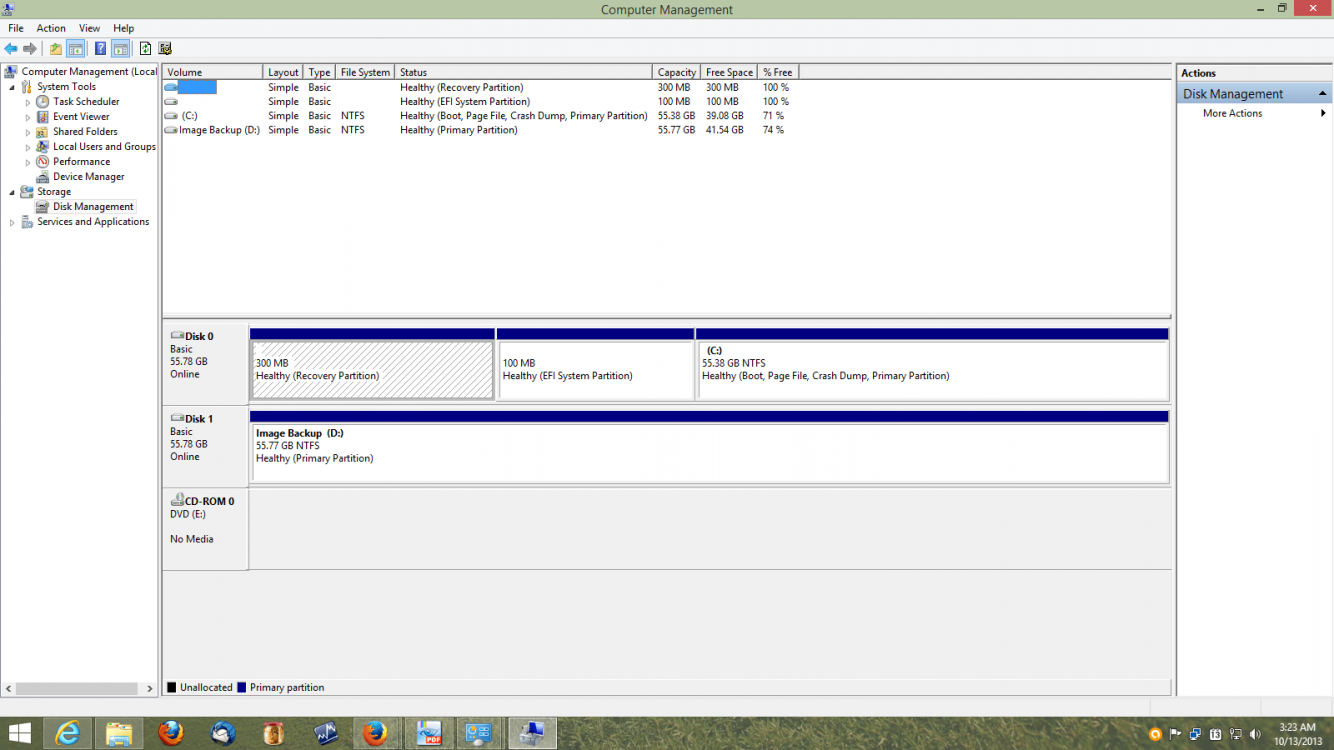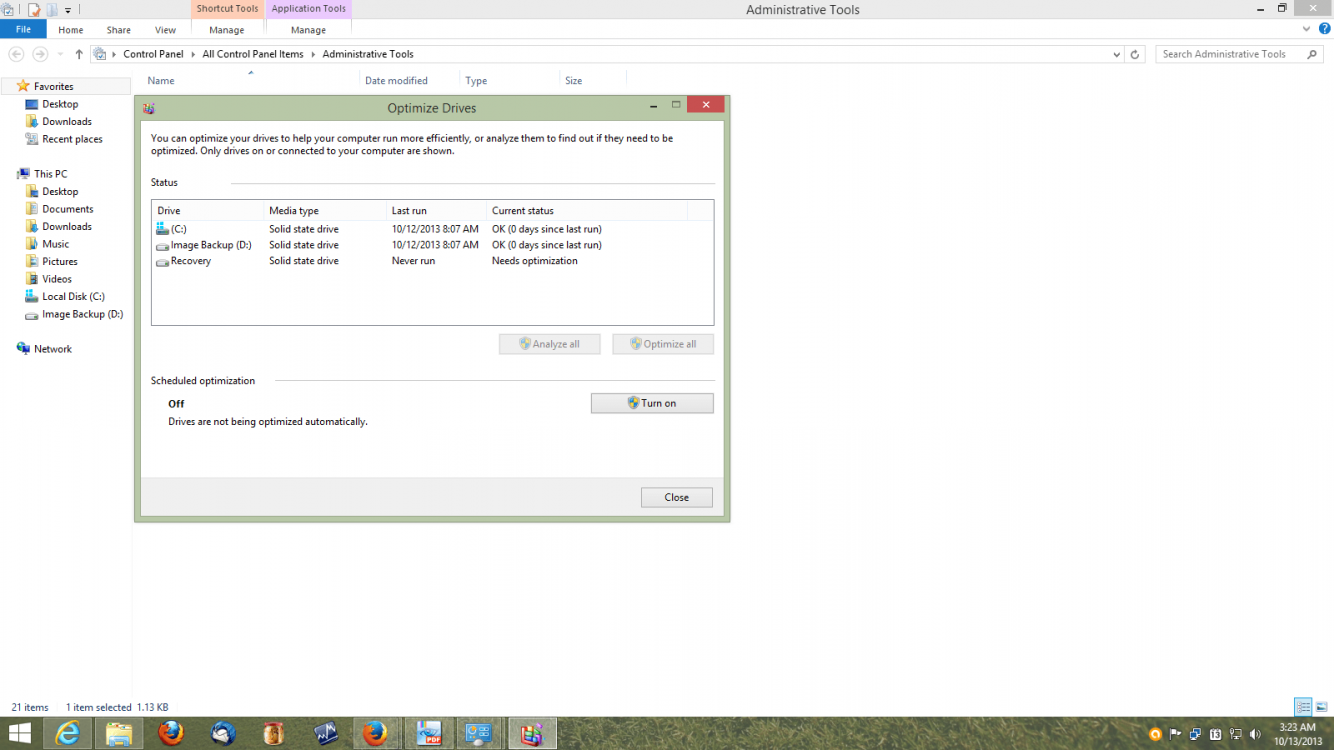- Messages
- 1,925
Defrag says Recovery is fragmented, but will not optimize????
Who cares? You don't use that partition on a daily basis, and only when reformatting your disk... I suppose you're probably just OCD and want everything to say 0%
If you don't care, why are you sticking you nose it it? Some people are just agitators.
Whatever, dude. Just pointing out how irrelevant it is.
My Computer
System One
-
- OS
- Windows 8.1 Pro
- CPU
- Intel i7 3770K
- Motherboard
- Gigabyte Z77X-UD4 TH
- Memory
- 16GB DDR3 1600
- Graphics Card(s)
- nVidia GTX 650
- Sound Card
- Onboard Audio
- Monitor(s) Displays
- Auria 27" IPS + 2x Samsung 23"
- Screen Resolution
- 2560x1440 + 2x 2048x1152
- Hard Drives
- Corsair m4 256GB, 2 WD 2TB drives
- Case
- Antec SOLO II
- Keyboard
- Microsoft Natural Ergonomic Keyboard 4000
- Mouse
- Logitech MX