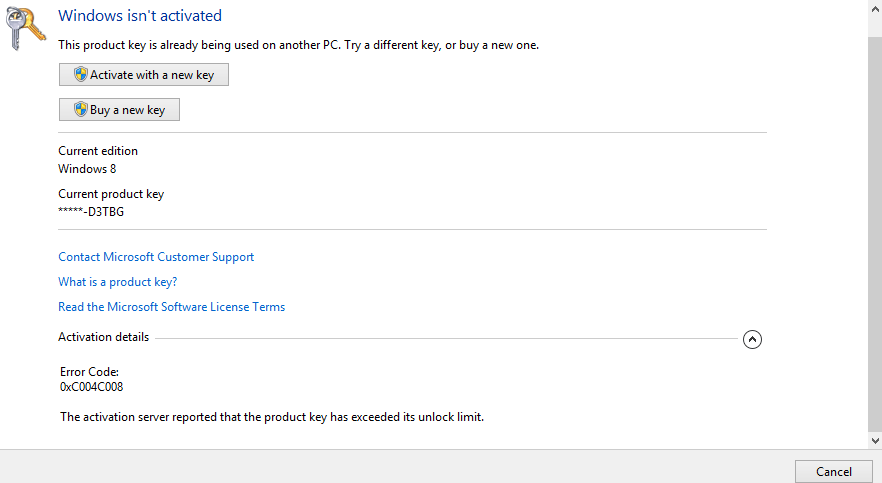SummerBreeze
New Member
- Messages
- 17
I bit the bullet and deleted all the partitions and reinstalled in Legacy mode and all went fine. I got freaked out for nothing because of how picky Win 8 can be, Feel free to delete or close this thread. I feel like such a fool now. Thanks to all who tried to help. 
My Computer
System One
-
- OS
- Win 8
- Computer type
- Laptop
- System Manufacturer/Model
- Dell Inspiron 17 R (5720)
- CPU
- i-5 (3210) 2.50GHz
- Graphics Card(s)
- Intel HD Graphics 4000
- Browser
- Chrome