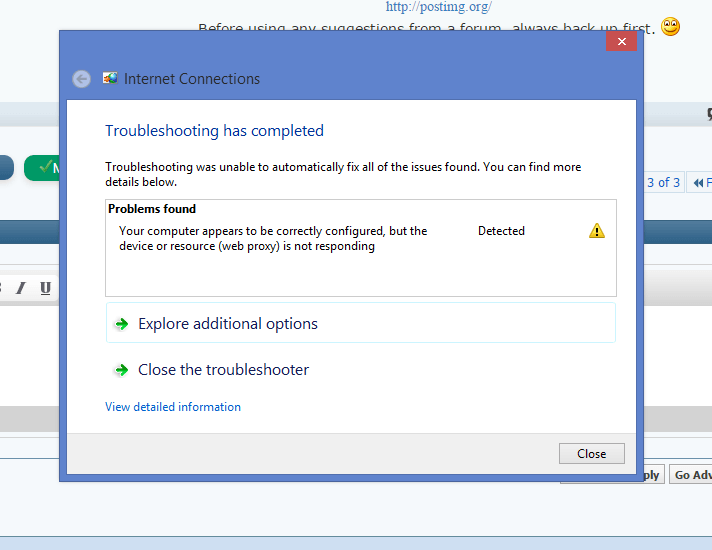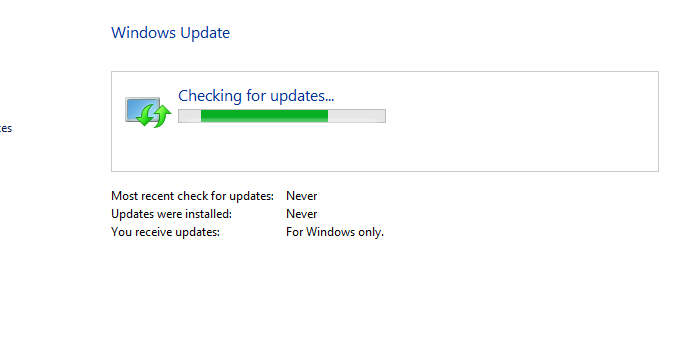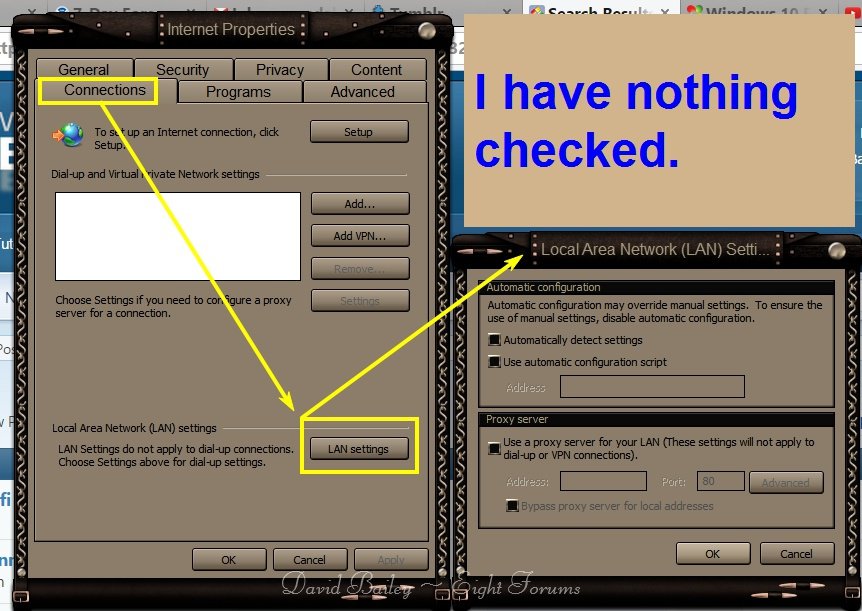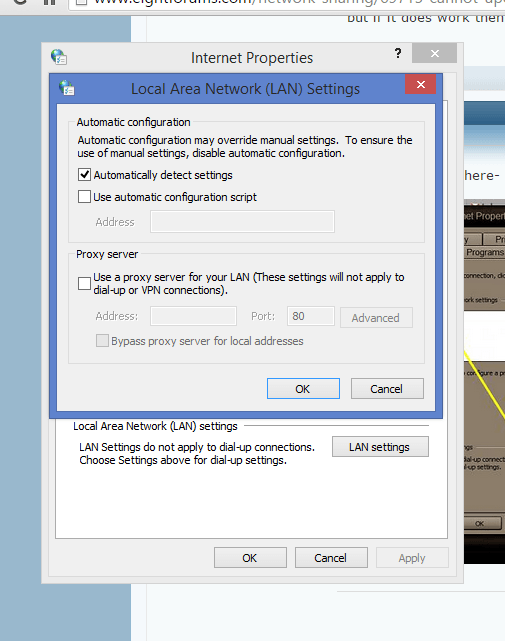My Computer
System One
-
- OS
- Window 8.1
- Computer type
- Laptop
- System Manufacturer/Model
- DELL Inspiron 3537
- CPU
- Intel(R) Core i7-4500U @1.80GHz
- Memory
- 8.00 GB (7.72 GB usable)
- Graphics Card(s)
- AMD Radeon HD 8850M
- Sound Card
- Realtek High Definition Audio
- Antivirus
- Trend Micro Maximum Security