How about you try ACPI? Windows Dev Centre Hardware
Microsoft said:
Design capacity of Low Indicates the critical battery level at which Windows must immediately shut down or hibernate before the system powers off. Must be set to a value between 0 and 5 percent of the battery design capacity
This is really interesting reading. Particularly the bit where it says it must be set to a value between 0 and 5 to be ACPI compliant. Really keen to hear what HP has to say when (and if) they call back.
I checked the battery driver that is installed on my laptop. It's ironic that it's listed as ACPI compliant.
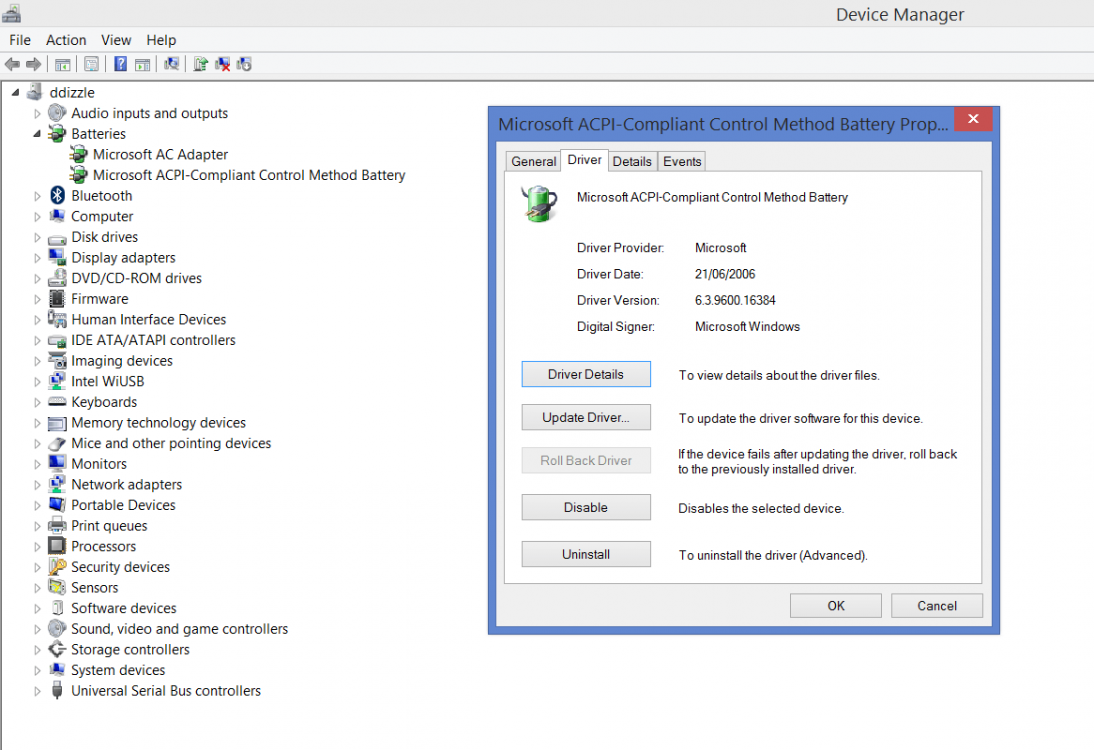
I wonder if there is a different ACPI driver that I can install that would bypass HP's one?
My Computer
System One
-
- OS
- Windows 8.1
- Computer type
- Laptop
- System Manufacturer/Model
- HP Spectre x360 Convertible 13
- CPU
- Intel Core i7-5500U
- Memory
- 8GB
- Graphics Card(s)
- Intel HD Graphics 5500
- Screen Resolution
- 1920 x 1080
- Hard Drives
- 256GB Samsung SSD MZNTE256HMHP-000H1
- Internet Speed
- ADSL2+
- Browser
- Mozilla Firefox
- Antivirus
- Kaspersky Internet Security 2014


