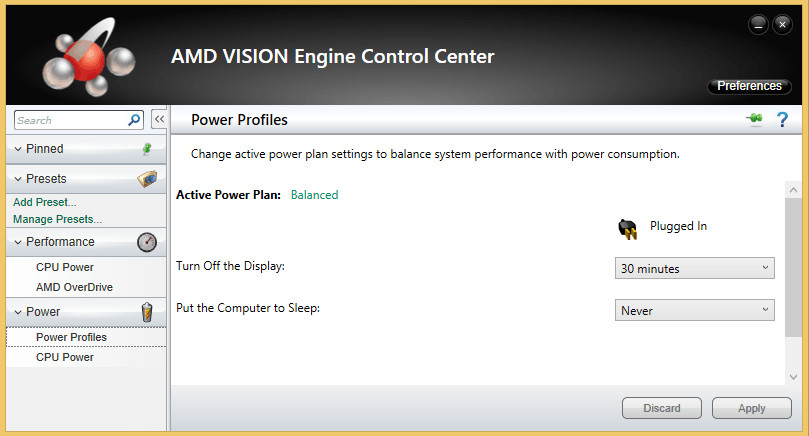Ran the file "motherboard_driver_amd_chipset_win8" as administrator.
Made careful note of where it extracted files to.
Opened the folder called "chipset-win8"
There were 2 install files, ASetup (1648KB) and Setup (561KB)
I chose ASetup as it was bigger and the first one in the list.
Ran it as administrator. The setup process did its thing - I went with the defaults.
Now it says
AMD - Catalyst (TM) Install Manager - Version: 08.00.0881
Finished. Installation complete.
Device Manager still says that it is using Microsoft Basic Display Adapter.
The install log says;
I will reboot and see if that makes a difference.
Made careful note of where it extracted files to.
Opened the folder called "chipset-win8"
There were 2 install files, ASetup (1648KB) and Setup (561KB)
I chose ASetup as it was bigger and the first one in the list.
Ran it as administrator. The setup process did its thing - I went with the defaults.
Now it says
AMD - Catalyst (TM) Install Manager - Version: 08.00.0881
Finished. Installation complete.
Device Manager still says that it is using Microsoft Basic Display Adapter.
The install log says;
Code:
<?xml version="1.0"?>
<?xml-stylesheet type="text/xsl" href="Report.xml.xsl"?>
<monetreport xmlns:dt="urn:schemas-microsoft-com:datatypes">
<general>
<cmdline>-UI </cmdline>
<time>06/13/15 09:39:04</time>
<action>install</action>
<download></download>
</general>
<dcm>
<primary>
<name></name>
<manufacture>Advanced Micro Devices, Inc.</manufacture>
<chiptype></chiptype>
<chipid>0x9601</chipid>
<vendorid>0x1022</vendorid>
<ssid>0x9601</ssid>
<ssvid>0x1022</ssvid>
<classcode>0x060000</classcode>
<revisionid>0x00</revisionid>
</primary>
<device>
<name></name>
<manufacture>Advanced Micro Devices, Inc.</manufacture>
<chiptype></chiptype>
<chipid>0x1200</chipid>
<vendorid>0x1022</vendorid>
<ssid>0x0000</ssid>
<ssvid>0x0000</ssvid>
<classcode>0x060000</classcode>
<revisionid>0x00</revisionid>
</device>
<device>
<name></name>
<manufacture>Advanced Micro Devices, Inc.</manufacture>
<chiptype></chiptype>
<chipid>0x1201</chipid>
<vendorid>0x1022</vendorid>
<ssid>0x0000</ssid>
<ssvid>0x0000</ssvid>
<classcode>0x060000</classcode>
<revisionid>0x00</revisionid>
</device>
<device>
<name></name>
<manufacture>Advanced Micro Devices, Inc.</manufacture>
<chiptype></chiptype>
<chipid>0x1202</chipid>
<vendorid>0x1022</vendorid>
<ssid>0x0000</ssid>
<ssvid>0x0000</ssvid>
<classcode>0x060000</classcode>
<revisionid>0x00</revisionid>
</device>
<device>
<name></name>
<manufacture>Advanced Micro Devices, Inc.</manufacture>
<chiptype></chiptype>
<chipid>0x1203</chipid>
<vendorid>0x1022</vendorid>
<ssid>0x0000</ssid>
<ssvid>0x0000</ssvid>
<classcode>0x060000</classcode>
<revisionid>0x00</revisionid>
</device>
<device>
<name></name>
<manufacture>Advanced Micro Devices, Inc.</manufacture>
<chiptype></chiptype>
<chipid>0x1204</chipid>
<vendorid>0x1022</vendorid>
<ssid>0x0000</ssid>
<ssvid>0x0000</ssvid>
<classcode>0x060000</classcode>
<revisionid>0x00</revisionid>
</device>
</dcm>
<exist>
<package>
<description>AMD Catalyst Install Manager</description>
<result></result>
<version>8.0.881.0</version>
<size>20 </size>
</package>
<package>
<description>AMD APP SDK Runtime</description>
<result></result>
<version>10.0.938.2</version>
<size>90 </size>
</package>
<package>
<description>North Bridge Filter Driver</description>
<result></result>
<version>1.3.4.127</version>
<size>1 </size>
</package>
<package>
<description>Microsoft Visual C++ 2010 Redistributable</description>
<result></result>
<version>10.0.30319</version>
<size>9 </size>
</package>
<package>
<description>HDMI/DP Audio Driver</description>
<result></result>
<version>8.0.0.8807</version>
<size>1 </size>
</package>
<package>
<description>Microsoft Visual C++ 2010 Redistributable</description>
<result></result>
<version>10.0.30319</version>
<size>9 </size>
</package>
<package>
<description>AMD USB Filter Driver</description>
<result></result>
<version>2.0.10.262</version>
<size>1 </size>
</package>
<package>
<description>AMD VISION Engine Control Center</description>
<result></result>
<version>2012.0806.1213.19931</version>
<size>150 </size>
</package>
</exist>
<install>
<package>
<description>AMD Catalyst Install Manager</description>
<result>Succeed</result>
<version>8.0.881.0</version>
<size>20 </size>
</package>
<package>
<description>North Bridge Filter Driver</description>
<result>Succeed</result>
<version>1.3.4.127</version>
<size>1 </size>
</package>
<package>
<description>HDMI/DP Audio Driver</description>
<result>Succeed</result>
<version>8.0.0.8807</version>
<size>1 </size>
</package>
<package>
<description>AMD USB Filter Driver</description>
<result>Succeed</result>
<version>2.0.10.262</version>
<size>1 </size>
</package>
</install>
<uninstall>
</uninstall>
<downloaded>
</downloaded>
<resource>
<hwinfo>Hardware information</hwinfo>
<existpkg>Existing packages</existpkg>
<pkg2inst>Packages for install</pkg2inst>
<pkg2uninst>Packages for uninstall</pkg2uninst>
<otherdev>Other detected devices</otherdev>
<errmsg>Error messages</errmsg>
<name>Name</name>
<manufacture>Manufacturer</manufacture>
<chiptype>Chip type</chiptype>
<chipid>Device ID</chipid>
<otherhw>Other hardware</otherhw>
<download>Download packages</download>
<succeed>Success</succeed>
<fail>Fail</fail>
<vendorid>Vendor ID</vendorid>
<classcode>Class Code</classcode>
<revisionid>Revision ID</revisionid>
<ssid>Subsystem ID</ssid>
<ssvid>Subsystem vendor ID</ssvid>
<header1>Catalyst™ Install Manager</header1>
<header2>Installation Report</header2>
<finalstatus>Final Status:</finalstatus>
<versionofitem>Version of Item:</versionofitem>
<size>Size:</size>
<bytes>Mbytes</bytes>
</resource>
</monetreport>I will reboot and see if that makes a difference.
My Computer
System One
-
- OS
- Windows 8.1 64bit
- Computer type
- PC/Desktop