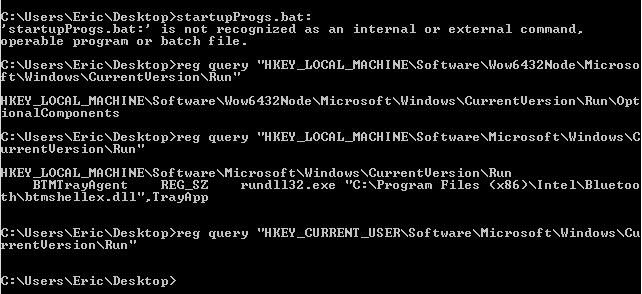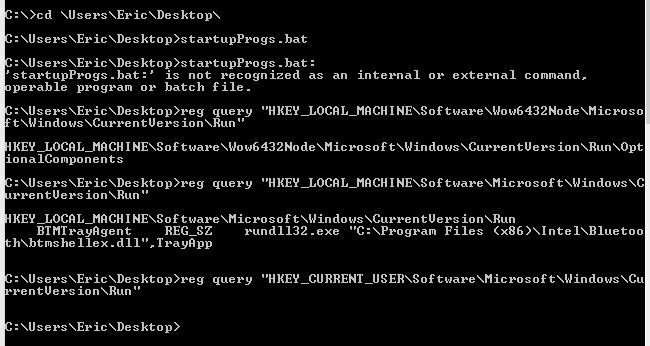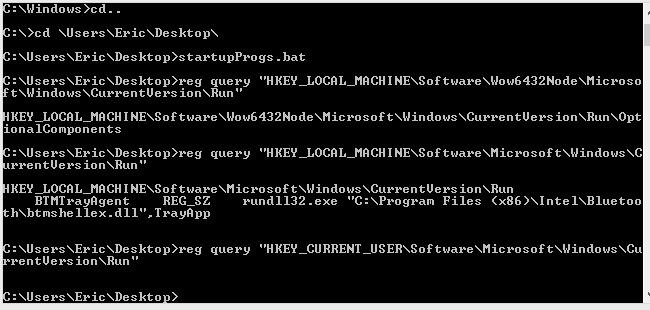>startupProgs.bat
>reg query "HKEY_LOCAL_MACHINE\Software\Wow6432Node\Microsoft\Windows\CurrentVersion\Run"
HKEY_LOCAL_MACHINE\Software\Wow6432Node\Microsoft\Windows\CurrentVersion\Run
Adobe ARM REG_SZ "C:\Program Files (x86)\Common Files\Adobe\ARM\1.0\AdobeARM.exe"
TrueImageMonitor.exe REG_SZ "C:\Program Files (x86)\Acronis\TrueImageHome\TrueImageMonitor.exe"
AcronisTibMounterMonitor REG_SZ C:\Program Files (x86)\Common Files\Acronis\TibMounter\TibMounterMonitor.exe
Everything REG_SZ "C:\Program Files (x86)\Everything\Everything.exe" -startup
(Default) REG_SZ
RoxWatchTray REG_SZ "C:\Program Files (x86)\Roxio Creator NXT\Common\RoxWatchTray14.exe"
ControlCenter3 REG_SZ C:\Program Files (x86)\Brother\ControlCenter3\brctrcen.exe /autorun
BrStsMon00 REG_SZ C:\Program Files (x86)\Browny02\Brother\BrStMonW.exe /AUTORUN
APSDaemon REG_SZ "C:\Program Files (x86)\Common Files\Apple\Apple Application Support\APSDaemon.exe"
QuickTime Task REG_SZ "C:\Program Files (x86)\QuickTime\QTTask.exe" -atboottime
LifeCam REG_SZ "C:\Program Files (x86)\Microsoft LifeCam\LifeExp.exe"
>reg query "HKEY_LOCAL_MACHINE\Software\Microsoft\Windows\CurrentVersion\Run"
HKEY_LOCAL_MACHINE\Software\Microsoft\Windows\CurrentVersion\Run
Acronis Scheduler2 Service REG_SZ "C:\Program Files (x86)\Common Files\Acronis\Schedule2\schedhlp.exe"
MirrorFolderShell REG_SZ C:\Program Files\MirrorFolder\mrfshl.exe
VX3000 REG_SZ C:\Windows\vVX3000.exe
>reg query "HKEY_CURRENT_USER\Software\Microsoft\Windows\CurrentVersion\Run"
HKEY_CURRENT_USER\Software\Microsoft\Windows\CurrentVersion\Run
Sidebar REG_SZ C:\Program Files\Windows Sidebar\sidebar.exe /autoRun
Pando Media Booster REG_SZ C:\Program Files (x86)\Pando Networks\Media Booster\PMB.exe