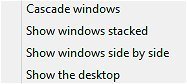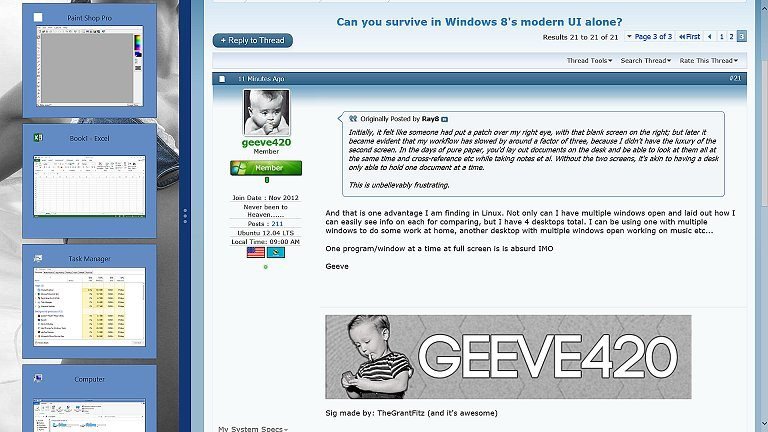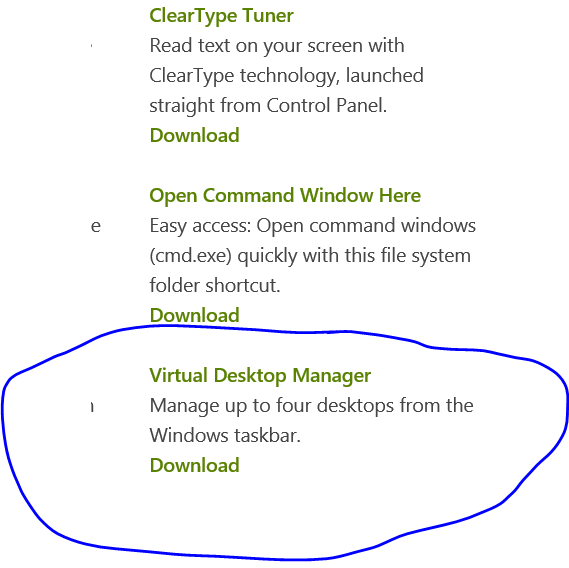Can Windows 8’s modern UI replace the traditional desktop? That’s the question everyone’s been asking since Microsoft released Windows 8 last October.
Thus far, the consensus theory has been a resounding NO! There aren’t enough modern apps in the Windows Store, critics point out. And the full-screen view of modern-style apps isn’t conducive to PC-style multitasking, they say. And hey, the control panel is still located on the desktop!
But so what?
For all the gripes, no complainers have yet to answer the basic question: Even with these limitations, is it conceivable to spend all of your time in the modern UI, and shun the desktop completely?
Source
A Guy