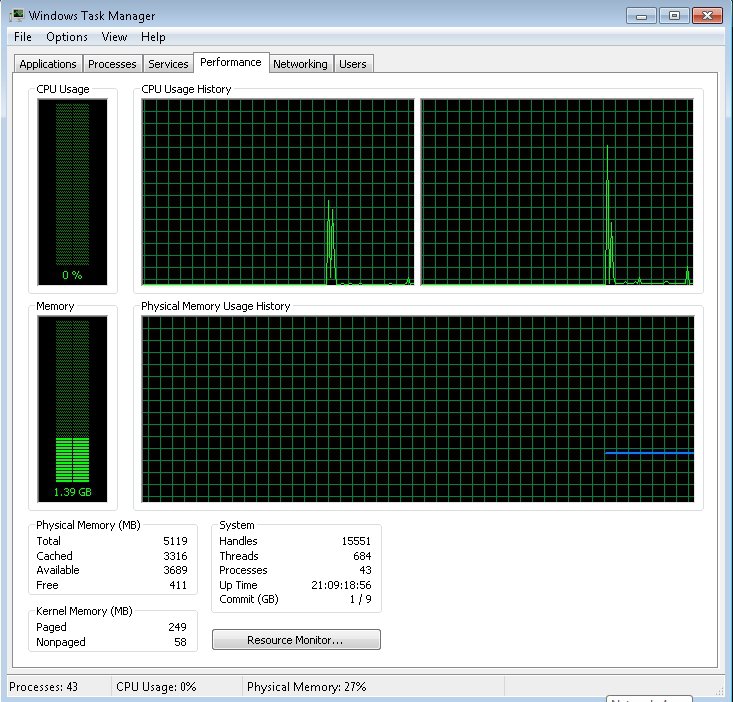So to be clear you are saying it is firefox? Your screenshot above looks OK - mostly system idle and GIF generation.
What version of firefox are you using? What happens if you use IE or Chrome instead?
I don't like IE, It's not secure enough. there's so many bloody exploits in that piece of garbage.... I'll never use that. Ever. I use it once on every PC to download firefox.
Chrome runs way too many background processes its a resource hog... and since I'm having enough resource problems i don't think I'm going to try running a resource intensive program..... On previous computers Chrome would just slow them down even worse so i don't see the point in trying that...
EDIT: I'm not saying it's firefox, It's the computer... I don't get where the problem is.
Every program can boost the CPU to 100%. It doesn't even have to be anything. If i run two programs the CPU will boost to 90-100% zone, If one is idle it'll drop but if i start using any program while im using another then the CPU boosts.
This system will NOT multitask without boosting to 90-100% CPU zone.... I don't get it. I've never had this problem until i got this computer.
So tempted to try a pirated copy of 7 to see how it performs on 7 but i gotta use this laptop for scchool as well and school starts today so it's kinda hard to wipe it and put 7 on it after setting it up for school....
My Computer
System One
-
- OS
- 8.1
- Computer type
- Laptop
- System Manufacturer/Model
- Dell Inspiron 3531
- CPU
- N/a
- Motherboard
- N/a
- Memory
- 4GB DDR3
- Graphics Card(s)
- Intel® HD Graphics
- Browser
- Firefox
- Antivirus
- Avast