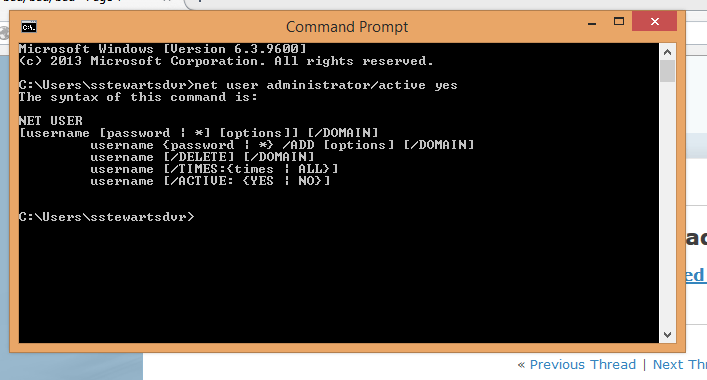- Messages
- 2,779
@KYHI: Ok, thanks. Why do I keep missing the little details in these threads
I'll go back and revisit the posts to satisfy my curiosity (I'd be dead long ago if I were a cat)
I'm not sure if this helps, but take a look:
http://www.eightforums.com/tutorial...rator-account-enable-disable-windows-8-a.html
Bill
.
Bill,
1. Open an elevated command prompt, and do either step 2 or 3 below for what you would like to do.
We cant get access - as we don't have admin privlages
My Computer
System One
-
- OS
- Windows 3.1 > Windows 10
- Computer type
- PC/Desktop
- System Manufacturer/Model
- Dell XPS 8700
- CPU
- I7
- Memory
- 24 GB