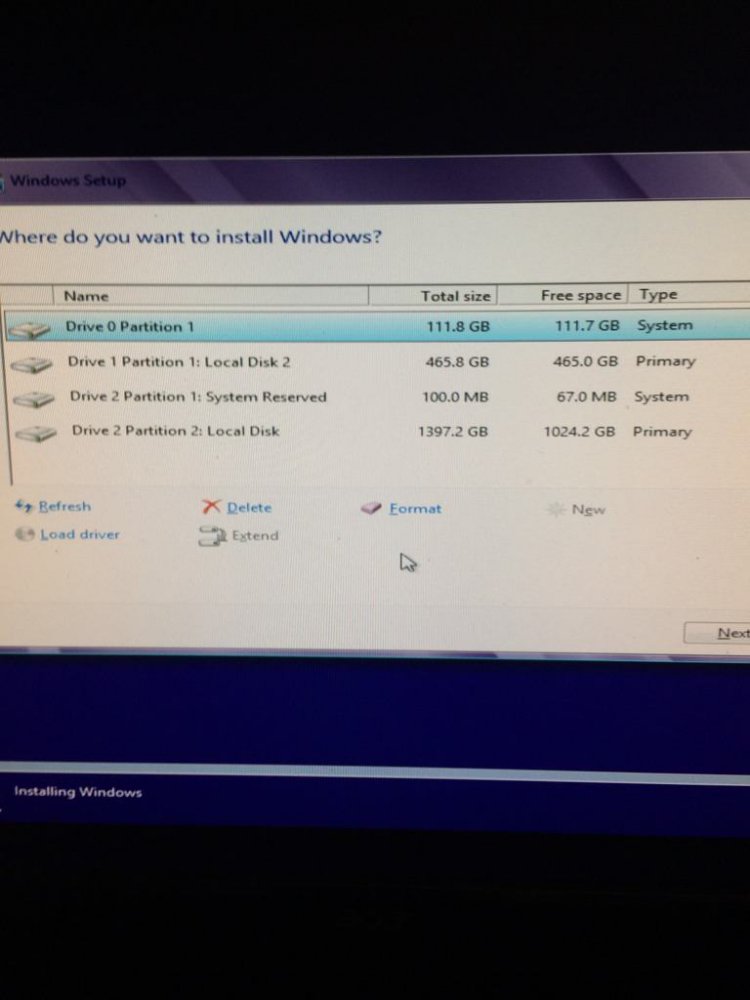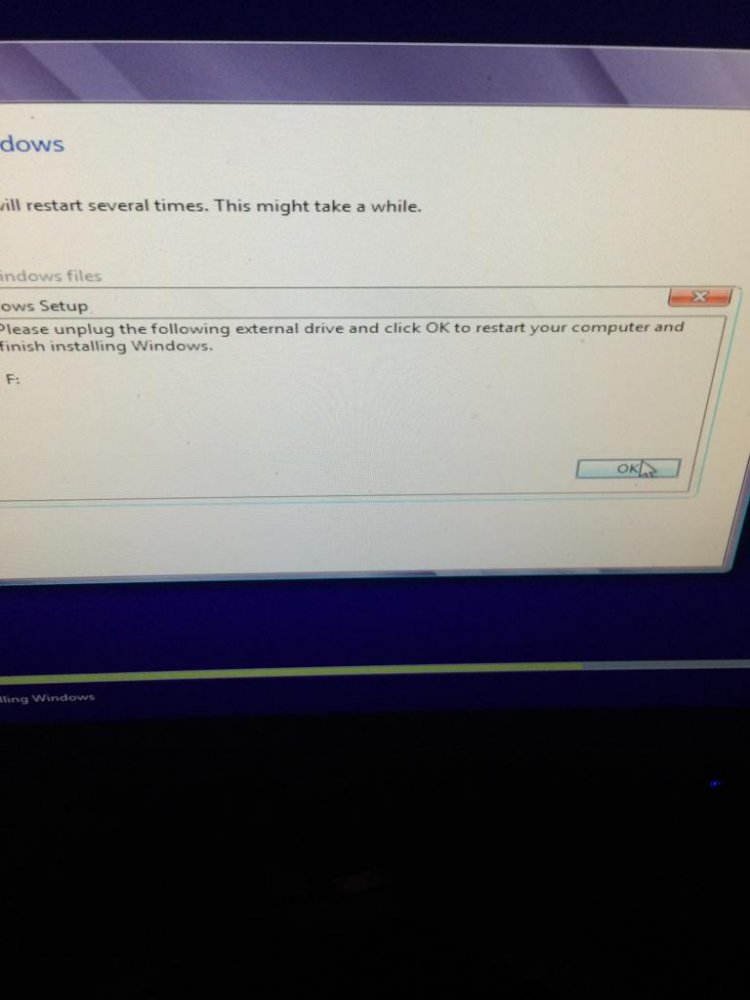It's fine I just want to get it working again.
So I just do a fresh install from my USB stick on the Ssd? If it ask to format the ssd I say yes?
So I just do a fresh install from my USB stick on the Ssd? If it ask to format the ssd I say yes?
My Computer
System One
-
- OS
- Windows 8.1