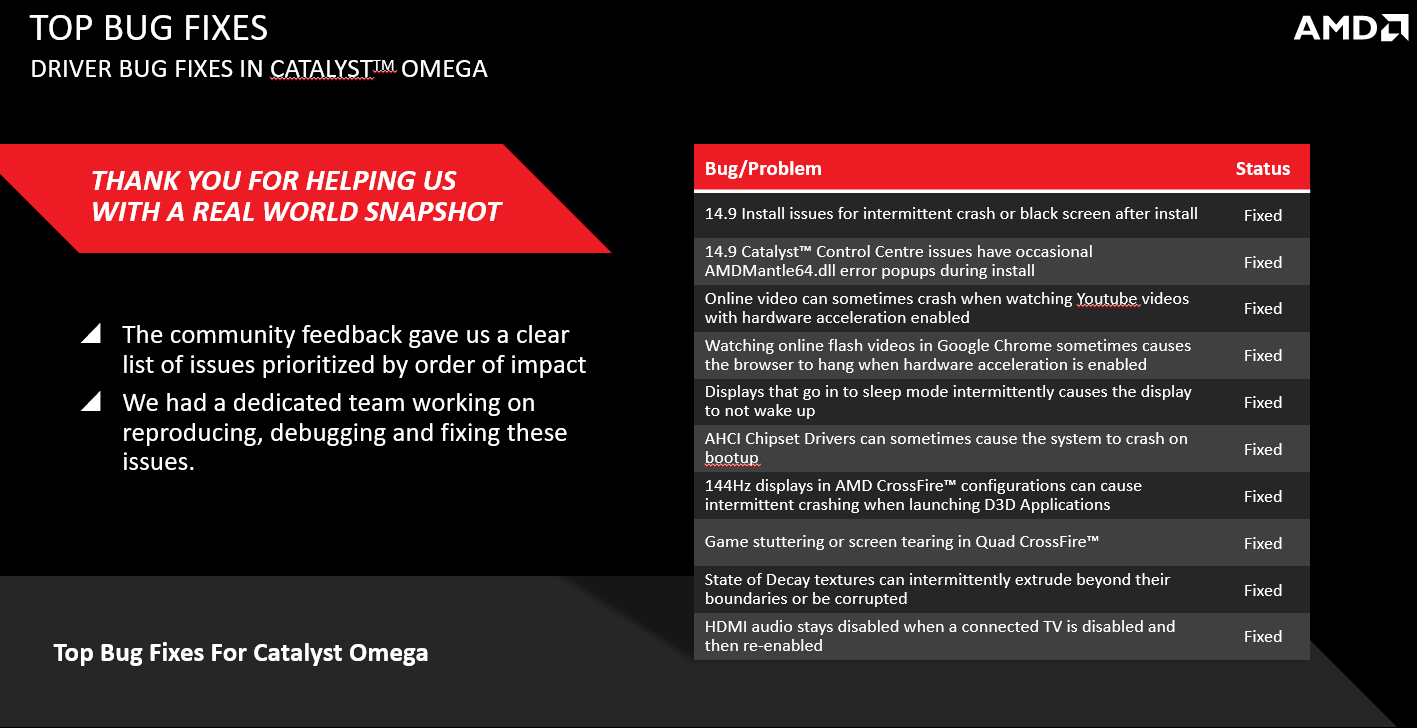Sorry about necroing this thread, but it's the top hit on Google for "asus 7790 freeze".
Anyway - the card has serious issues with its RAM voltage and frequency control. I don't know if it has mismatched lookup tables or whatever, but for certain RAM frequencies, it supplies too low of a voltage, and then the OS freezes.
Since it's a custom card BIOS, nothing can be done about it in hardware.
But something can be done in software. Not all of it, mind you (custom BIOS... won't honor 2D/3D/idle settings), but the solution - if anyone is still having problems - is to pin the RAM frequency to maximum at all time, effectively disabling power saving for RAM. It's not going to amount to much energy lost, but it's going to fix the freezing. You can do that with various GPU utils, or even through XML editing for AMD driver profiles.
The GPU can happily scale voltage and frequency, so leave that alone. It's just the RAM that's causing issues.
heh It's useless to me.