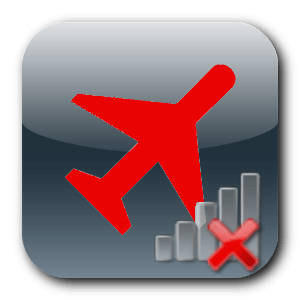How to Create Turn On or Off Airplane Mode Shortcuts in Windows 8 and 8.1
You can turn Airplane mode on or off in Windows 8 to enable or disable all wireless radio devices (ex: Wi-Fi, mobile broadband, Bluetooth) at once in your PC or device.
This tutorial will provide you with shortcuts that you can pin or use where you like to quickly "Turn On Airplane Mode" or "Turn Off Airplane Mode" with a single click in Windows 8, Windows RT, Windows 8.1, and Windows RT 8.1.
This tutorial will provide you with shortcuts that you can pin or use where you like to quickly "Turn On Airplane Mode" or "Turn Off Airplane Mode" with a single click in Windows 8, Windows RT, Windows 8.1, and Windows RT 8.1.
You will only have the Airplane mode feature available on a mobile Windows 8 PC or device (ex: laptop, tablet, mobile phone, etc...) that has a wireless network connection (ex: Wi-Fi, mobile broadband, Bluetooth).
EXAMPLE: "Turn On Airplane Mode" (left) or "Turn Off Airplane Mode" (right) shortcuts
NOTE: These are just what the icons of the shortcuts look like.
Here's How:
1. Do step 2 or 3 below for what Windows you have installed.
2. For Only Windows 8 and Windows 8.1
A) Click/tap on the Download button below to download the file below, and go to step 4 below.
Airplane_Mode_Turn_On-Off_Shortcuts.zip
3. For Only Windows 8.1 Update
A) Click/tap on the Download button below to download the file below, and go to step 4 below.
8.1_Update_Airplane_Mode_Turn_On-Off_Shortcuts.zip
4. Save the .zip file to your desktop.
5. Open the .zip file, and extract (drag and drop) both the Turn On Airplane Mode.exe and Turn Off Airplane Mode.exe files to your desktop.
NOTE: These are standalone .exe files that have digital signatures and do not install or add anything to your computer.
6. You can now move the .exe files to where you like to use them at, then Pin to Taskbar, Pin to Start, add to Quick Launch, or create shortcuts from the .exe files.
NOTE: If you create shortcuts from the .exe files, then you could also assign a keyboard shortcut to each shortcut.
That's it,
Shawn
Attachments
Last edited by a moderator: