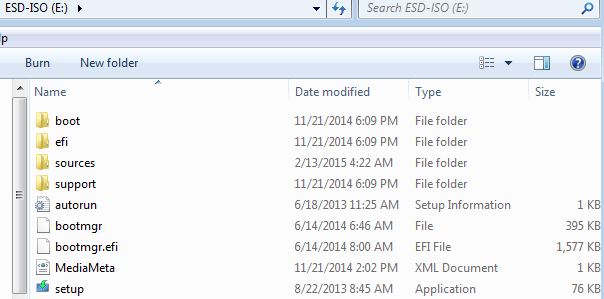^^Yes... I only tried Rufus app and Diskpart myself after I tried the creation tool 3 times in total.
-Win Media Creation Tool (3x) created bootable Win 8.1 64bit Usb...Results: Only comes up as USB, Acer Splash Screen and then black screen
-Rufus(GPT FAT32 settings) Win8.1 64bit Normal iso downloaded with WinMediaTool Results: Same as above\
-Diskpart etc etc mounted same ISO same results I guess Im SOL...
I guess Im SOL...
Other only things i can think of is trying another thumbdrive or trying Win8
-Win Media Creation Tool (3x) created bootable Win 8.1 64bit Usb...Results: Only comes up as USB, Acer Splash Screen and then black screen
-Rufus(GPT FAT32 settings) Win8.1 64bit Normal iso downloaded with WinMediaTool Results: Same as above\
-Diskpart etc etc mounted same ISO same results
Other only things i can think of is trying another thumbdrive or trying Win8
My Computer
System One
-
- OS
- Windows 8.1
- Computer type
- Laptop
- System Manufacturer/Model
- Acer E1-510