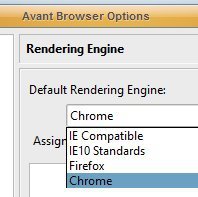First things first. Google is not sneaking Chrome OS into Windows 8.x. With the right experimental version of the Chrome Web browser and right settings, it may look like it and act like it, but it's not Chrome OS.
What you're really seeing is a beta of the Chrome Web browser, Chrome 32, running on Windows 8.x. The coming together of two technical paths, one by Microsoft and other by Google, enables the Windows developer channel build of the Chrome Web browser to masquerade as Chrome OS.
On the Microsoft side, ever since Windows 8, Microsoft has been working on an immersive, plug-in-free Web browser experience that could only be used with the Modern user interface, aka Metro. The first of these was Internet 10 in Metro mode.
.....If you want to give it a try, here's how you do it. First download the developer build for Chrome 32. Then, install it in Windows 8 or 8.1. Next, make Chrome the default Windows 8 browser. To do this, first open Chrome, go to settings, and in the "Default browser" section, click Make Google Chrome my default browser. Next, click on the Chrome tile from the Windows 8 Metro Start screen. If you start it from any other place, such as the desktop, you'll be running the "ordinary" version of Chrome. You should then see a screen like the one above.....
Read more at: A taste of Chrome OS in Windows 8.x | ZDNet