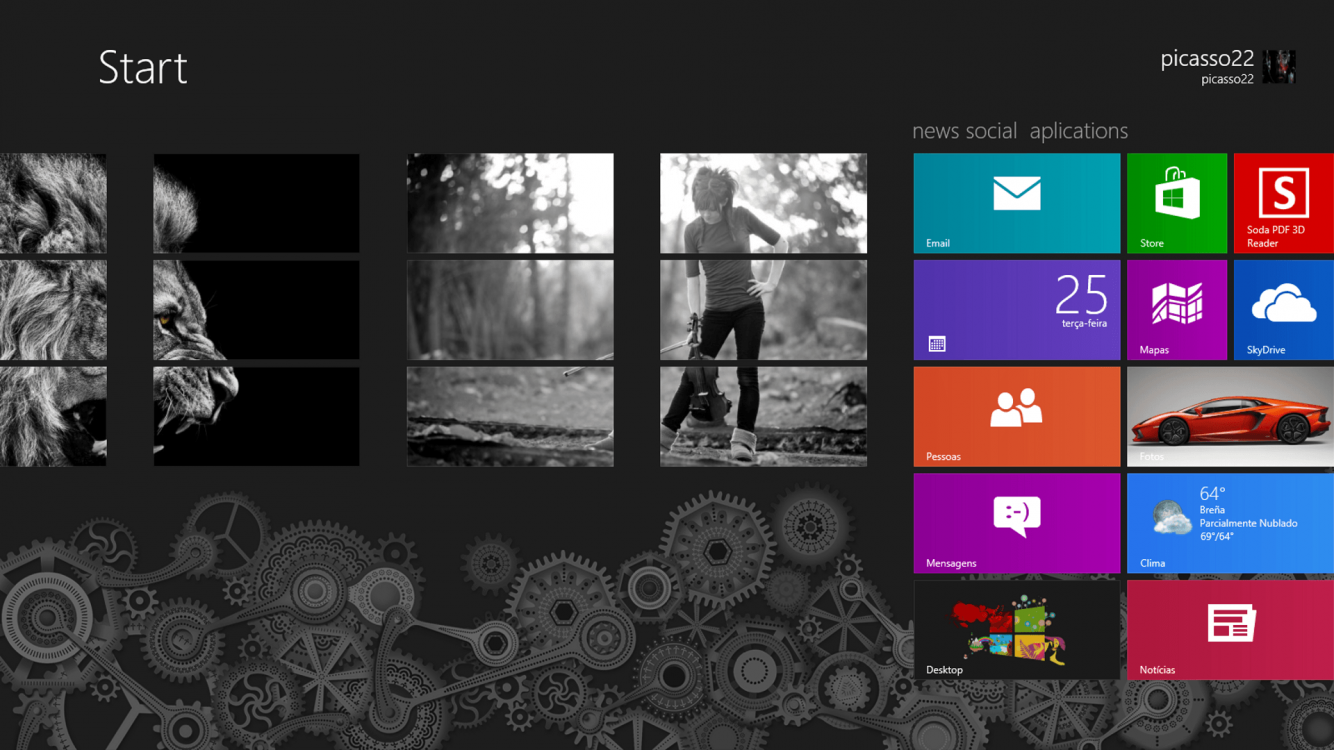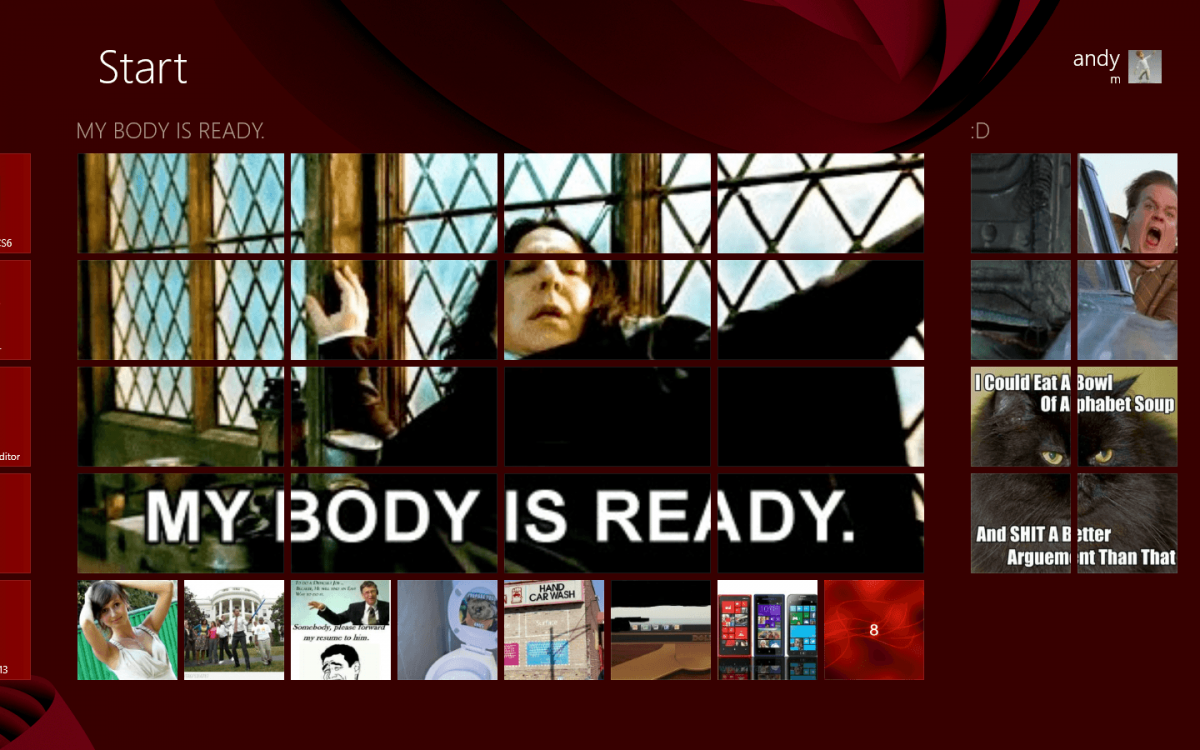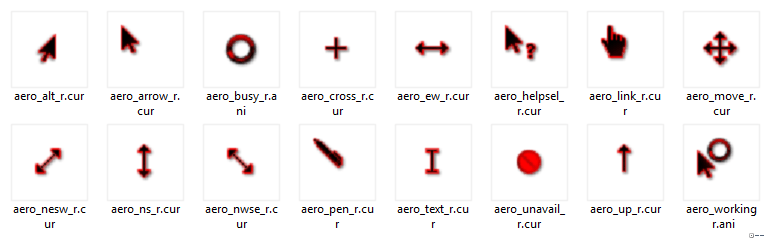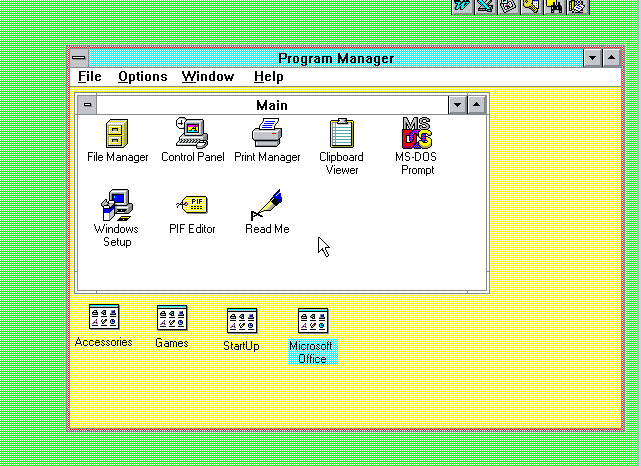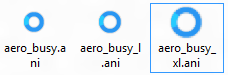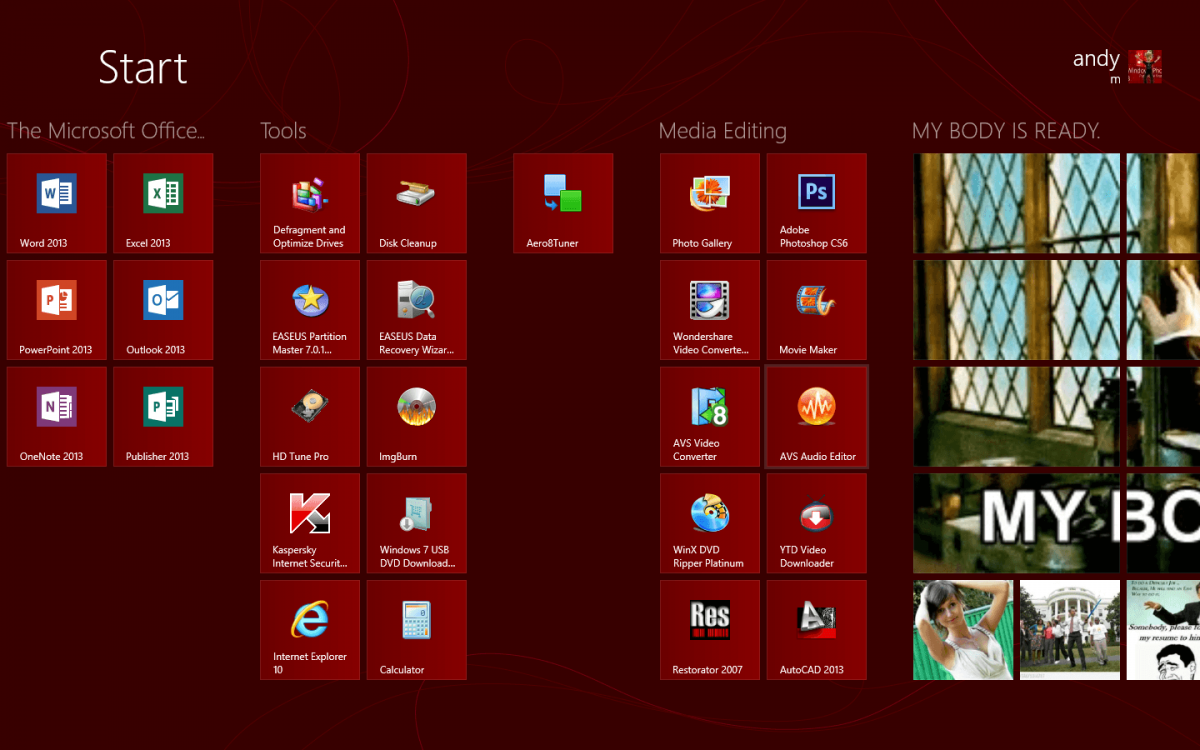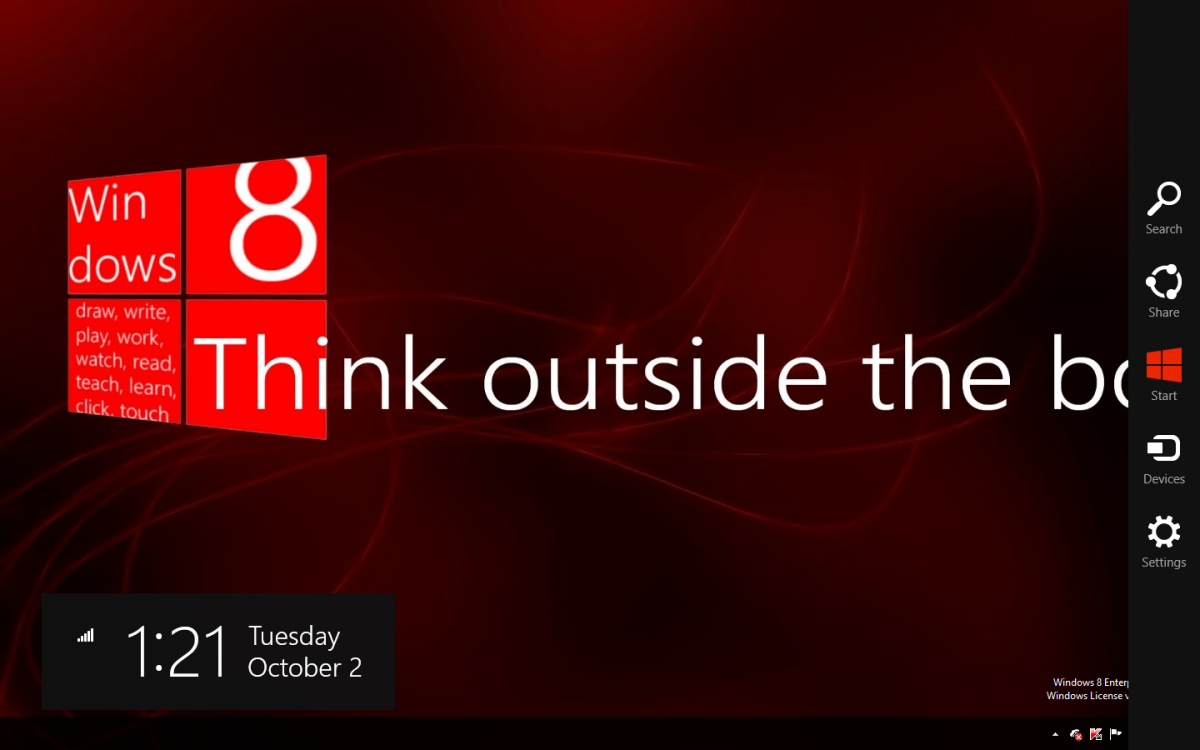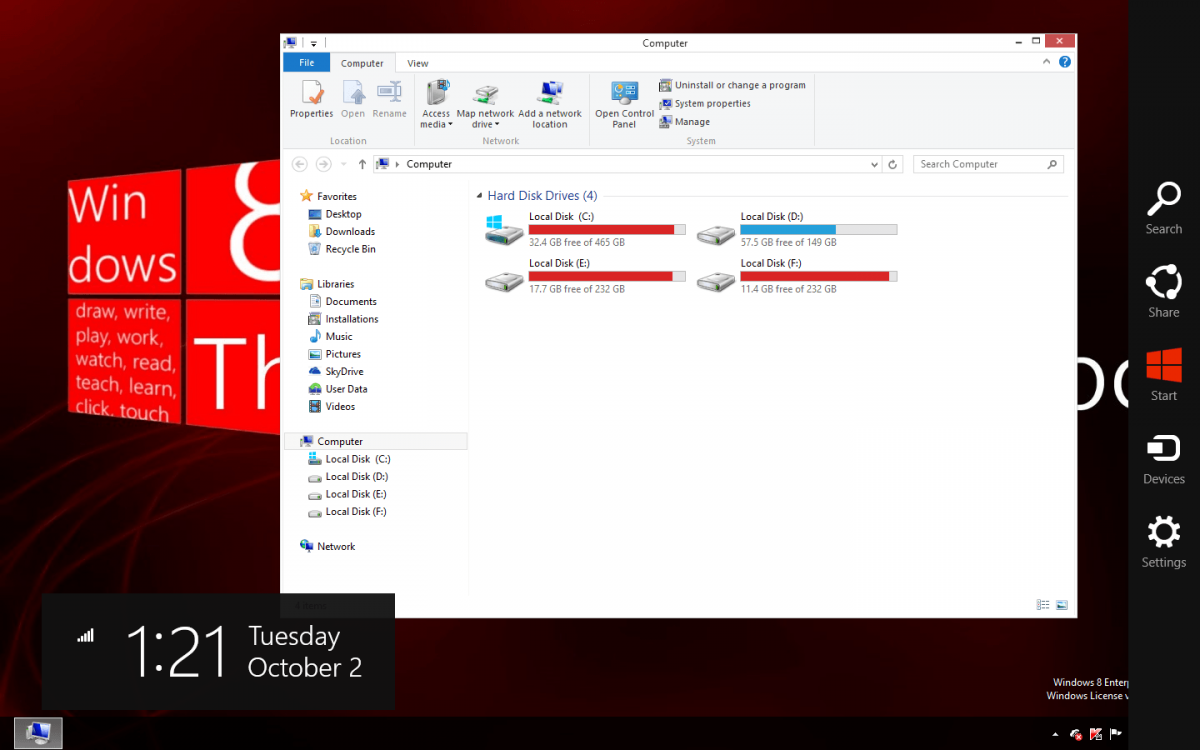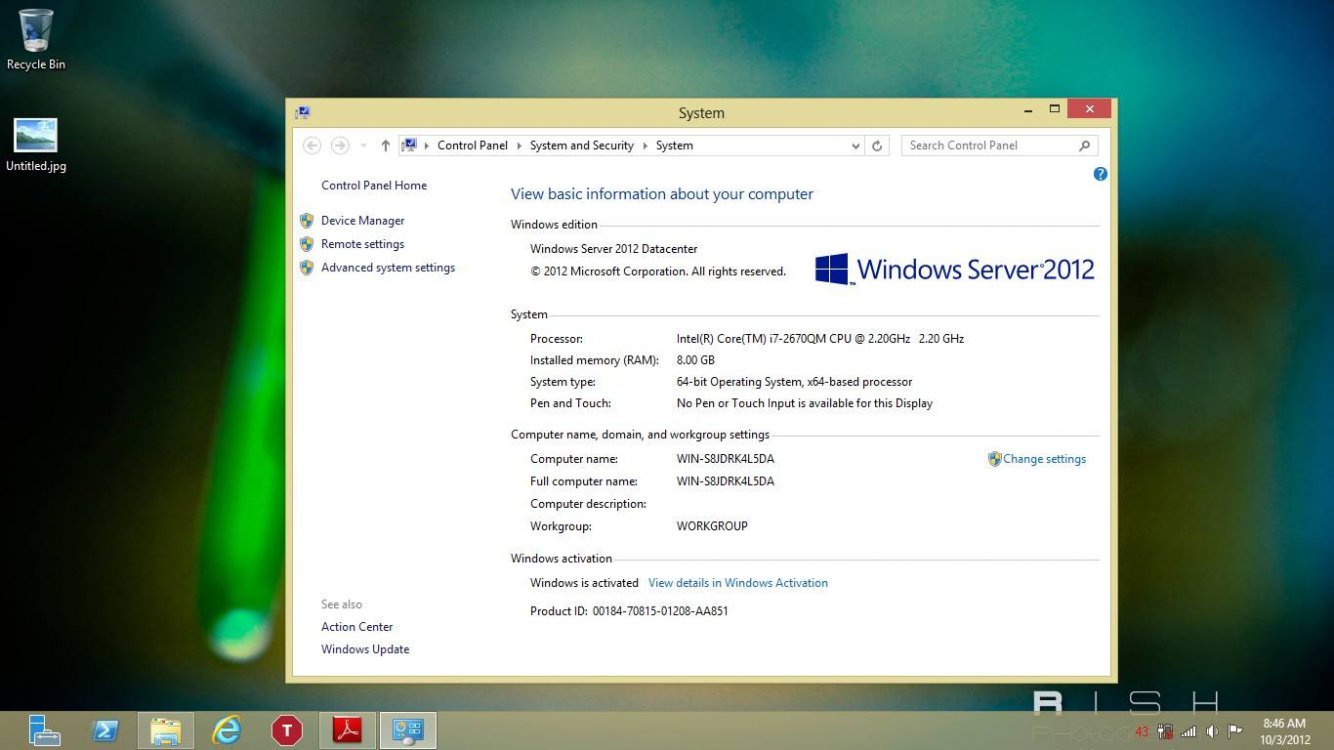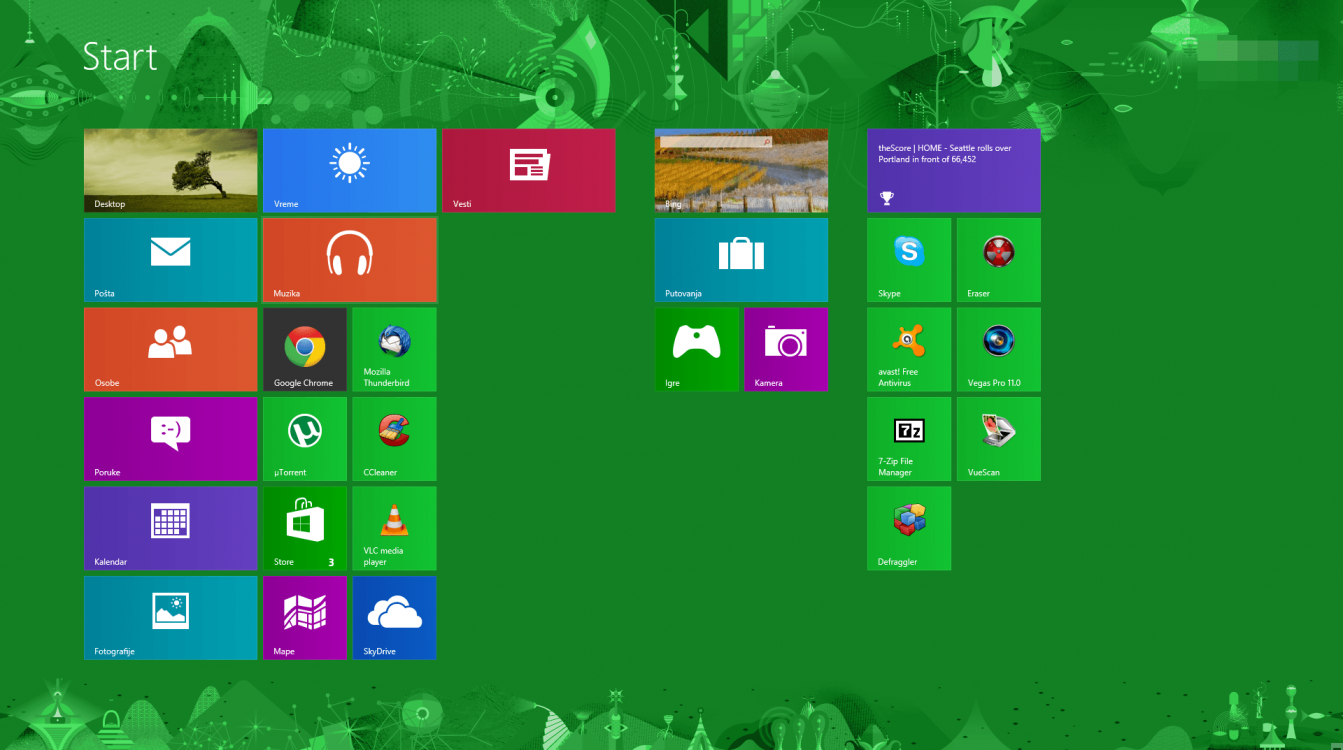- Messages
- 5,707
Yep, that's exactly how you get that. The rows are screen resolution dependent, but if you have five rows, you can't get six, I've already tried.
My Computer
System One
-
- OS
- Windows 8.1 Pro
- Computer type
- PC/Desktop
- System Manufacturer/Model
- ASUS
- CPU
- AMD FX 8320
- Motherboard
- Crosshair V Formula-Z
- Memory
- 16 gig DDR3
- Graphics Card(s)
- ASUS R9 270
- Screen Resolution
- 1440x900
- Hard Drives
- 1 TB Seagate Barracuda (starting to hate Seagate)
x2 3 TB Toshibas
Windows 8.1 is installed on a SanDisk Ultra Plus 256 GB
- PSU
- OCZ 500 watt
- Case
- A current work in progres as I'll be building the physical case myself. It shall be fantastic.
- Cooling
- Arctic Cooler with 3 heatpipes
- Keyboard
- Logitech K750 wireless solar powered keyboard
- Mouse
- Microsoft Touch Mouse
- Browser
- Internet Explorer 11
- Antivirus
- Windows Defender, but I might go back on KIS 2014