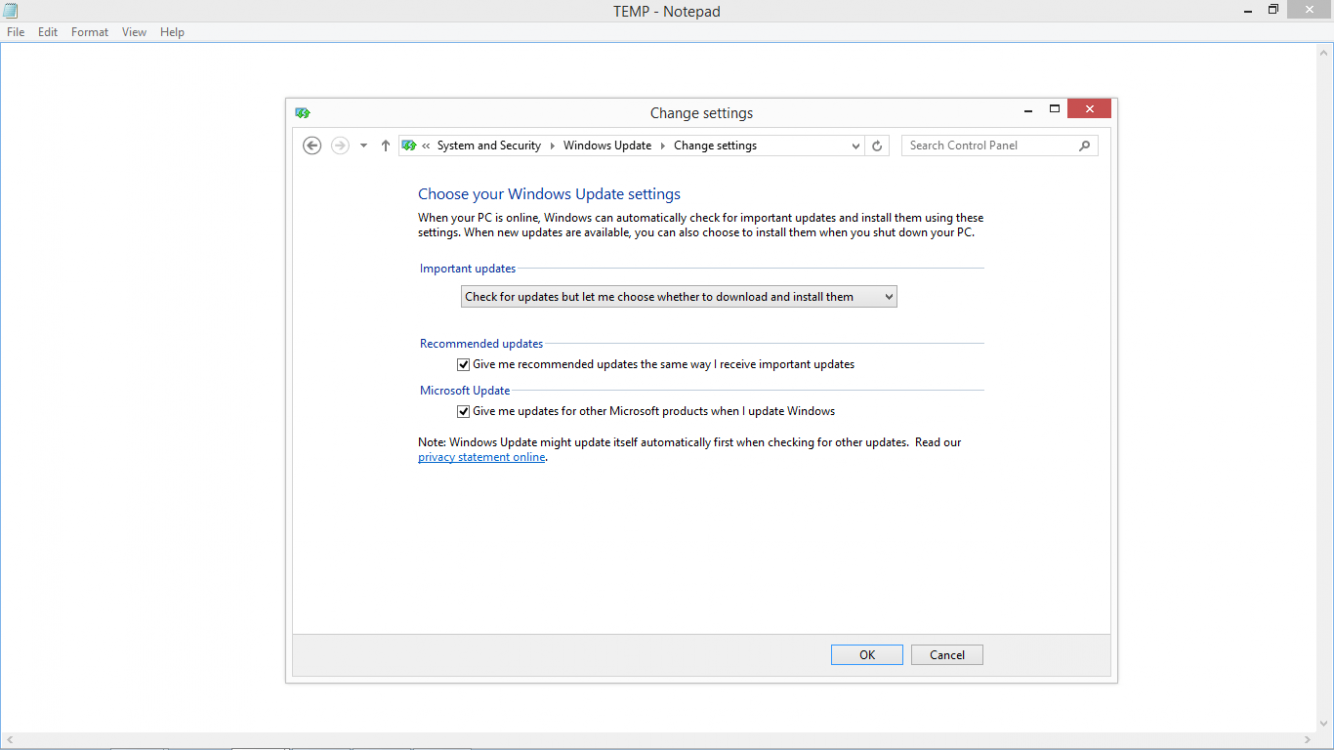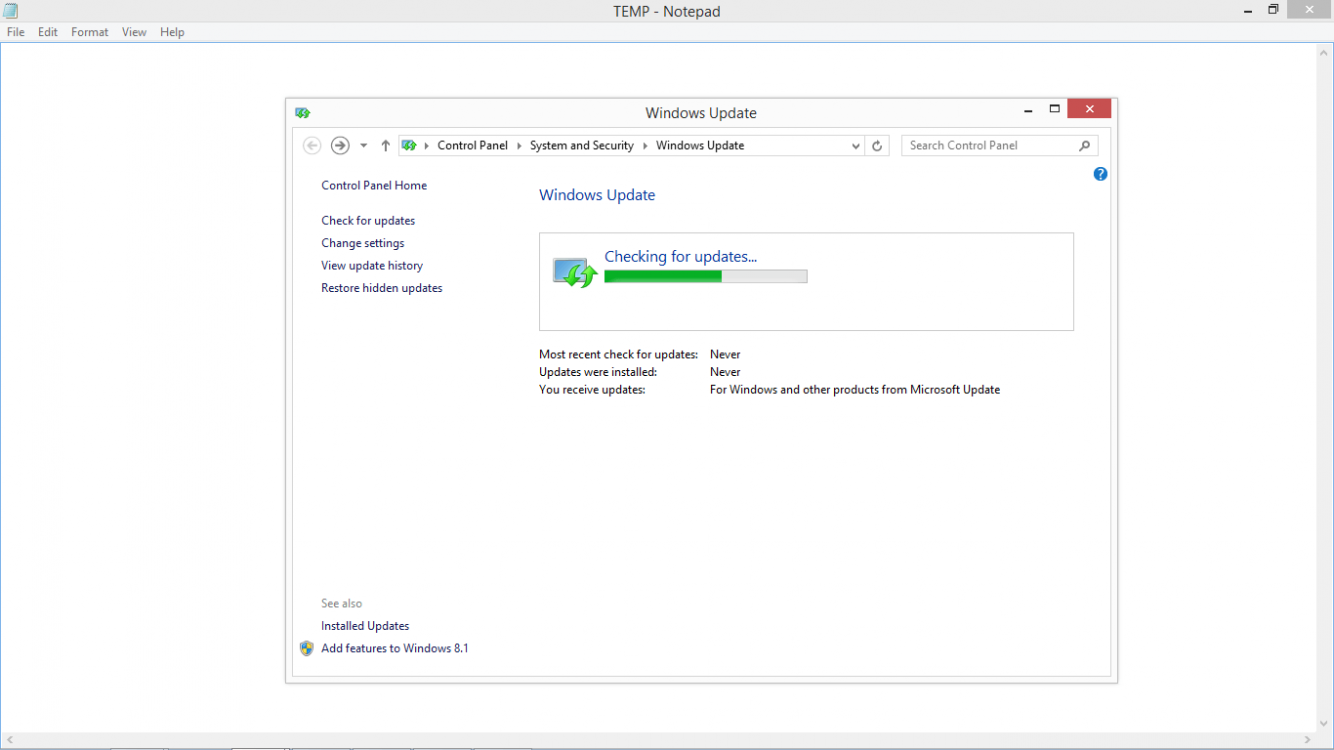rameshiyer
Member

- Messages
- 34
Hi,
I was facing some issues of stability in my Windows installation few days back, so I had done Reset PC from Recovery Manager yesterday to install a fresh copy of my Windows 8.1 64-bit OEM OS version. While it installed the same properly, without any errors, I am unable to get Important &/ Recommended Updates downloaded on this fresh copy of Windows since last evening. It keeps showing the "Checking for updates" screen for hours.
I have read some posts on this issue on various forums, including this one, but am unable to get it fixed. In fact, in many posts people have suggested I install the April 2014, June 2016, July 2016 Update etc. but none of them get installed. Either it says the update is already installed (in case of the April 2014 updates) or that it is not meant for my PC, though I have downloaded the x64 version of the update.
Would be grateful if someone can help fix this issue.
P.S.: I had set the Windows Updates to "install automatically", checked the "Give me recommended updates the same way I receive important updates". Today I changed it to check for updates by let me choose when to download and install them, so that atleast Windows will list the number of updates for me to download & install manually. Yet, even this keeps showing "Checking for updates" for hours. Have attached screen-shots of both for reference.
Thanks,
Ramesh
I was facing some issues of stability in my Windows installation few days back, so I had done Reset PC from Recovery Manager yesterday to install a fresh copy of my Windows 8.1 64-bit OEM OS version. While it installed the same properly, without any errors, I am unable to get Important &/ Recommended Updates downloaded on this fresh copy of Windows since last evening. It keeps showing the "Checking for updates" screen for hours.
I have read some posts on this issue on various forums, including this one, but am unable to get it fixed. In fact, in many posts people have suggested I install the April 2014, June 2016, July 2016 Update etc. but none of them get installed. Either it says the update is already installed (in case of the April 2014 updates) or that it is not meant for my PC, though I have downloaded the x64 version of the update.
Would be grateful if someone can help fix this issue.
P.S.: I had set the Windows Updates to "install automatically", checked the "Give me recommended updates the same way I receive important updates". Today I changed it to check for updates by let me choose when to download and install them, so that atleast Windows will list the number of updates for me to download & install manually. Yet, even this keeps showing "Checking for updates" for hours. Have attached screen-shots of both for reference.
Thanks,
Ramesh
Attachments
My Computer
System One
-
- OS
- Windows 8.1 Single Language English
- Computer type
- Laptop
- System Manufacturer/Model
- HP 15 Notebook
- CPU
- Intel Core i3 4005U @1.70 GHz
- Motherboard
- Intel
- Memory
- 4 Gb DDR3 @1600 Mhz
- Graphics Card(s)
- Integrated Intel GPU
- Screen Resolution
- 1366 x 768
- Hard Drives
- Seagate 3 Gb/s 500Gb
- Browser
- FF, Chrome, IE