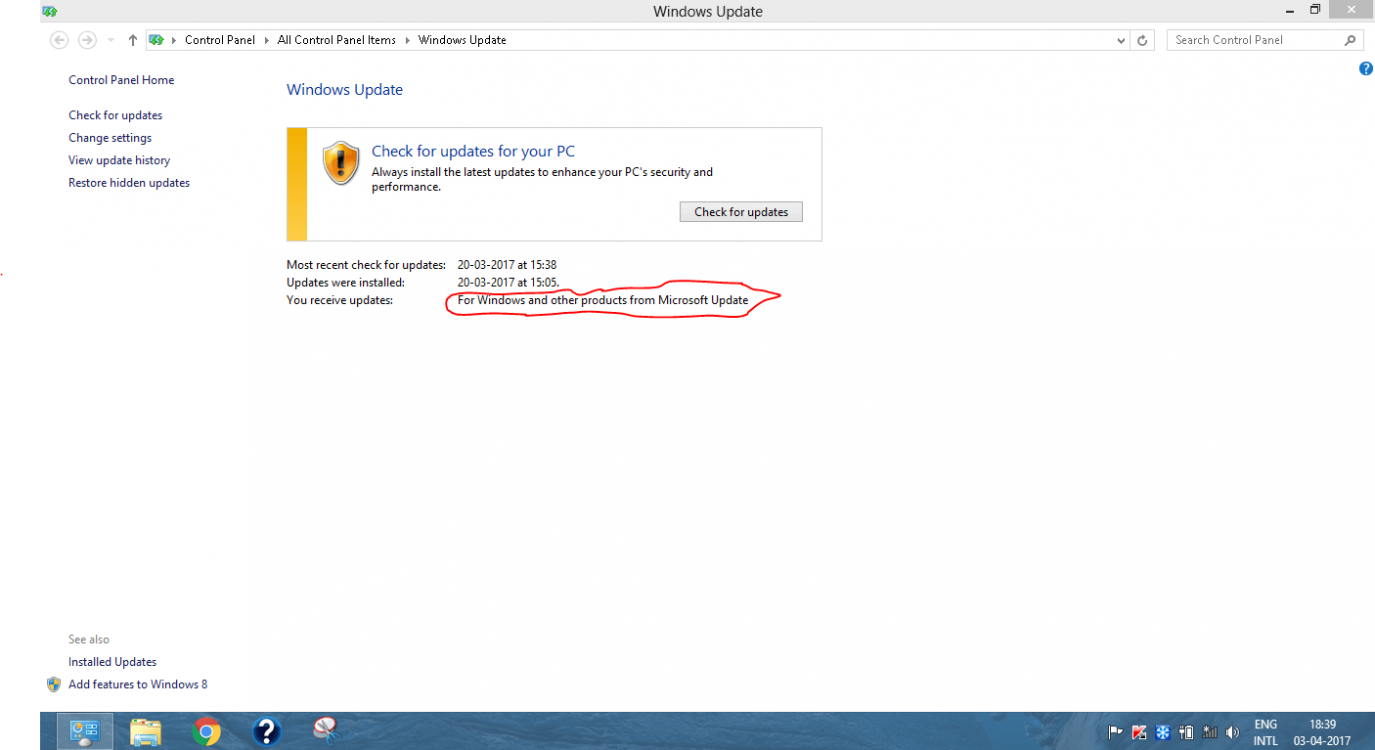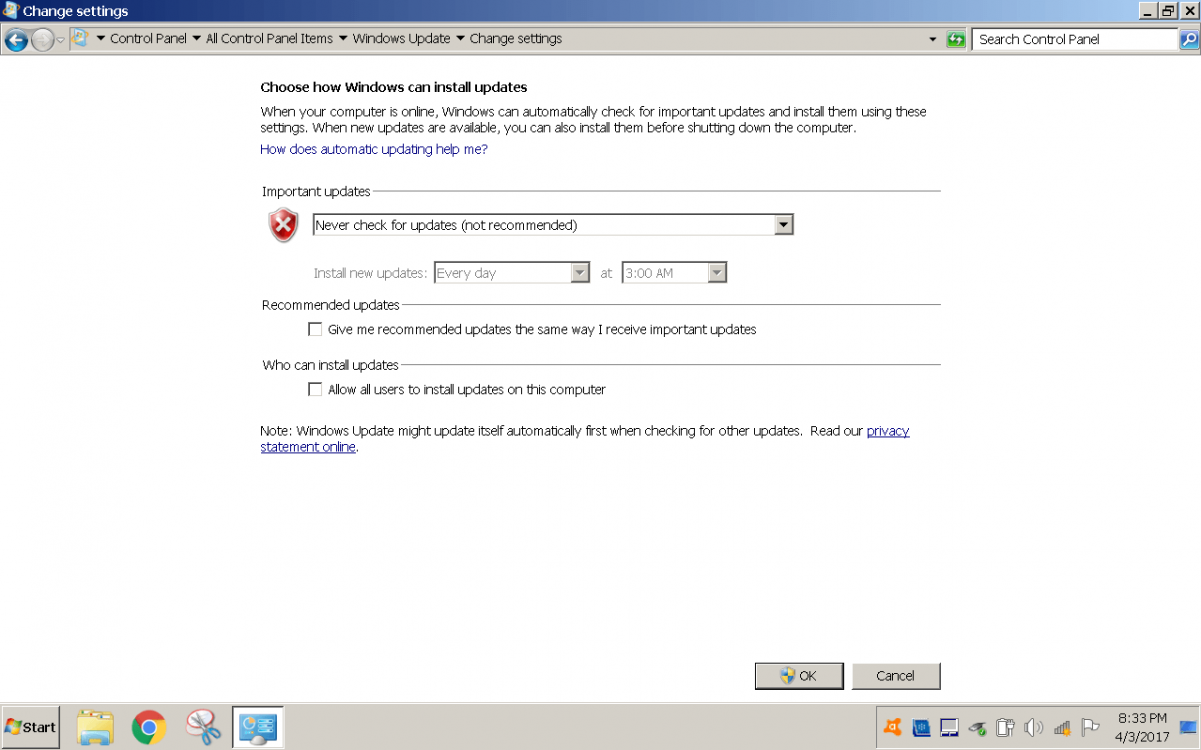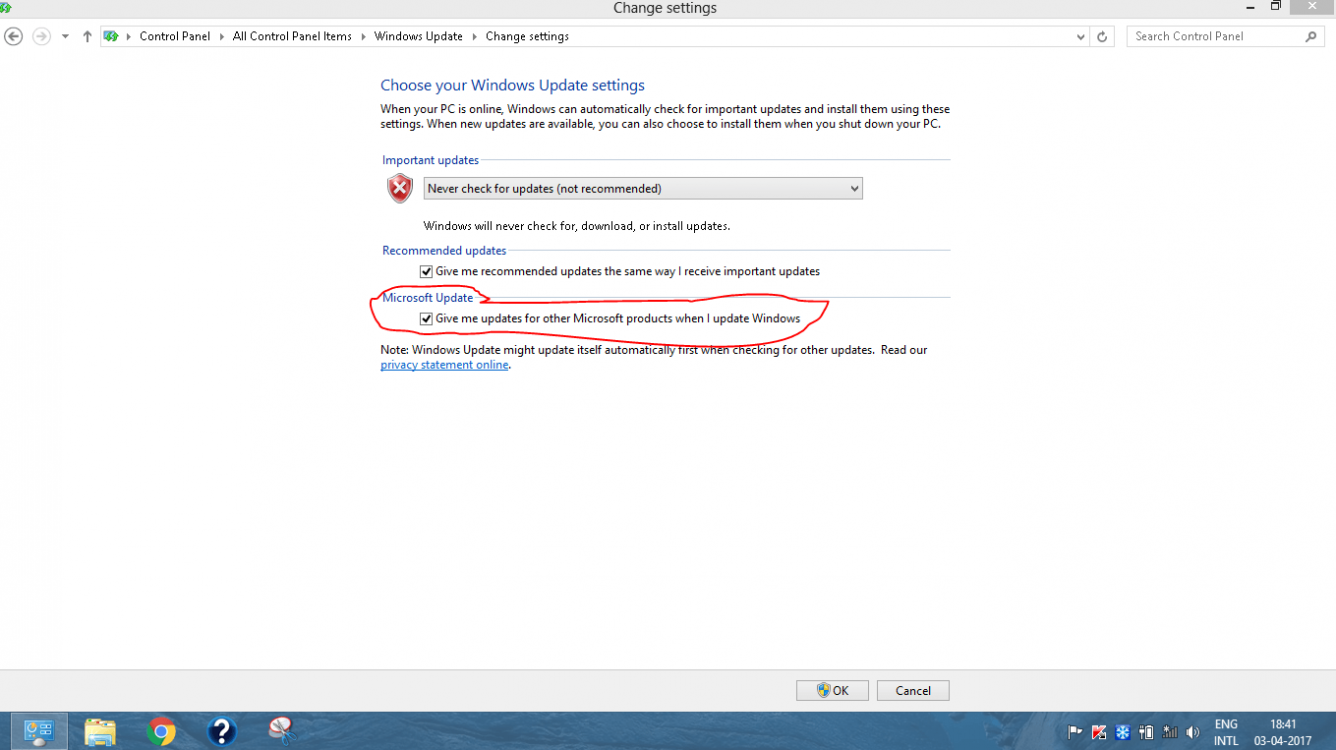Vineet Garg
New Member

- Messages
- 10
- Location
- DEHRADUN
Hi All,
Sir/Madam,
I have just got a laptop from my brother (used) and made a 'minimum image' restore. I made all the windows updates for 'windows 8 single Languge x64' by 'check for updates, download them but let me decide to install'. As PROs advice, i never used IE and disabled it. Now i want to get updates for other microsoft products as well, but it seems impossible to register for that without using IE . When i go to 'Control Panel/Windows Update' settings and click on the link below 'Get updates for other Microsoft products FIND OUT MORE', nothing happens and update settings keep on saying 'you get updates for windows only'. i am a normal home user and looking for some alternative to register for Microsoft Updates ( regedit/ gpo/VBS etc.) other than using IE . i am deeply concerned for stable/best solution.
THE IMAGE :
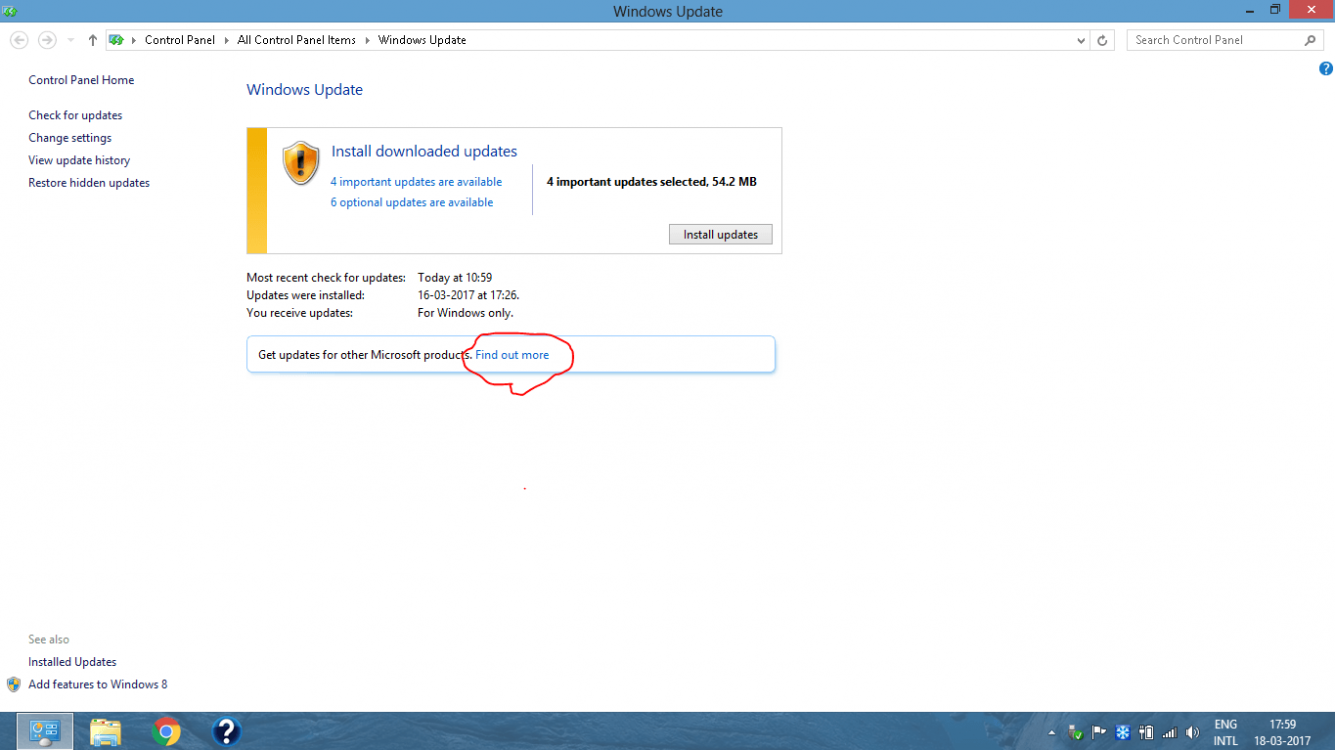
Apart from that, i want to ask what if i enable IE for a moment or two and get registered for Microsoft Updates and then disable it again forever ? would i be getting windows & microsoft updates , normally ?
Please suggest me appropriately.
Thanks & Regards,
Vineet Garg.
Sir/Madam,
I have just got a laptop from my brother (used) and made a 'minimum image' restore. I made all the windows updates for 'windows 8 single Languge x64' by 'check for updates, download them but let me decide to install'. As PROs advice, i never used IE and disabled it. Now i want to get updates for other microsoft products as well, but it seems impossible to register for that without using IE . When i go to 'Control Panel/Windows Update' settings and click on the link below 'Get updates for other Microsoft products FIND OUT MORE', nothing happens and update settings keep on saying 'you get updates for windows only'. i am a normal home user and looking for some alternative to register for Microsoft Updates ( regedit/ gpo/VBS etc.) other than using IE . i am deeply concerned for stable/best solution.
THE IMAGE :
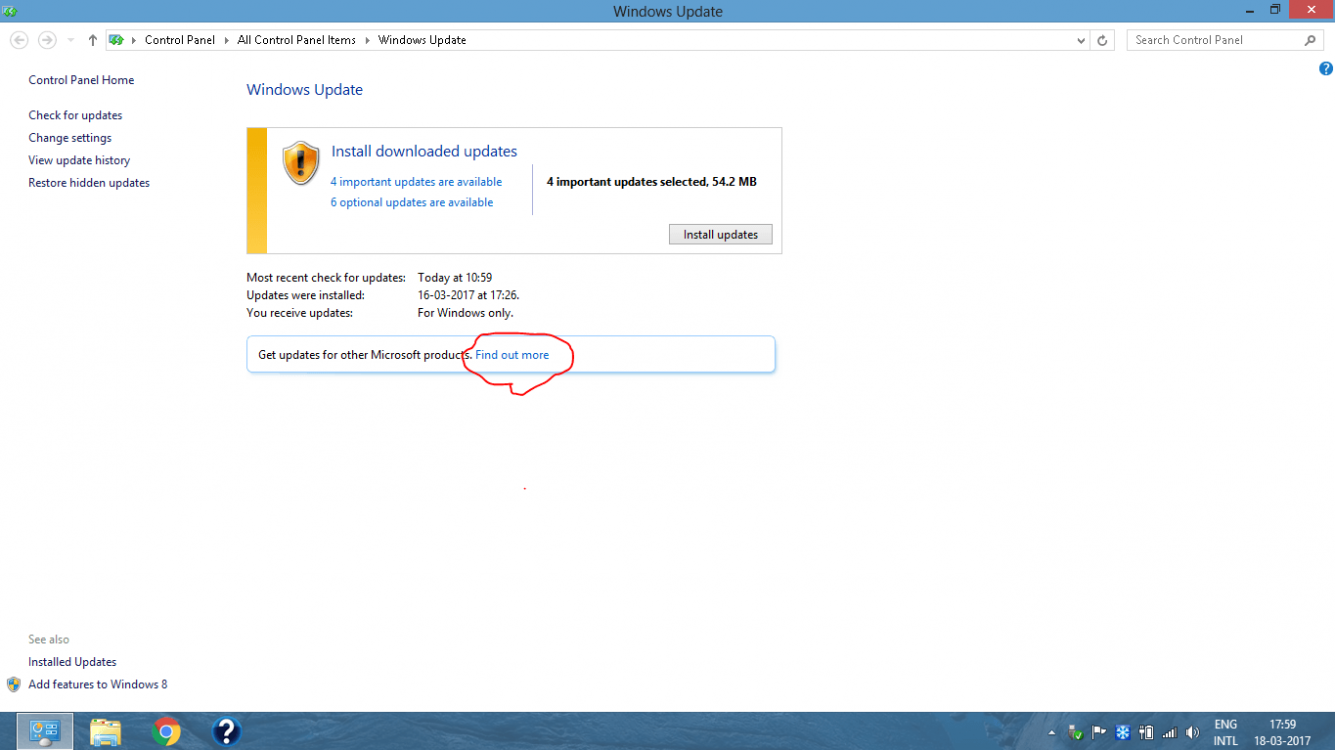
Apart from that, i want to ask what if i enable IE for a moment or two and get registered for Microsoft Updates and then disable it again forever ? would i be getting windows & microsoft updates , normally ?
Please suggest me appropriately.
Thanks & Regards,
Vineet Garg.
Last edited:
My Computer
System One
-
- OS
- Windows 8 single language x64
- Computer type
- Laptop
- System Manufacturer/Model
- HP Pavilion g6-2231tx Notebook PC
- CPU
- Intel Core i3 3110M @ 2.40GHz Ivy Bridge 22nm Technology
- Motherboard
- Hewlett-Packard 183E (U3E1) [183E 56.32] ; System BIOS: F.25
- Memory
- 2GB SODIMM Micron Technology 1600MHz (x2) [4.00GB Dual-Channel DDR3 @ 798MHz (11-11-11-28)]
- Graphics Card(s)
- ATI Radeon (TM) HD 7670M ; Intel(R) HD Graphics 4000
- Sound Card
- Intel(R) Display Audio ; IDT High Definition Audio CODEC
- Monitor(s) Displays
- Generic PnP Monitor on Intel HD Graphics 4000
- Screen Resolution
- 1366 x 768 ; refresh rate : 60
- Hard Drives
- 465GB Seagate ST500LM012 HN-M500MBB (SATA)
- Keyboard
- Standard PS/2 Keyboard
- Mouse
- Synaptics PS/2 Port TouchPad
- Internet Speed
- 20 mbps
- Browser
- GOOGLE CHROME (Always Updated !)
- Antivirus
- Kaspersky Antivirus 2016 (PAID)