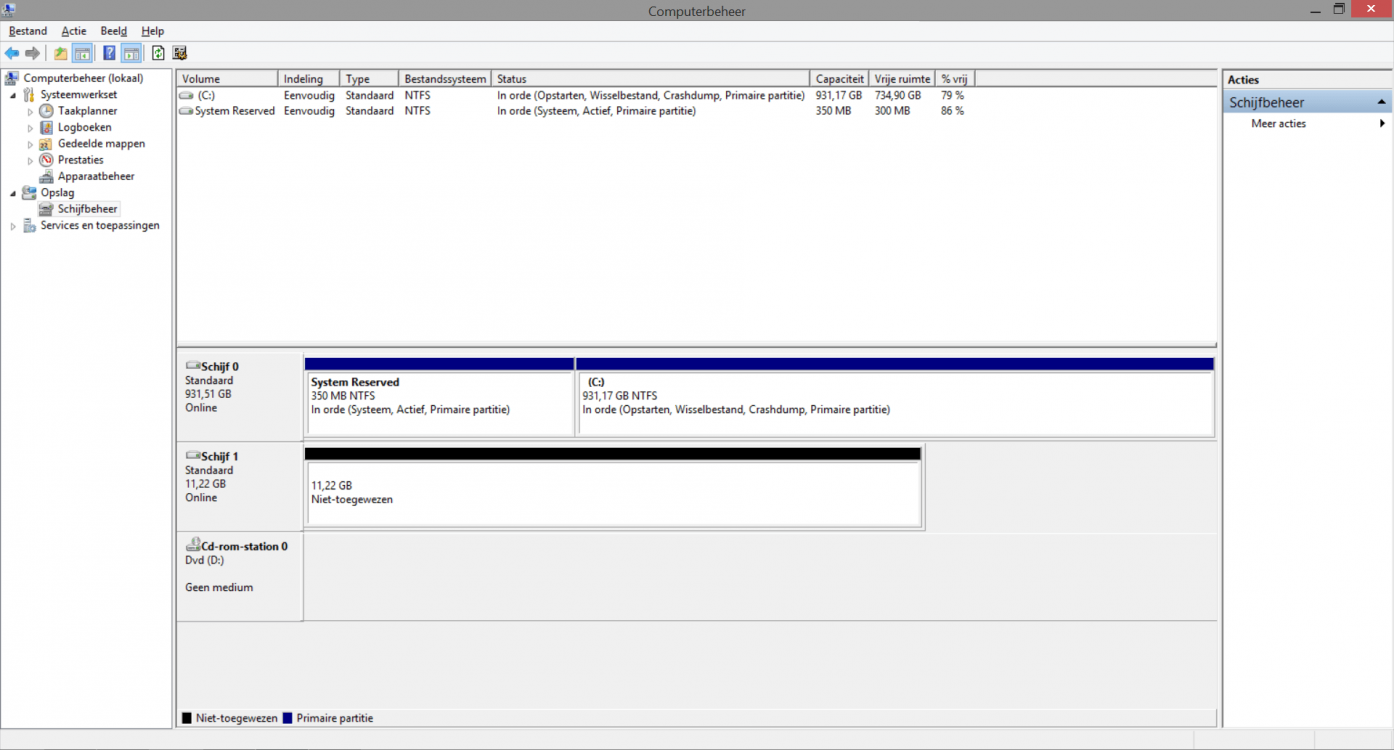Hello all,
Since my computer is performing very poor, I decided to perform a clean install of windows 8.
I have a CD from dell "Windows 8 Recovery Media for Windows 8 Products 64-bit" and a product key.
I followed this guide: http://www.eightforums.com/tutorials/2299-clean-install-windows-8-a.html
Everything goes well untill I reach step 7.
It shows nor unallocated space nor partitions, so I have nowhere to click to install windows.
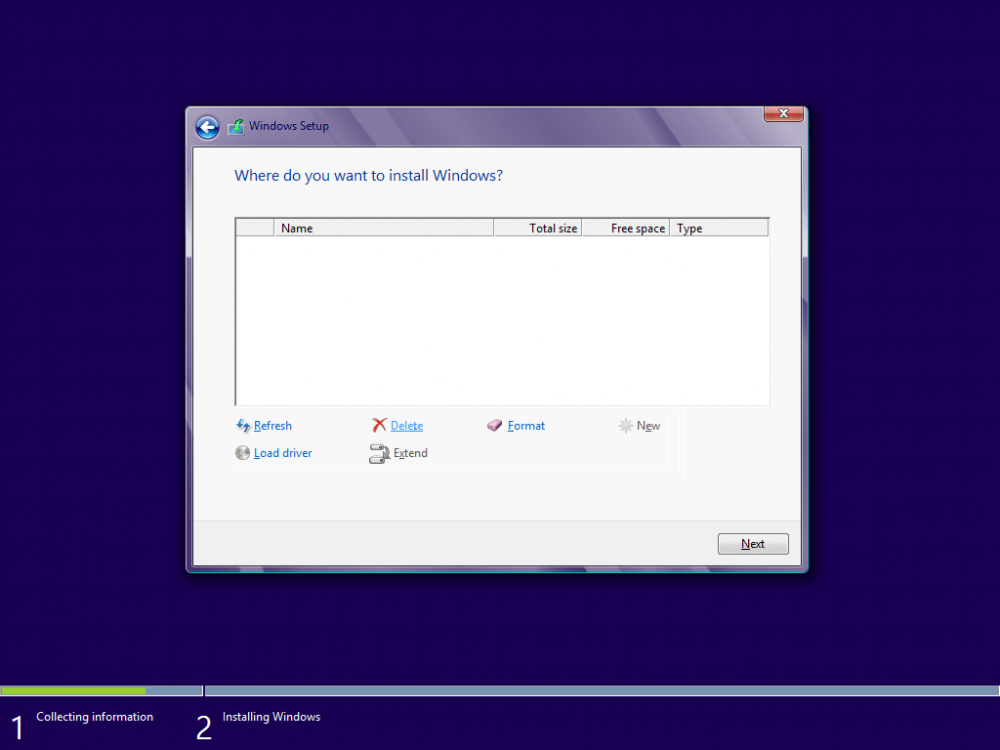 (this is an example, the only buttons active are "refresh" and "load driver")
(this is an example, the only buttons active are "refresh" and "load driver")
Specs:
Someone who can guide me through?
Kind regards & many thanks
Since my computer is performing very poor, I decided to perform a clean install of windows 8.
I have a CD from dell "Windows 8 Recovery Media for Windows 8 Products 64-bit" and a product key.
I followed this guide: http://www.eightforums.com/tutorials/2299-clean-install-windows-8-a.html
Everything goes well untill I reach step 7.
It shows nor unallocated space nor partitions, so I have nowhere to click to install windows.
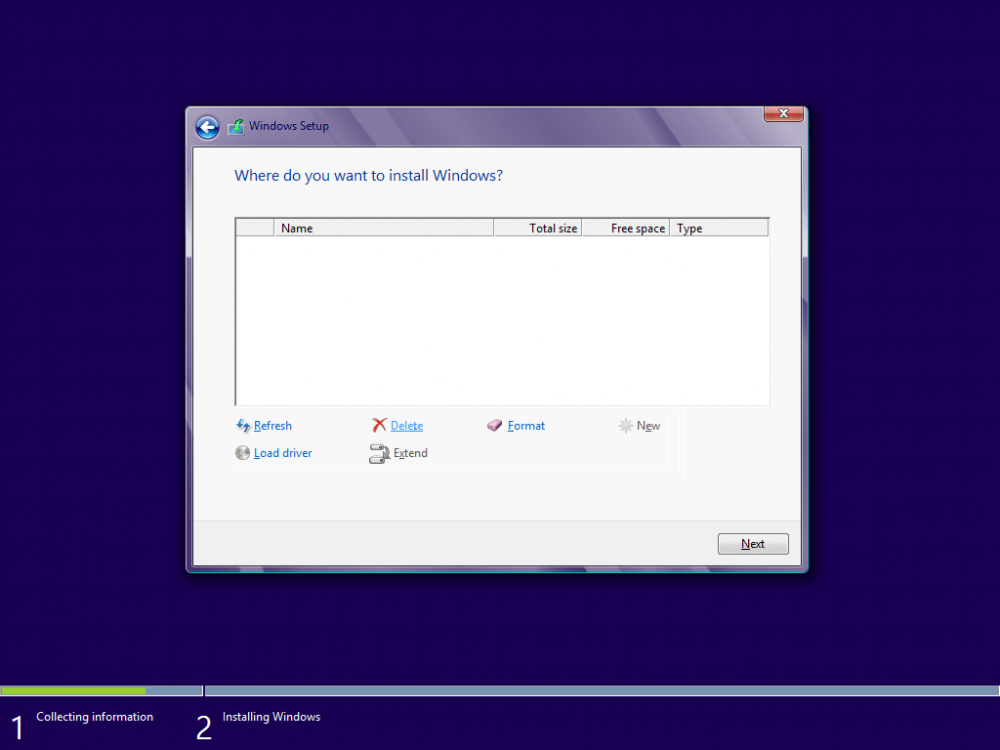 (this is an example, the only buttons active are "refresh" and "load driver")
(this is an example, the only buttons active are "refresh" and "load driver")Specs:
Someone who can guide me through?
Kind regards & many thanks
My Computer
System One
-
- OS
- 8.1