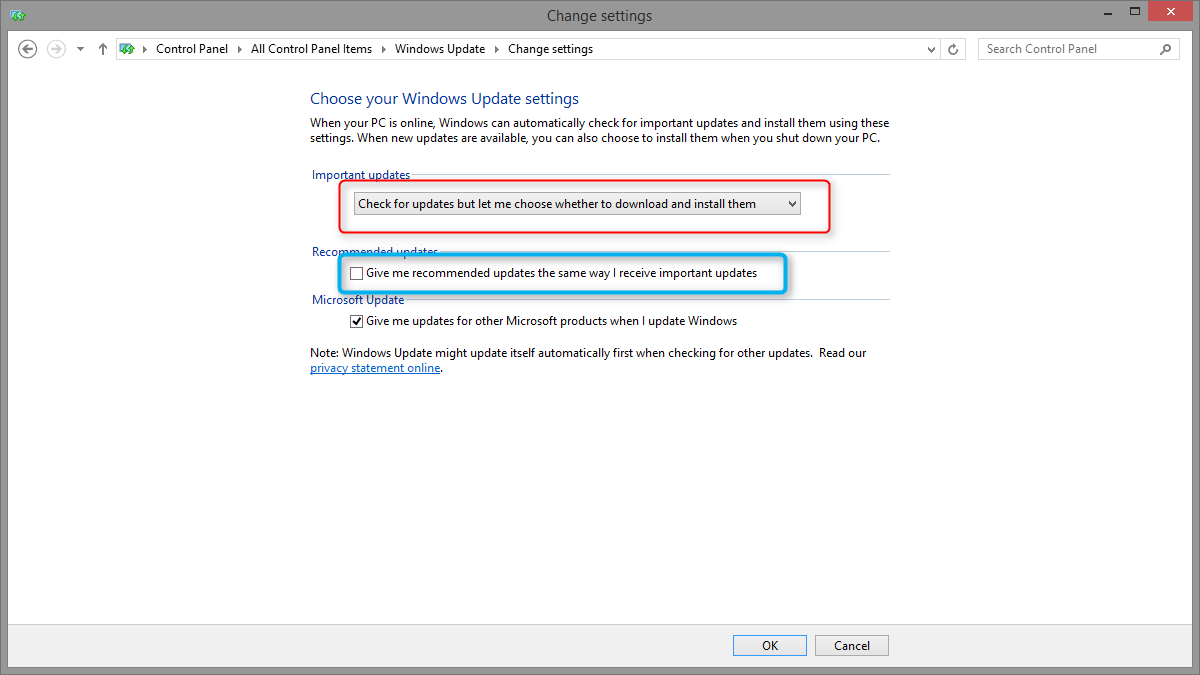tried to download several and the first thing one of them tried to do was download windows 10, and several updates said I needed to first download a security advisory 2919355. but I can't find much about this and don't know if it's another sneaky way for Microsoft to try to download OS 10.
now I did find the windows 10 repair tool, to disable windows update in windows 7 and 8.1, going to use that in the next hour or so. but isn't there software to block Microsoft from intentionally downloading windows 10 without the PC owners consent?
thank you for your time.
now I did find the windows 10 repair tool, to disable windows update in windows 7 and 8.1, going to use that in the next hour or so. but isn't there software to block Microsoft from intentionally downloading windows 10 without the PC owners consent?
thank you for your time.
My Computer
System One
-
- OS
- windows 8
- Computer type
- PC/Desktop
- System Manufacturer/Model
- dell i660s-5390bk
- CPU
- 1tb
- Memory
- 8gb
- Graphics Card(s)
- intel
- Browser
- msn.com
- Antivirus
- norton