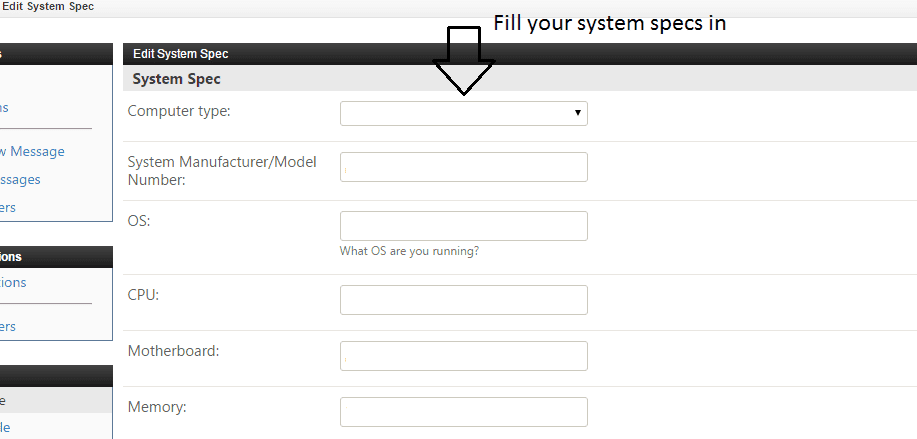Ive been having issues with downloading and installing windows updates since the beginning of August but only realised this was the case recently. After looking for solutions on the internet myself but to no avail, I posted on another forum and someone there spent a couple of days trying to help me - you can read the suggestions and the results in this thread:
http://answers.microsoft.com/en-us/...-failing/ddcbd321-4737-41dc-a730-84492ca1a08d
Can anyone suggest anything else?
http://answers.microsoft.com/en-us/...-failing/ddcbd321-4737-41dc-a730-84492ca1a08d
Can anyone suggest anything else?
My Computer
System One
-
- OS
- windows 8.1
- Computer type
- Laptop
- System Manufacturer/Model
- hp pavilion 15-p246sa
- CPU
- i3-5010u
- Motherboard
- ?
- Memory
- 1tb
- Graphics Card(s)
- ?
- Browser
- firefox
- Antivirus
- avg