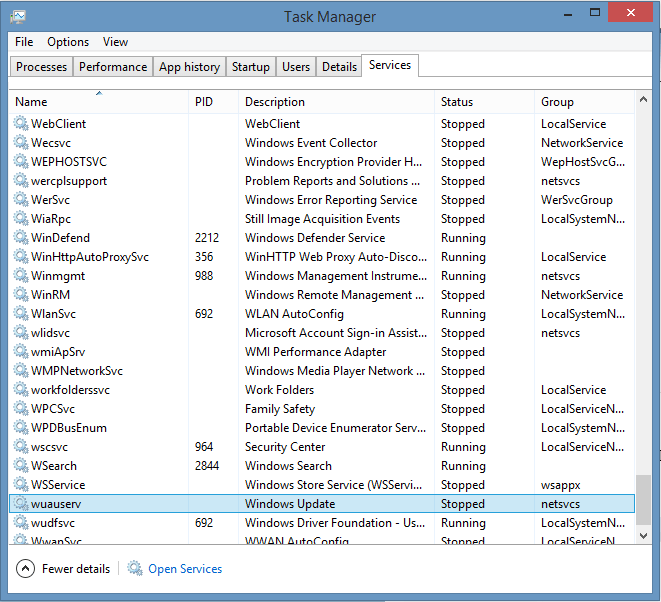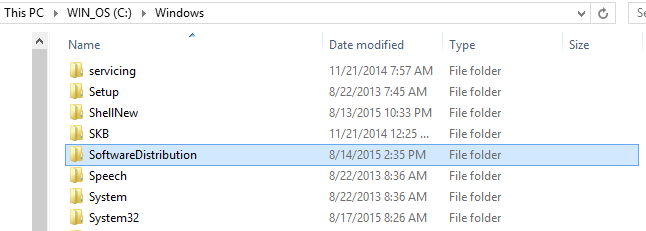Hello,
I decided to post to this board because I face a known problem but not a single proposed solution could help me yet.
My Windows (8.1) Update is corrupt and times out everytime I run it. The reason is that I have corrupted files namely
- utc.app.json
- telementry.ASM-WindowsDefault.json
- Amd64\CNBJ2530
If I google any of these files there are a bunch of people sharing the same problem but no solution worked so far:
- I ran multiple sfc /scannow
- I copied the files from another laptop and ran the takeown / icacls / copy commands
- I ran multiple Dism /Online /Cleanup-Image /CheckHealth, Dism /Online /Cleanup-Image /ScanHealth, Dism /Online /Cleanup-Image /RestoreHealth
- I ran Rapair-WindowsImage -Online -RestoreHealth from the Powershell
- I ran Dism /Online /Cleanup-Image /RestoreHealth with a mounted 8.1 USB specified as Source
- I ran chkdsk / r
- I started my laptop in clean boot state and retried all commands.
- tried the windows-update-troubleshooting with admin rights
Nothing worked so far. the RestoreHealth exits with a timeout-error always and the rest just doesnt do anything. The windows troubleshooting says it cannot repair the files..
Any idea or do I have to refresh my windows?
Best regards
I decided to post to this board because I face a known problem but not a single proposed solution could help me yet.
My Windows (8.1) Update is corrupt and times out everytime I run it. The reason is that I have corrupted files namely
- utc.app.json
- telementry.ASM-WindowsDefault.json
- Amd64\CNBJ2530
If I google any of these files there are a bunch of people sharing the same problem but no solution worked so far:
- I ran multiple sfc /scannow
- I copied the files from another laptop and ran the takeown / icacls / copy commands
- I ran multiple Dism /Online /Cleanup-Image /CheckHealth, Dism /Online /Cleanup-Image /ScanHealth, Dism /Online /Cleanup-Image /RestoreHealth
- I ran Rapair-WindowsImage -Online -RestoreHealth from the Powershell
- I ran Dism /Online /Cleanup-Image /RestoreHealth with a mounted 8.1 USB specified as Source
- I ran chkdsk / r
- I started my laptop in clean boot state and retried all commands.
- tried the windows-update-troubleshooting with admin rights
Nothing worked so far. the RestoreHealth exits with a timeout-error always and the rest just doesnt do anything. The windows troubleshooting says it cannot repair the files..
Any idea or do I have to refresh my windows?
Best regards
My Computer
System One
-
- OS
- Windows 8.1