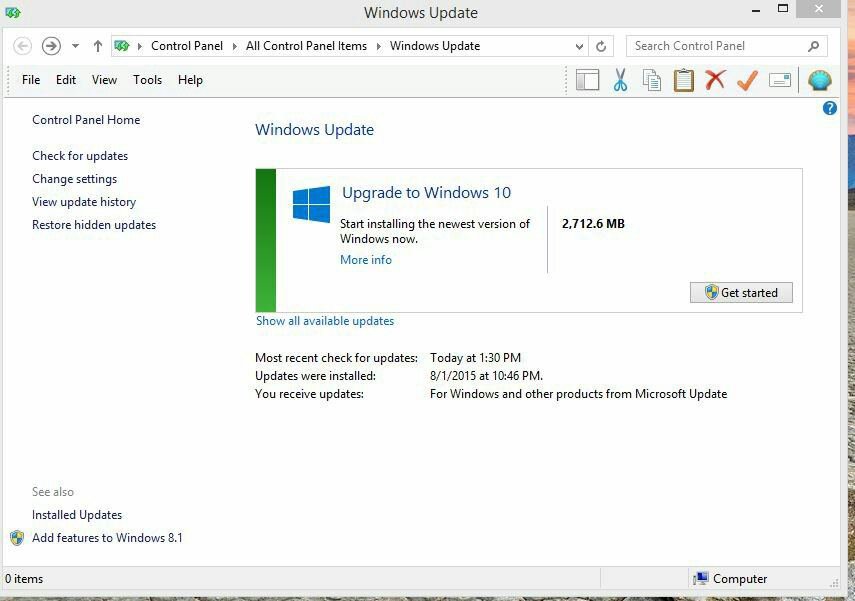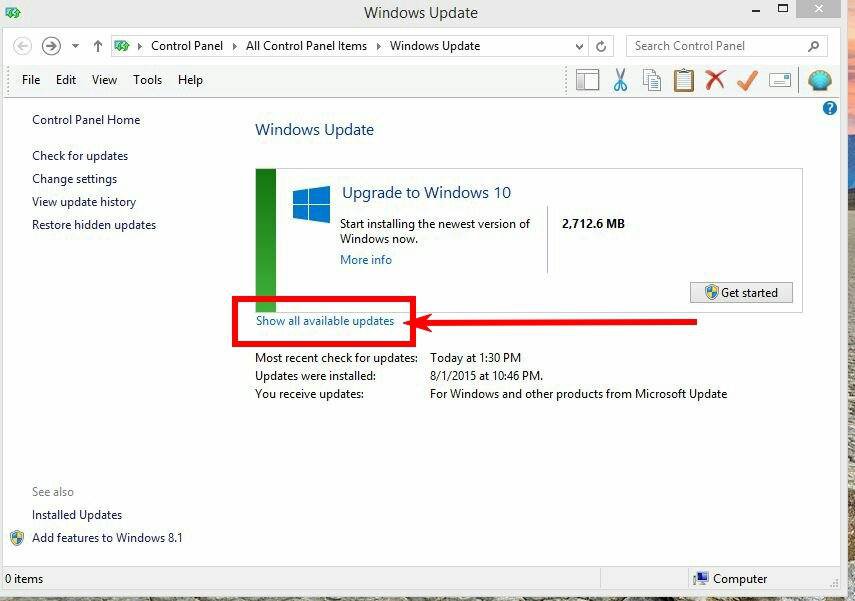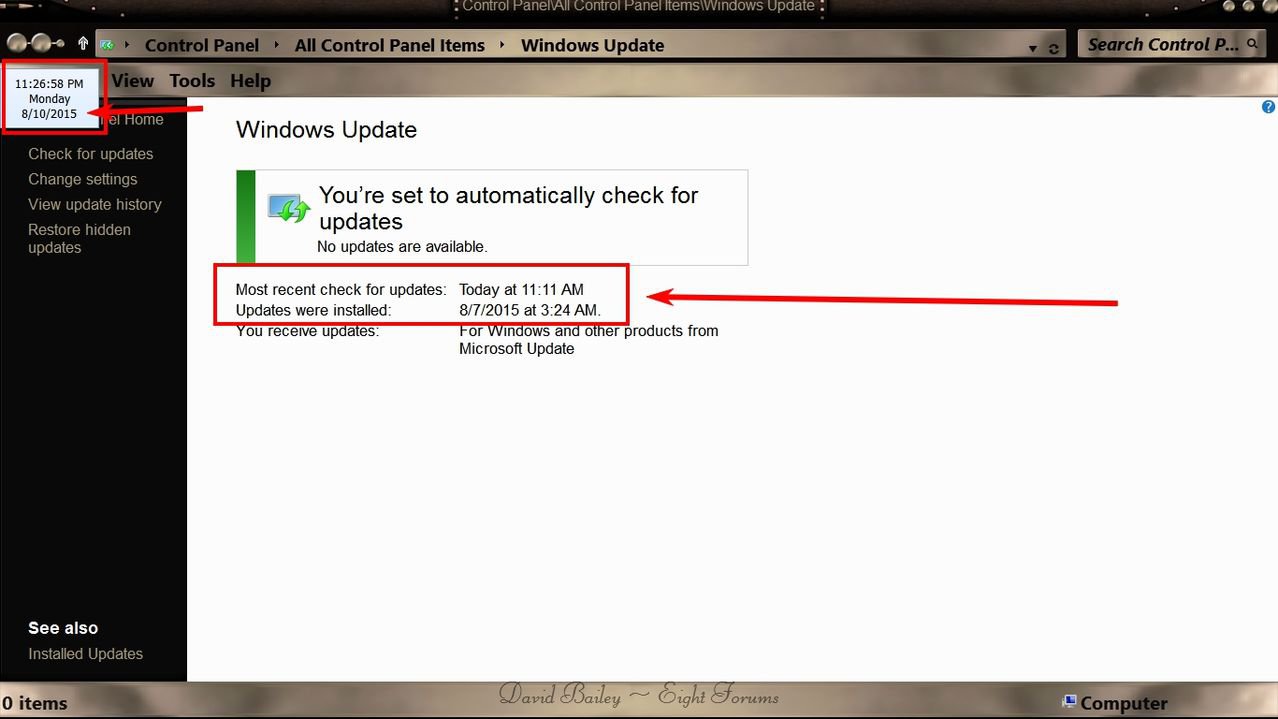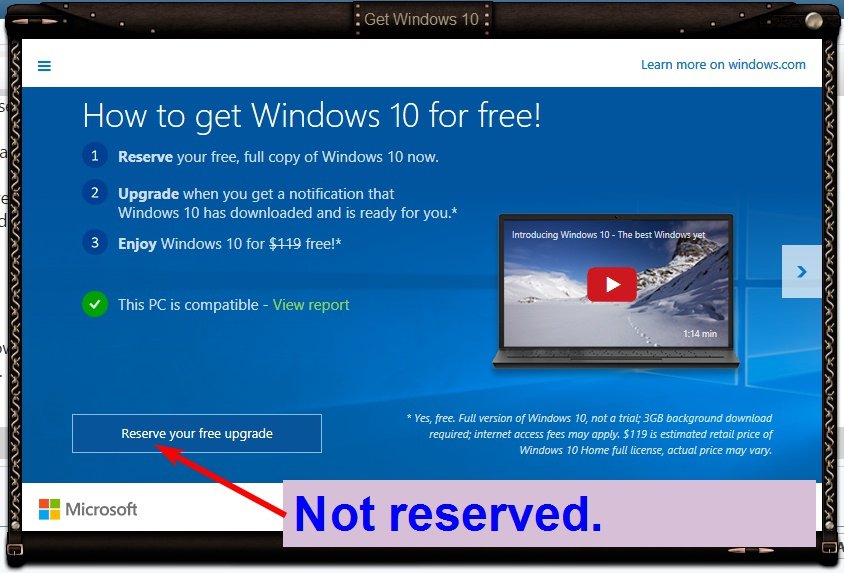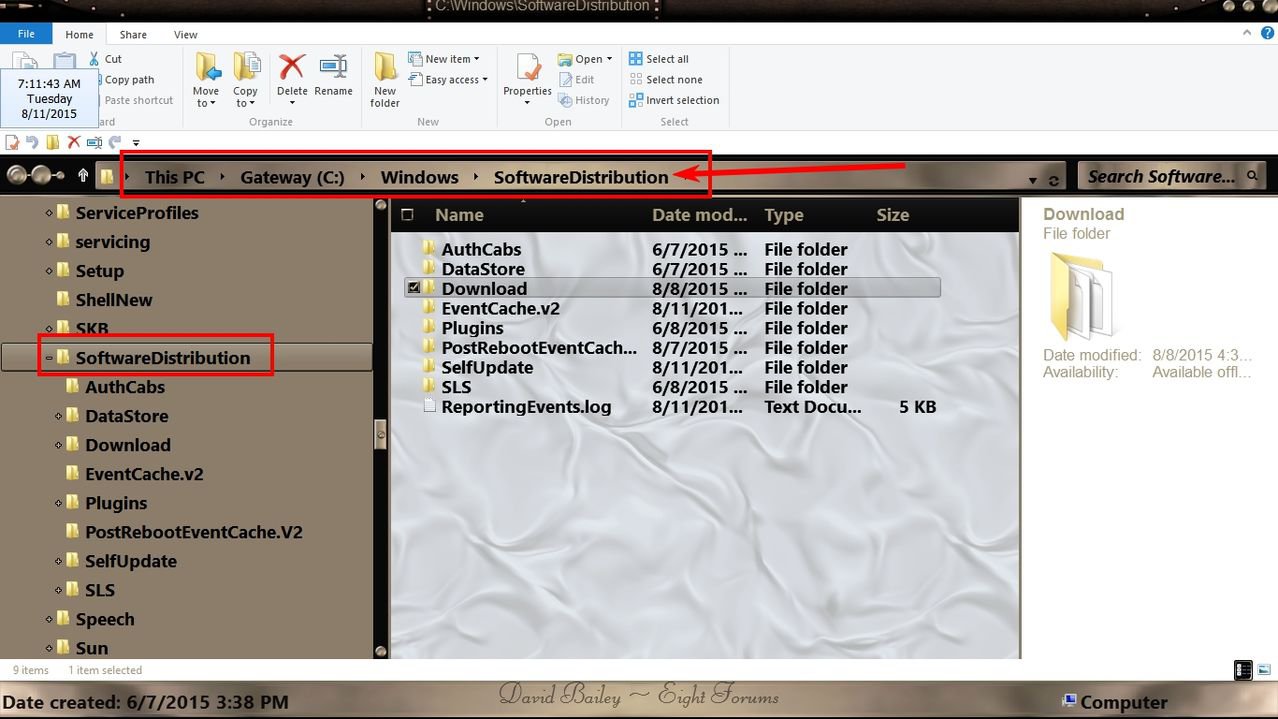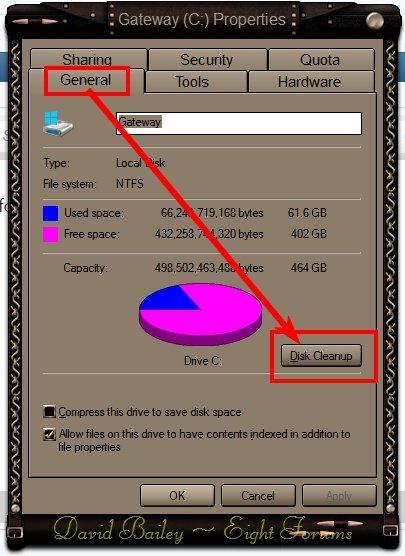- Messages
- 107
When I clicked on Windows Update this morning the only available update offered was to update to Windows 10. Now that Microsoft is in a hard push to move everyone to Windows 10 does this mean there won't be any more updates to 8.1?
*How do I get back on the 8.1 updates track? I don't want to move to 10 until they've had time to solve the early bugs.
Thanks.
*How do I get back on the 8.1 updates track? I don't want to move to 10 until they've had time to solve the early bugs.
Thanks.