- Messages
- 61
Hi guys, I have already installed KB3035583 yet I still do not have the GWX app. It shows up in my registry and has triggers to run but it results in 0x0. Now, I am thinking maybe I lack a certain update that will enable the GWX app. Here are my uninstalled OPTIONAL updates.
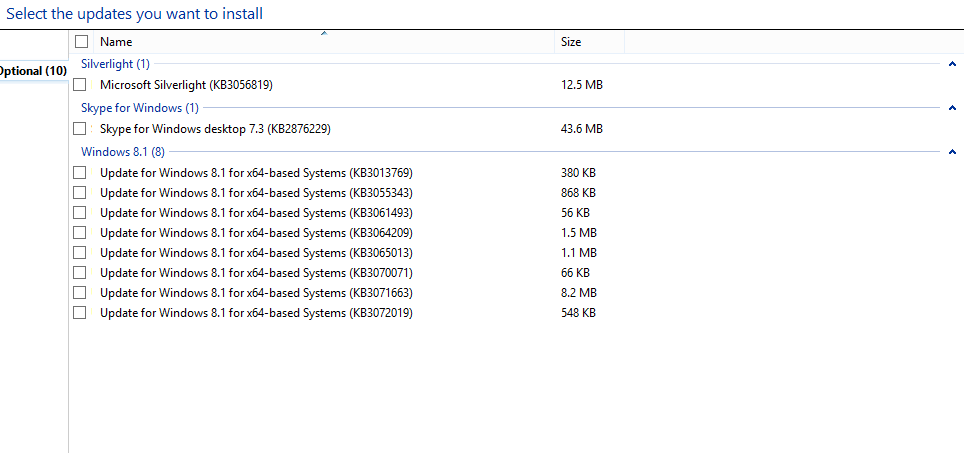
Do I really need the GWX app to install Windows 10? Or can I just use an ISO file. Help me out please thanks
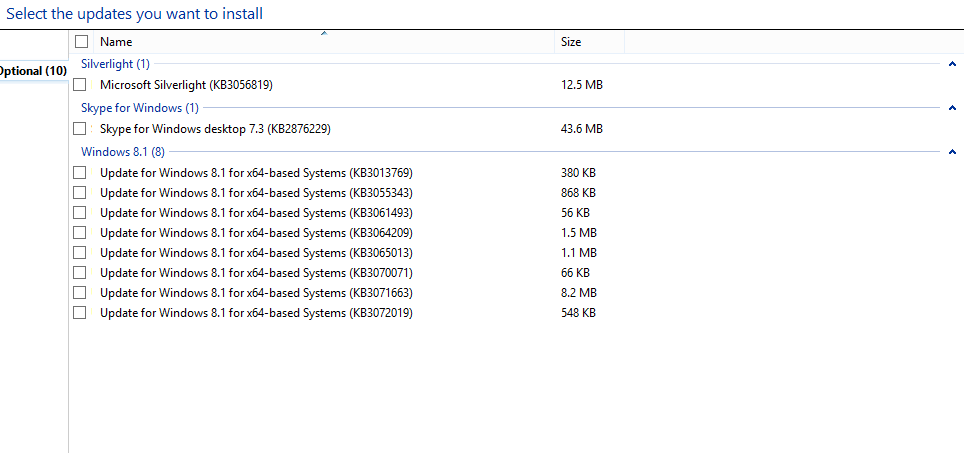
Do I really need the GWX app to install Windows 10? Or can I just use an ISO file. Help me out please thanks
My Computer
System One
-
- OS
- Windows 8.1
- Computer type
- PC/Desktop
- System Manufacturer/Model
- HP
- CPU
- i7
- Graphics Card(s)
- Nvidia
- Browser
- Chrome, IE
- Antivirus
- Norton

