Hi,
I've got Office 365 and it seems every time there are major updates to Office and or Windows updates as was yesterday...
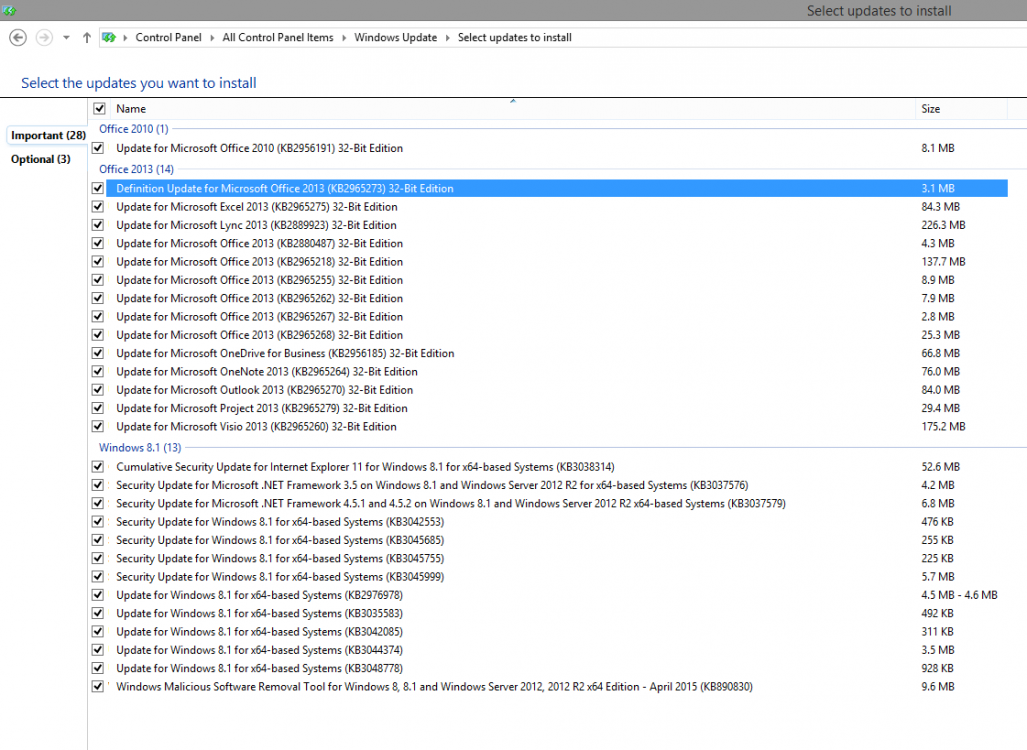
Office 365 goes crazy and errors out if files ore accessed from OneDrive...
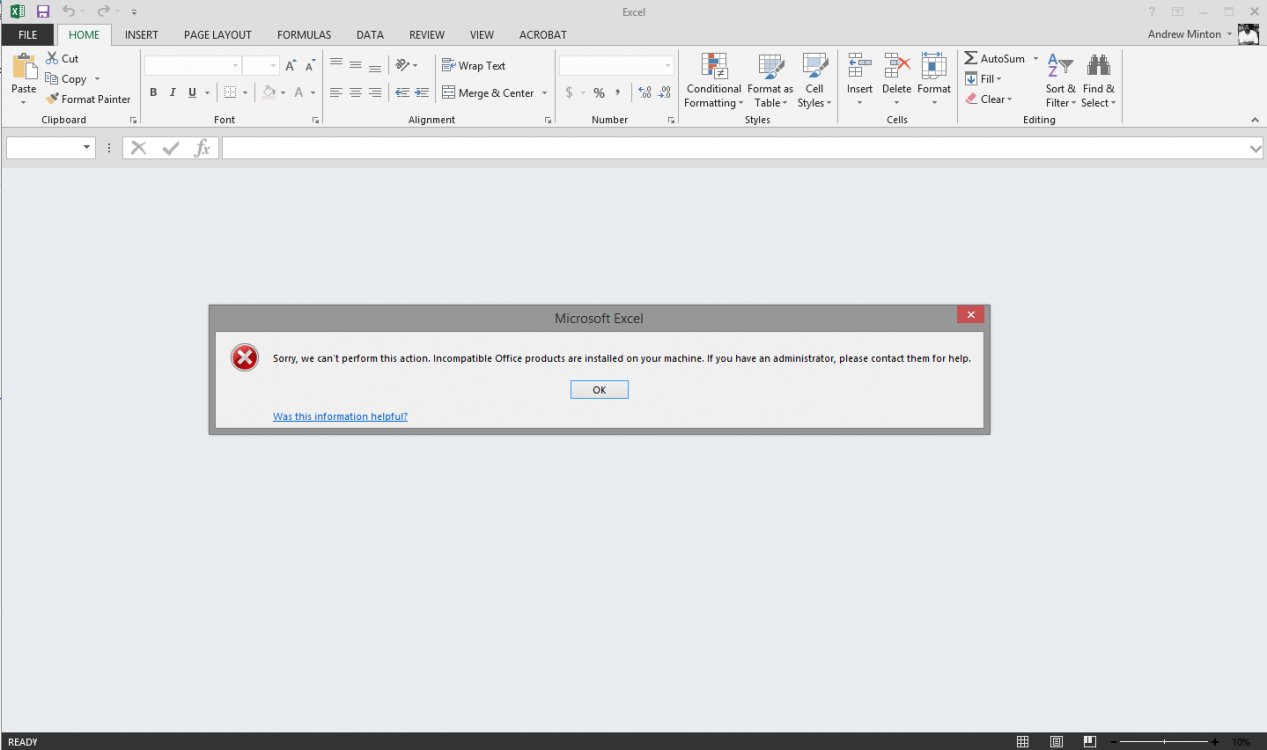
This happens every time there are major Office updates Most of the times the issue can be fixed by going to Account Options and clicking update Office, which works, but we shouldn't have to do that every time there's and update.
Most of the times the issue can be fixed by going to Account Options and clicking update Office, which works, but we shouldn't have to do that every time there's and update.
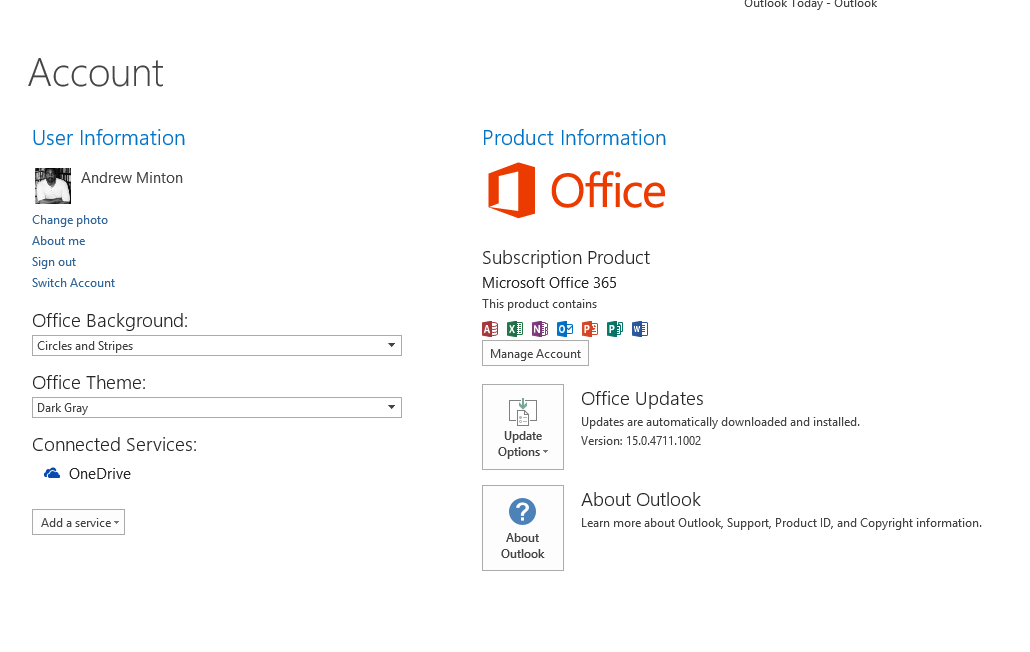
At any rate it seems Office suddenly forgets where files are located after updating and you have to physically go into OneDrive, click the actual file and re-link to a shortcut. In some instance you get an "incompatible" error as seen above even when directly clicking the file inside of OneDrive. You can ignore it, and the file will open, but once the file is closed when you attempt to open it again, you will still get the same error. Seems I may have to open it, and re-save it again
Anyway anyone else notice this issue? How do you re-solve it?
Thanks.
I've got Office 365 and it seems every time there are major updates to Office and or Windows updates as was yesterday...
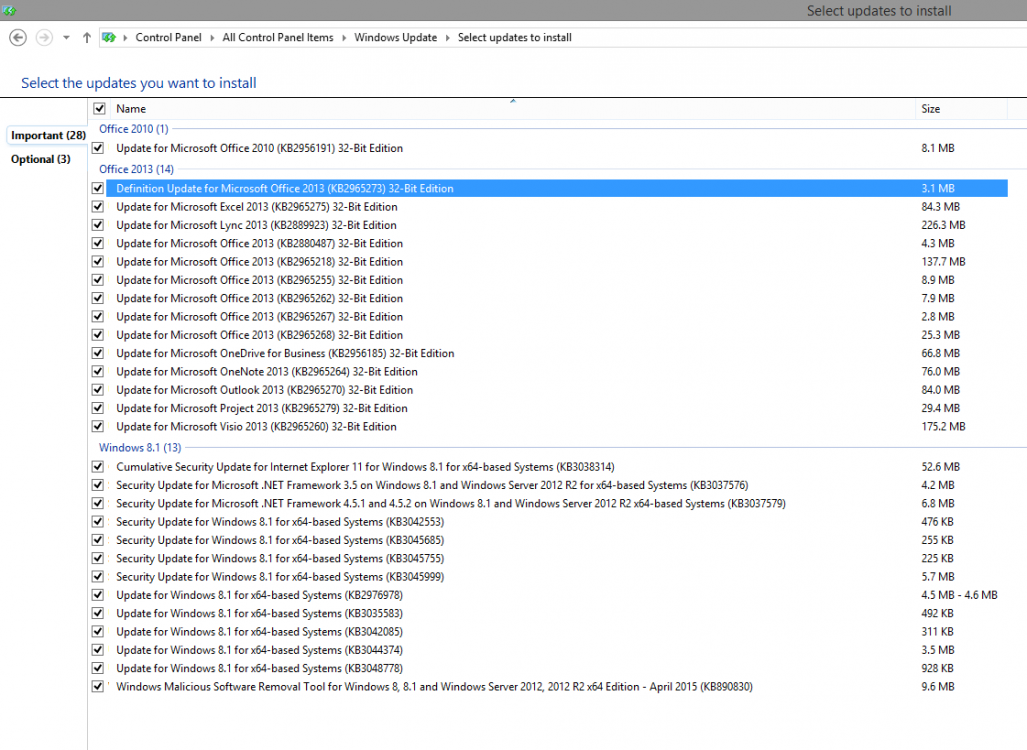
Office 365 goes crazy and errors out if files ore accessed from OneDrive...
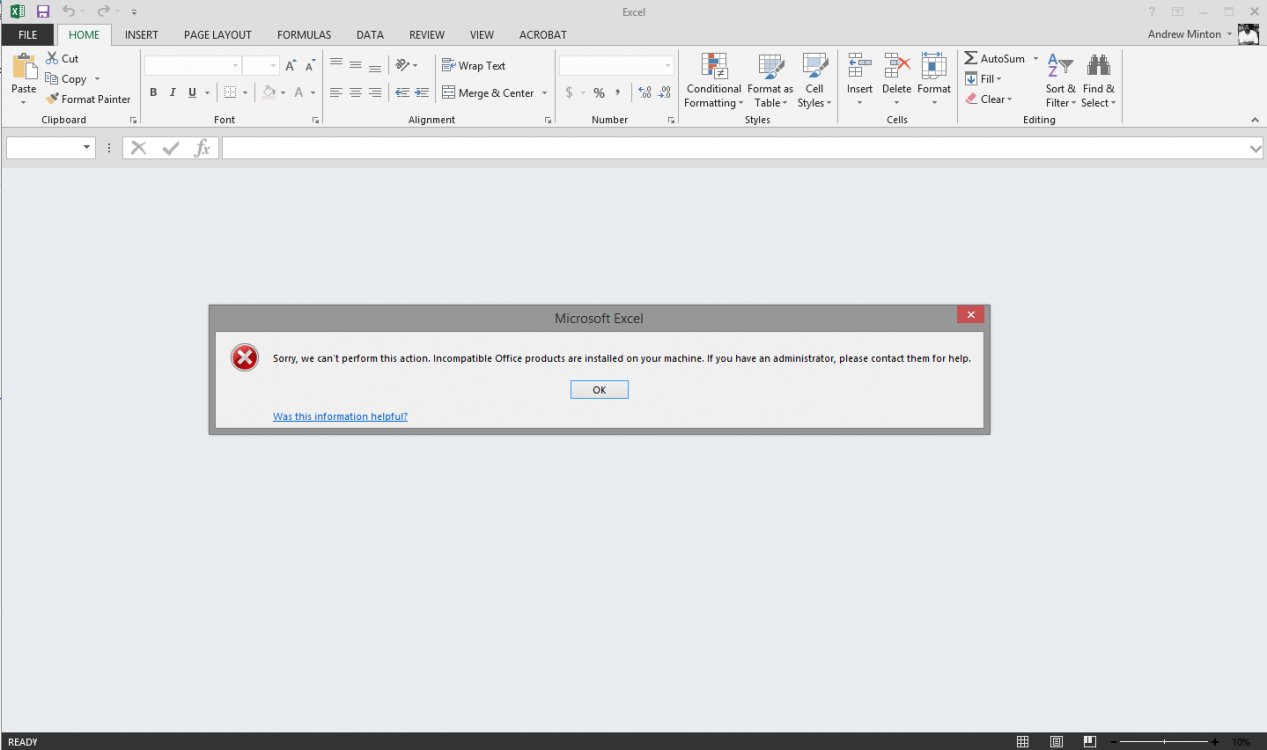
This happens every time there are major Office updates
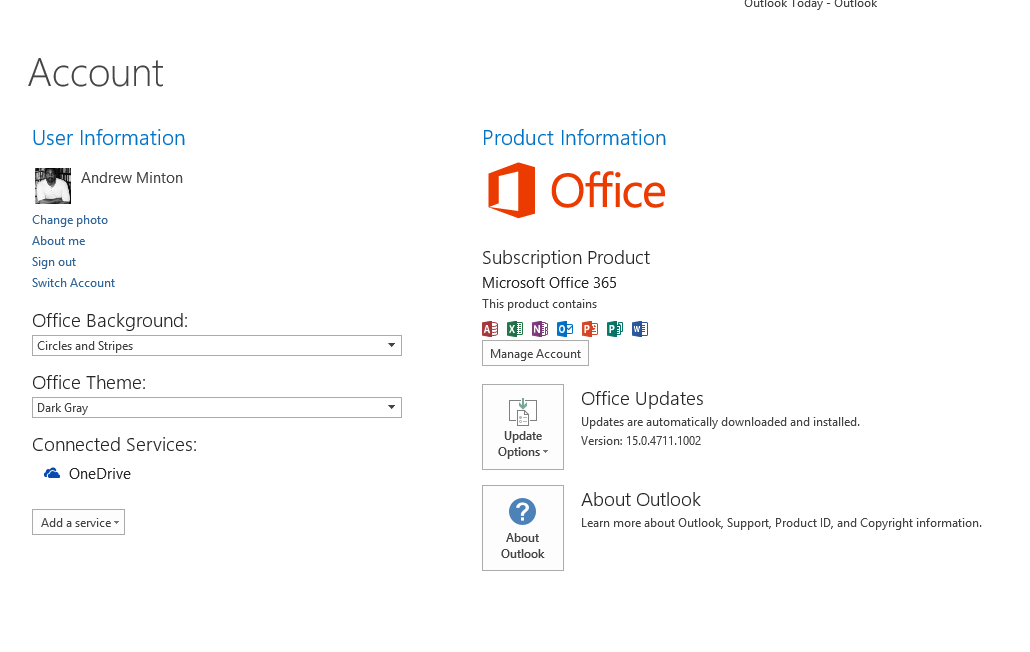
At any rate it seems Office suddenly forgets where files are located after updating and you have to physically go into OneDrive, click the actual file and re-link to a shortcut. In some instance you get an "incompatible" error as seen above even when directly clicking the file inside of OneDrive. You can ignore it, and the file will open, but once the file is closed when you attempt to open it again, you will still get the same error. Seems I may have to open it, and re-save it again
Anyway anyone else notice this issue? How do you re-solve it?
Thanks.
My Computer
System One
-
- OS
- Windows 8.1 Pro with Media Center
- Computer type
- PC/Desktop
- System Manufacturer/Model
- Custom built by me
- CPU
- Haswell i7-4770K
- Motherboard
- Gigabyte G1 Sniper 5 (BIOS F9)
- Memory
- Corsair Dominator Platinum 32 gig (1866MHz)
- Graphics Card(s)
- Sapphire R9-280 Vapor X
- Sound Card
- Soundblaster ZXR
- Monitor(s) Displays
- NEC PA242W - 24 inch
- Screen Resolution
- 1920 x 1200
- Hard Drives
- Samsung 512gig 850 Pro SSD (OS), Samsung 256gig 840 Pro SSD (photo editing), Western Digital Caviar Black 2TB HD
- PSU
- EVGA Supernova 1000 G2
- Case
- Cooler Master HAF X
- Cooling
- Corsair H100i Closed Loop Cooler
- Keyboard
- Logitech Wireless Wave
- Mouse
- Logitech Performance MX
- Internet Speed
- High Speed
- Browser
- IE11
- Antivirus
- Norton Security
- Other Info
- RAM Speed: 1866MHZ @ 9-10-10-27-2T, 1.5v


