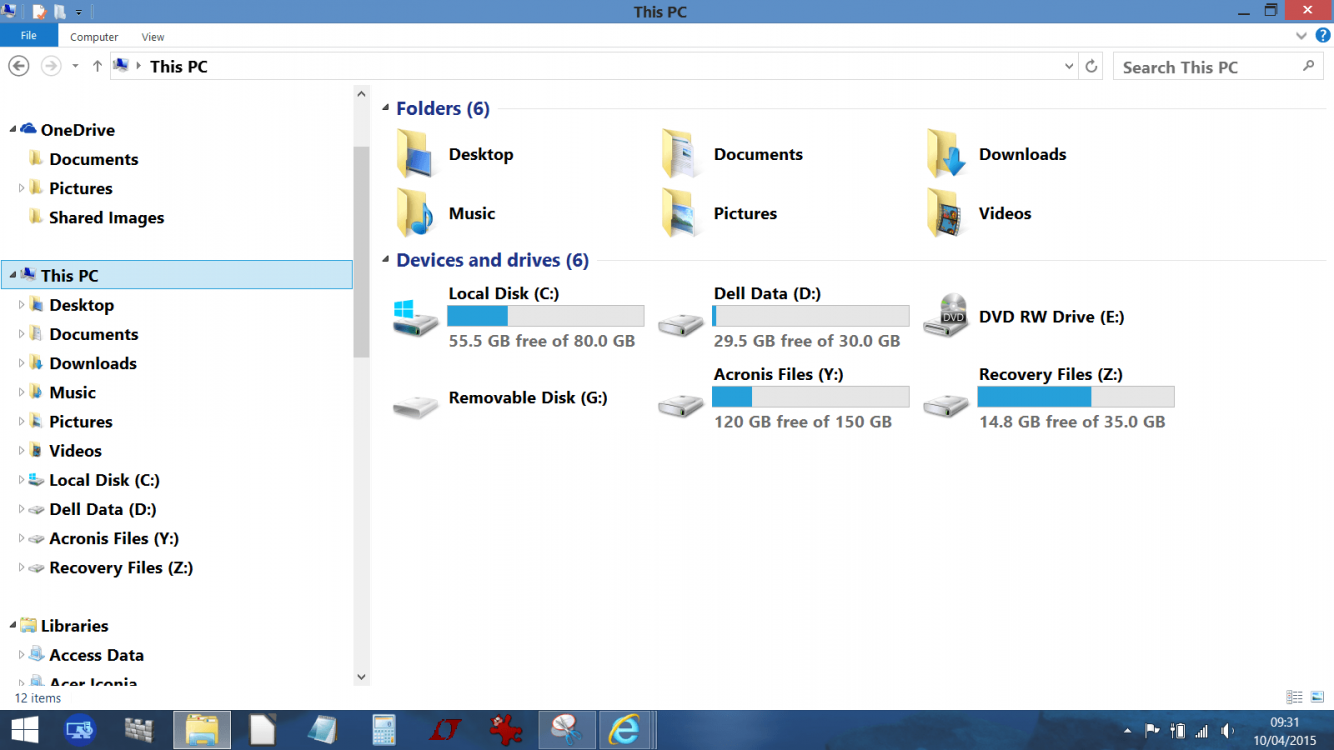- Messages
- 61
Hi guys, I have these pending optional updates, question is, is there a need to install them? According to the Microsoft support page, some of these updates fix certain issues on some devices. I am not experiencing any of the said problems so I am wondering if I still need to install the updates. Thanks 
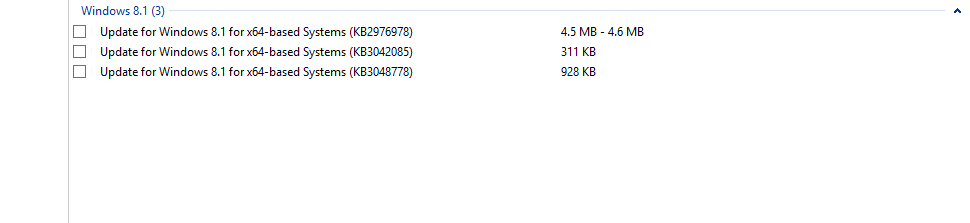
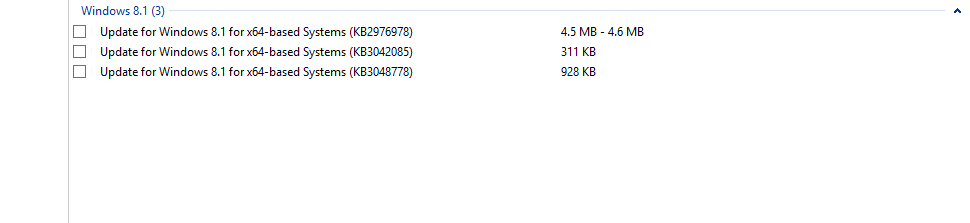
My Computer
System One
-
- OS
- Windows 8.1
- Computer type
- PC/Desktop
- System Manufacturer/Model
- HP
- CPU
- i7
- Graphics Card(s)
- Nvidia
- Browser
- Chrome, IE
- Antivirus
- Norton