Hello,
I have a Gateway NV56R41u laptop running Win 8.1 and always auto-updated.
Anti-virus, web shields, firewalls all in place and running OK.
A few days back a windows update took place and thereafter any website I visit (with whichever browser), I get a privacy error warning.
For example I visit outlook.com to check my email, this is what I get:
So I went over to system restore and restored my system to a restore point of Feb 1st 2015 which was linked to a critical Windows Update.
Restoring to this makes this privacy error issue disappear, but again the update automatically takes place and the proble is back.
Incase it helps, here's details of the last two windows updates: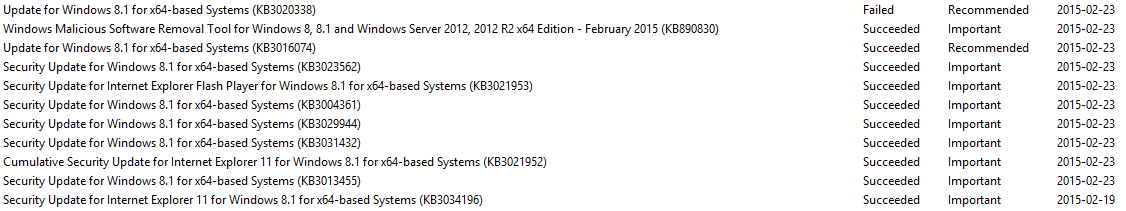
Would really appreciate some help on this, pls.
Thanks in anticipation
I have a Gateway NV56R41u laptop running Win 8.1 and always auto-updated.
Anti-virus, web shields, firewalls all in place and running OK.
A few days back a windows update took place and thereafter any website I visit (with whichever browser), I get a privacy error warning.
For example I visit outlook.com to check my email, this is what I get:
[h=1]Your connection is not private[/h]Attackers might be trying to steal your information from Sign In (for example, passwords, messages, or credit cards).
Back to safetyHide advanced
This server could not prove that it is Sign In; its security certificate is not trusted by your computer's operating system. This may be caused by a misconfiguration or an attacker intercepting your connection.
Proceed to [url=http://www.outlook.com]Sign In (unsafe)[/URL]
NET::ERR_CERT_AUTHORITY_INVALID
So I went over to system restore and restored my system to a restore point of Feb 1st 2015 which was linked to a critical Windows Update.
Restoring to this makes this privacy error issue disappear, but again the update automatically takes place and the proble is back.
Incase it helps, here's details of the last two windows updates:
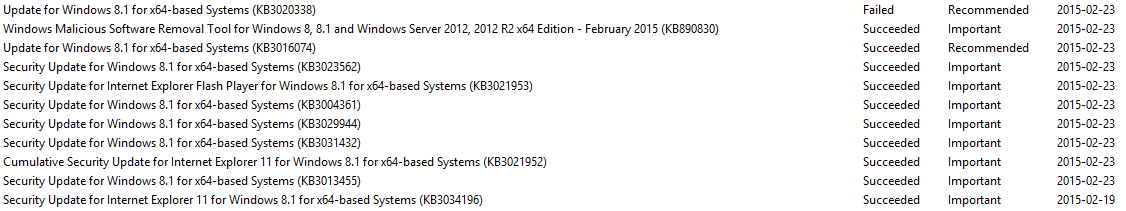
Would really appreciate some help on this, pls.
Thanks in anticipation
My Computer
System One
-
- OS
- Windows 8
- Computer type
- Laptop
- System Manufacturer/Model
- Gateway NV-56R14U
- CPU
- Intel Core i3
- Memory
- 4GB


