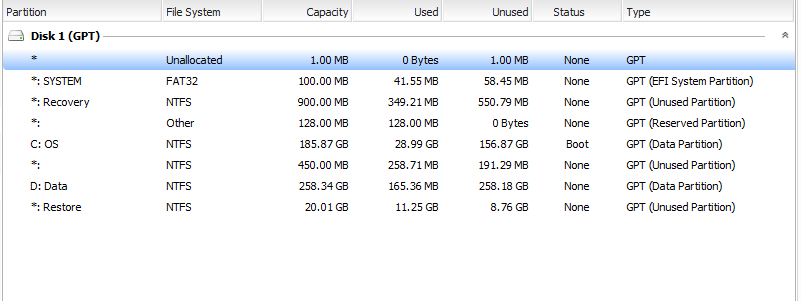Hello, I got an Asus laptop with preinstalled Win 8.0. I updated it to 8.1 (after factory reset with first failed attempt) and about a day after I got a notification screen about Win not being activated and an error 0xC004F012 after trying to reactivate.
Possible problems:
ActiveProductKeyChannel is Volume:GVLK. I think it should be OEM in retail pc. Could this have been changed when I messed with Office 2010 activators.
Software Protection Service keeps stopping after a few minutes even after I successfully start it manually (net start sppsvc). It's correctly set to Automatic (delayed) although changing the startup type in services.msc is locked.
What I've tried before:
slui.exe 4 - can't be activated by phone
slmgr.vbs -ipk product-key - no error
slmgr.vbs /ato activation-id - error 0xC004E015
sfc /scannow - no errors
dism.exe /online /cleanup-image /restorehealth - no errors
It's friend's laptop and he's leaving abroad in two days so I would greatly appreciate any help.
Possible problems:
ActiveProductKeyChannel is Volume:GVLK. I think it should be OEM in retail pc. Could this have been changed when I messed with Office 2010 activators.
Software Protection Service keeps stopping after a few minutes even after I successfully start it manually (net start sppsvc). It's correctly set to Automatic (delayed) although changing the startup type in services.msc is locked.
What I've tried before:
slui.exe 4 - can't be activated by phone
slmgr.vbs -ipk product-key - no error
slmgr.vbs /ato activation-id - error 0xC004E015
sfc /scannow - no errors
dism.exe /online /cleanup-image /restorehealth - no errors
It's friend's laptop and he's leaving abroad in two days so I would greatly appreciate any help.
Attachments
Last edited:
My Computer
System One
-
- OS
- Windows 8.1
- Computer type
- Laptop
- System Manufacturer/Model
- ASUS X551CA