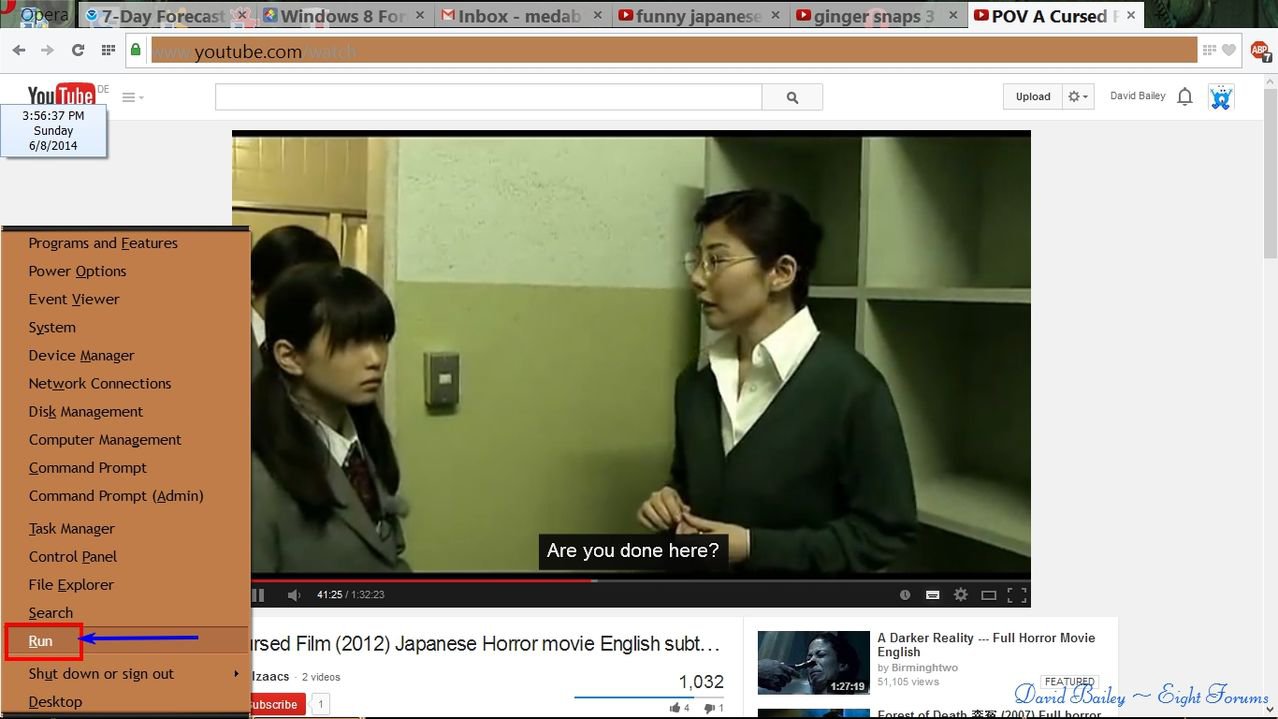This update failure has occurred 5 times in the past three days on 32 bit system. My Win 8 update was purchased from MS in Nov. 2013 and installed then. During this recent update process I have updated Nividia card w/latest 32bit drivers and updated motherboard Intel chipset. This morning I ran SFC and found no integrity violations. DISM /restorehealth and /componentcleanup repaired and all OK. Still failed. Have read Barnacle's post and find 5 updates he mentions are missing. Need help getting them, if needed, and having problems doing so. Other guidance and suggestions appreciated.
My Computer
System One
-
- OS
- Win 8.1 pro
- Computer type
- Laptop
- System Manufacturer/Model
- HP G71-340US
- CPU
- Intel CoreDuo T6600 2.2 gighz
- Motherboard
- HP
- Memory
- 4 gb
- Hard Drives
- 250 gb
- Antivirus
- ms defender
- Other Info
- 64 bit