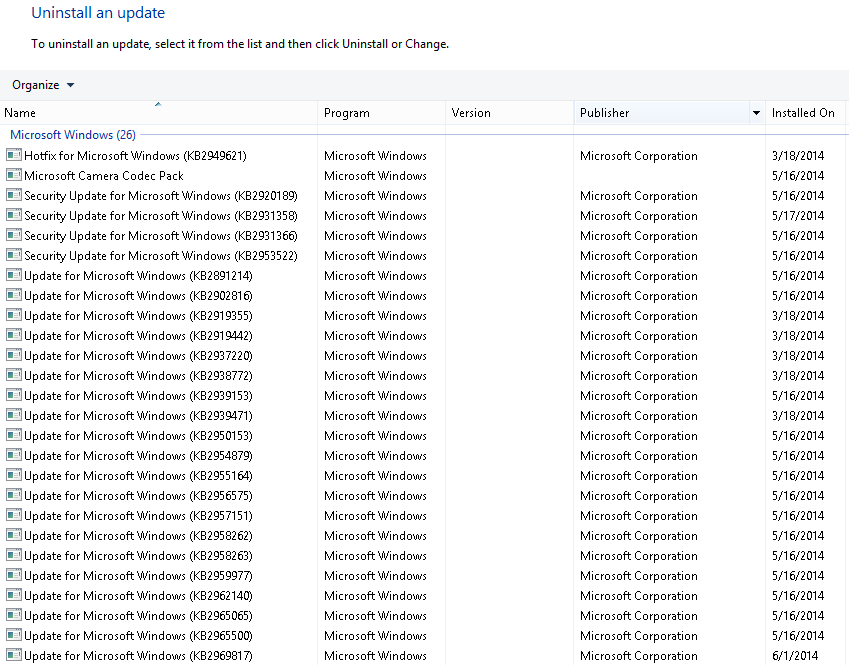theimporter
New Member
- Messages
- 5
Hi there,
I bought a 2nd hand (mint) Surface Pro 1 in on May 15th. The guy didn't use it much because he got an iPad instead, so I got a good deal on it. Anyways, after formatting a few times and getting the hand of this new OS, I updated it to Windows 8.1 on Saturday May 17th. Since then , I didn't get too many Windows updates minus the ones from softwares and drivers. Here's a pictures of everything that's been installed since then (minus Bing and Silverlight updates that I hid and asked not to be bothered again).
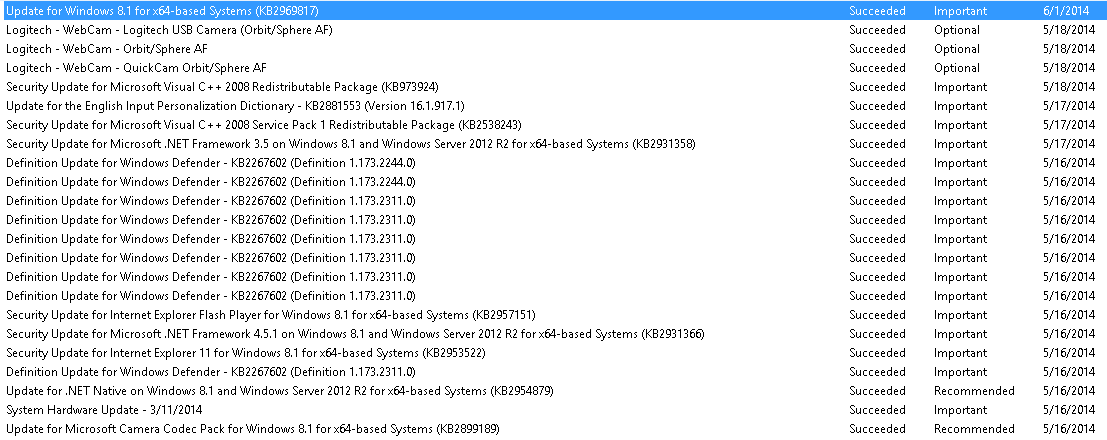
I know there must be more Windows updates than this, so any ideas what's going on? It's not June 30th, I should be able to get them.
Thanks
I bought a 2nd hand (mint) Surface Pro 1 in on May 15th. The guy didn't use it much because he got an iPad instead, so I got a good deal on it. Anyways, after formatting a few times and getting the hand of this new OS, I updated it to Windows 8.1 on Saturday May 17th. Since then , I didn't get too many Windows updates minus the ones from softwares and drivers. Here's a pictures of everything that's been installed since then (minus Bing and Silverlight updates that I hid and asked not to be bothered again).
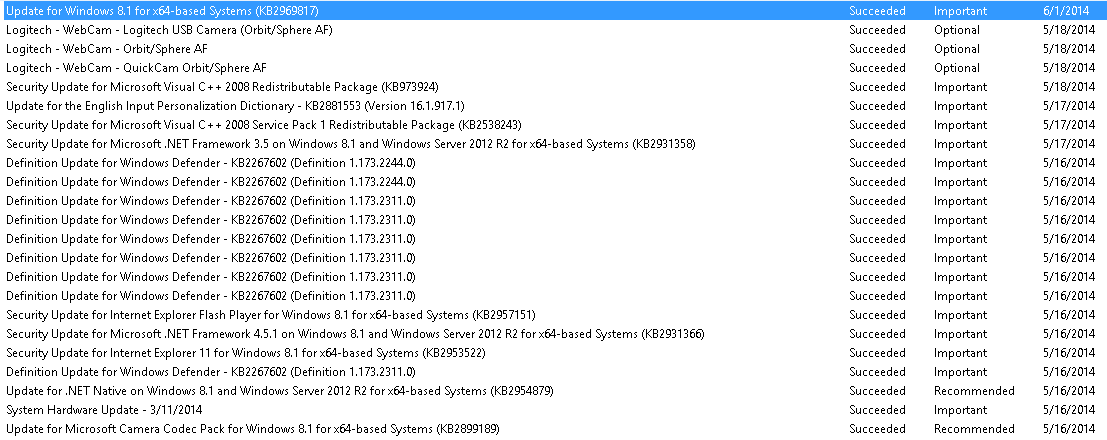
I know there must be more Windows updates than this, so any ideas what's going on? It's not June 30th, I should be able to get them.
Thanks
My Computer
System One
-
- OS
- Windows 8.1