Good Evening all,
I am having major problems with windows update and have been for a while now. Before it didn't really affect anything, but now I want to install W8.1 its getting in the way (I believe).
Attached are screen prints of before and after trying to download the oldest update (Security Update for Windows
8 for x64-based Systems (KB2862335). The download gets to 10% before failing and the second screen print is what I am presented with.
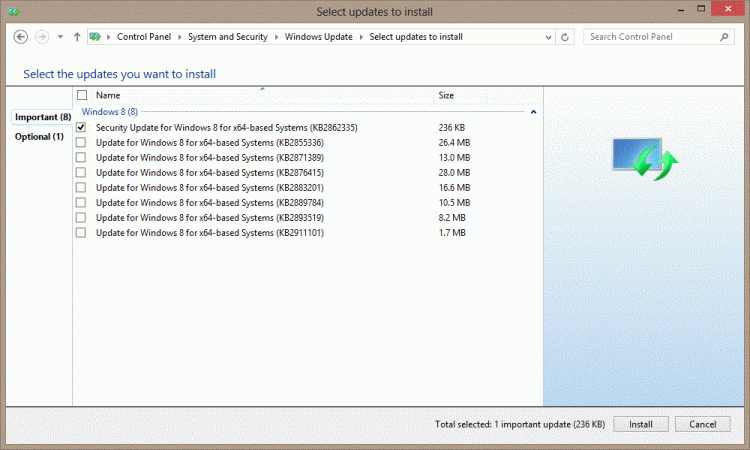
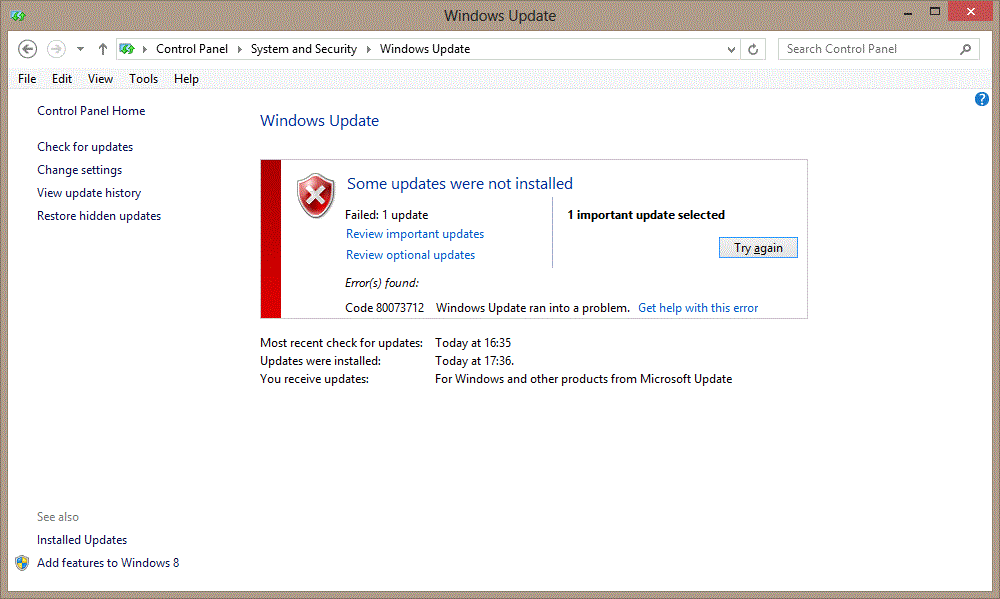
Any help or ideas would be much appreciated, I am half computer literate so I apologise now if I ask some stupid questions.
Thanks
Jake
I am having major problems with windows update and have been for a while now. Before it didn't really affect anything, but now I want to install W8.1 its getting in the way (I believe).
Attached are screen prints of before and after trying to download the oldest update (Security Update for Windows
8 for x64-based Systems (KB2862335). The download gets to 10% before failing and the second screen print is what I am presented with.
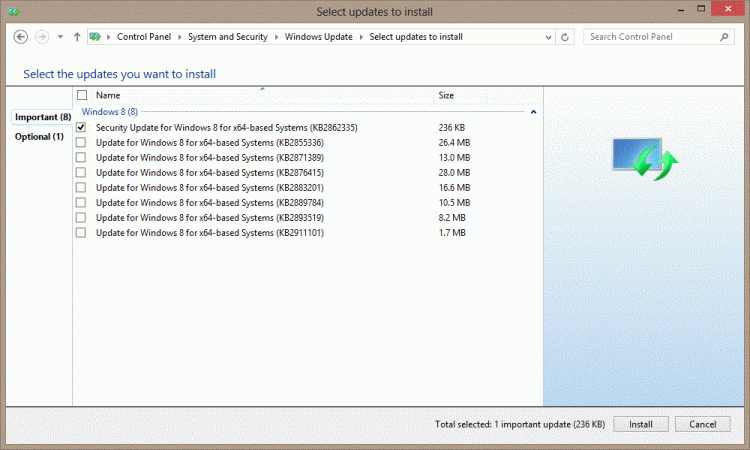
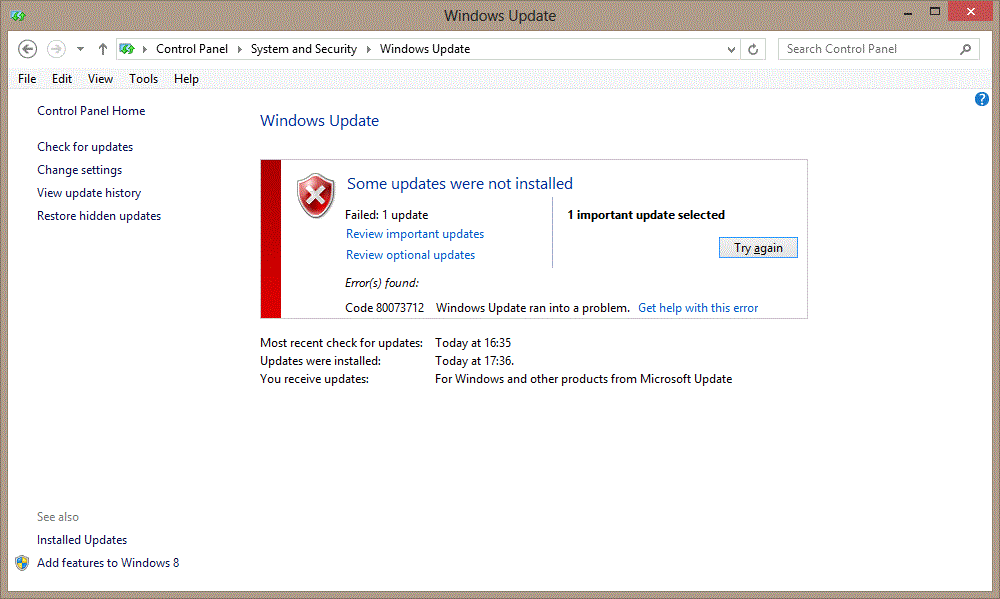
Any help or ideas would be much appreciated, I am half computer literate so I apologise now if I ask some stupid questions.
Thanks
Jake
My Computer
System One
-
- OS
- Windows 8 Pro
- Computer type
- Laptop
- System Manufacturer/Model
- Sony Vaio

