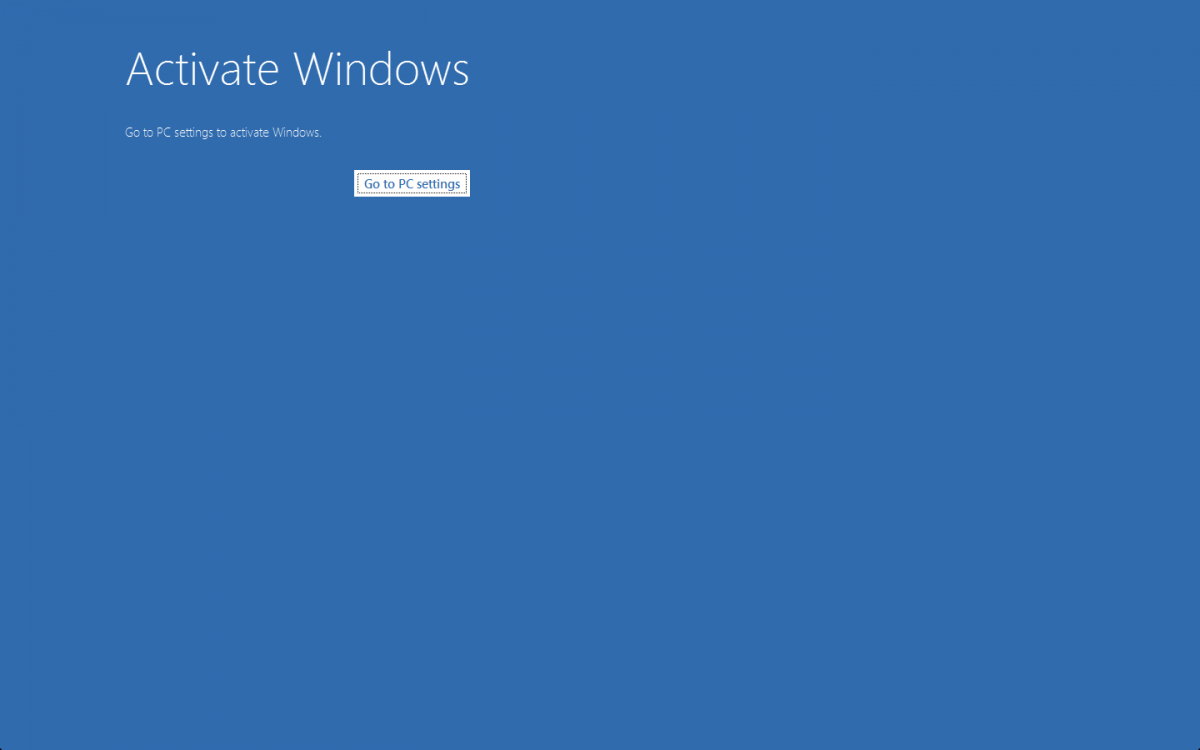I was restarting my PC and this happened. I already activated my computer and I click on it and I didn't go to my settings. I have no idea what to do. Download my image. https://www.dropbox.com/s/zmkgklb5xrl2vba/Screen Shot 2014-04-01 at 7.44.44 PM.png . I'm on a mac and I use VMware Fusion 6.0.2. If you know what I need to do please tell me.
Attachments
My Computer
System One
-
- OS
- OSX/Windows 8
- Computer type
- Laptop