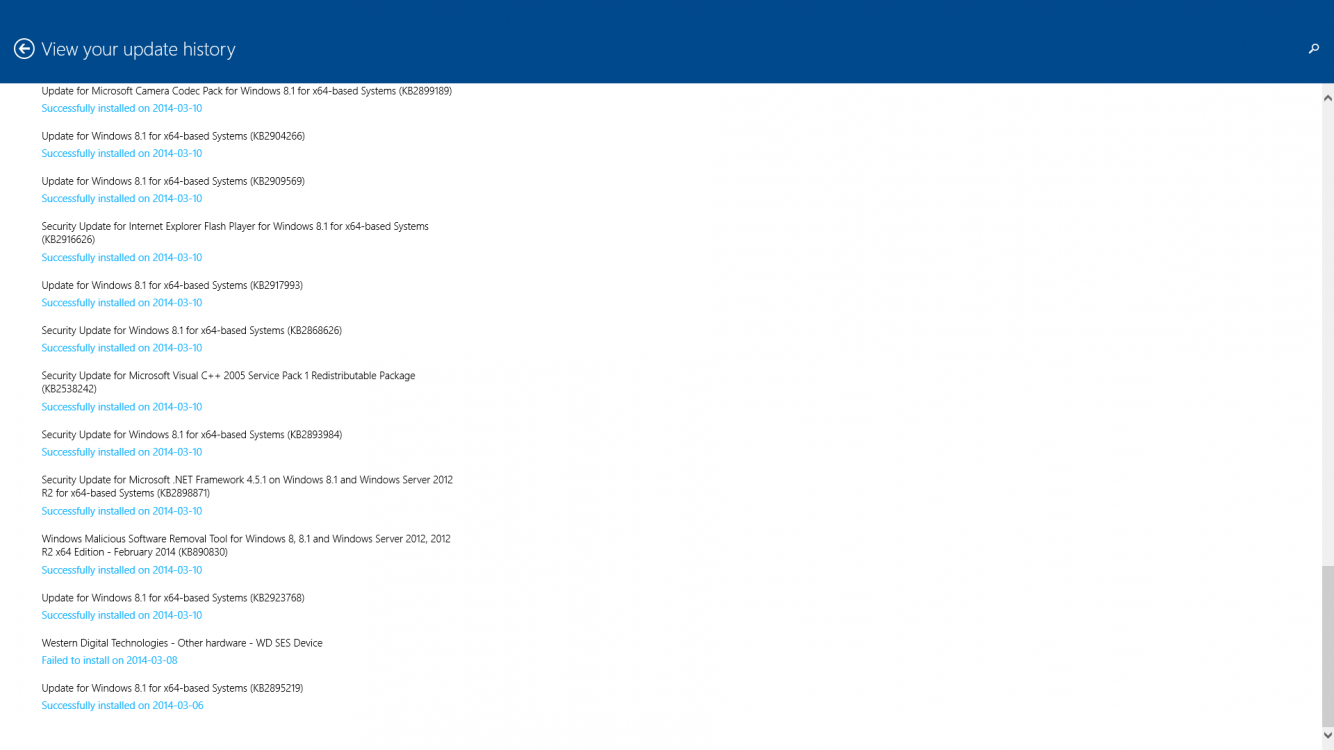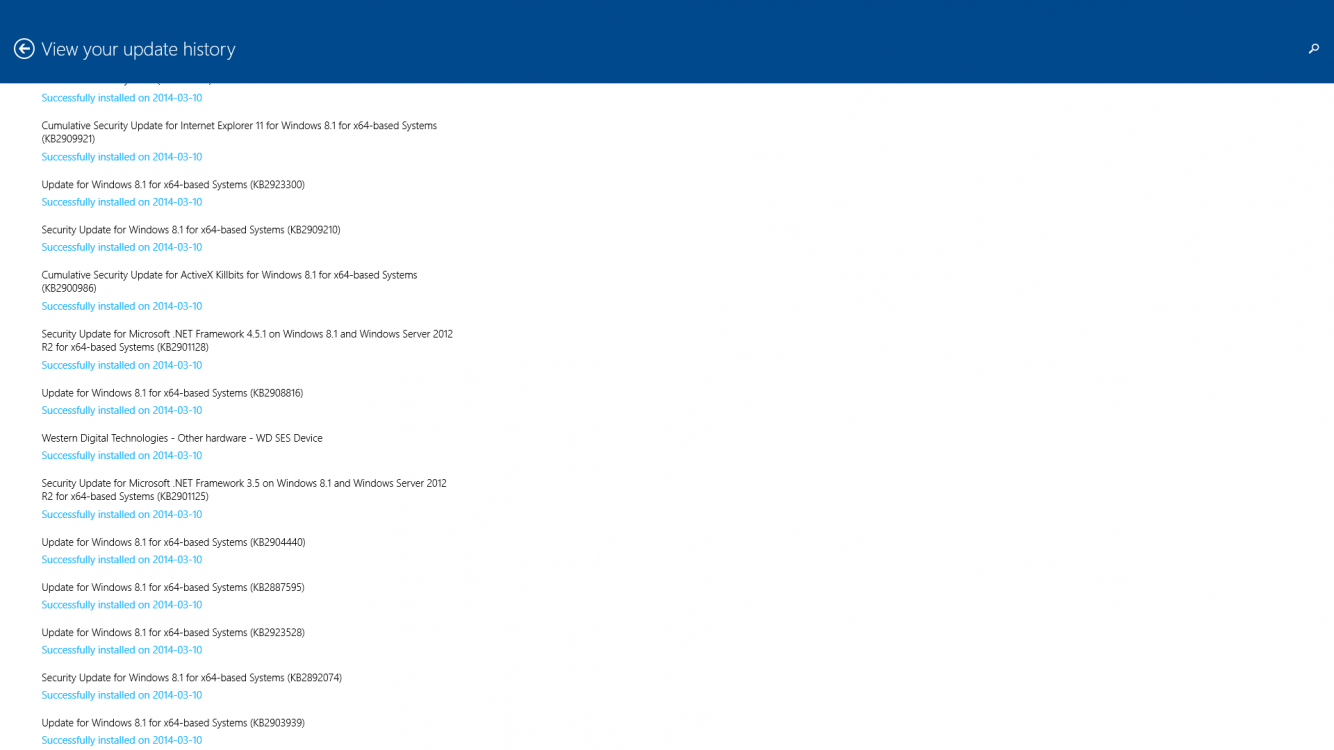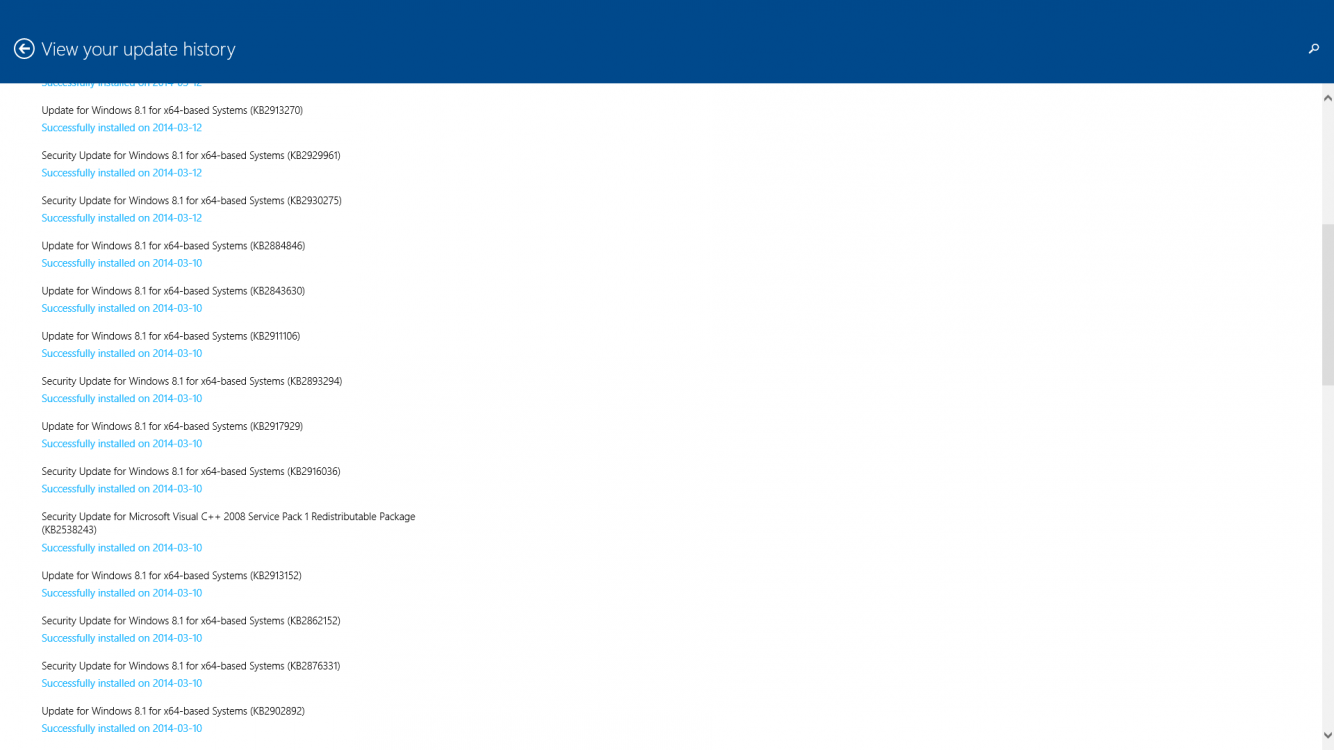Hi,
I've got a brand new Asus complete with Windows 8.1. Everything was working perfectly, including the Quick Access Menu (left click at bottom left hand corner - I don't have a touch screen).
After a few updates this last feature stopped working and I was advised (amongst other things) to do a System Recovery. It worked.
Then... after the machine recovered from being sent back in time it got busy with a mega amount of updates and lo and behold the Quick Access Menu has gone again.
It's got to be a pesky update but which one. Does anyone know? Can I delete it so that it never darkens my computer doors again.
Thanks in anticipation.
Hoyt
I've got a brand new Asus complete with Windows 8.1. Everything was working perfectly, including the Quick Access Menu (left click at bottom left hand corner - I don't have a touch screen).
After a few updates this last feature stopped working and I was advised (amongst other things) to do a System Recovery. It worked.
Then... after the machine recovered from being sent back in time it got busy with a mega amount of updates and lo and behold the Quick Access Menu has gone again.
It's got to be a pesky update but which one. Does anyone know? Can I delete it so that it never darkens my computer doors again.
Thanks in anticipation.
Hoyt

My Computer
System One
-
- OS
- 8.1