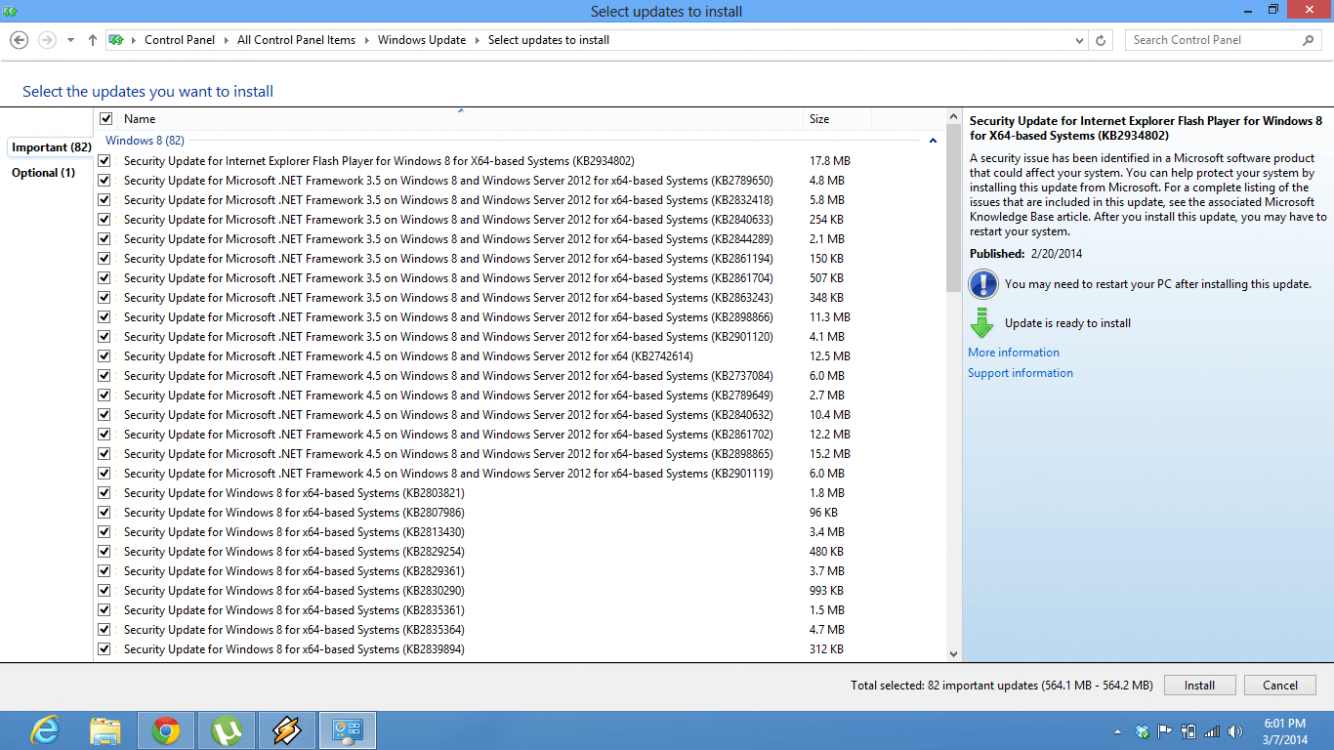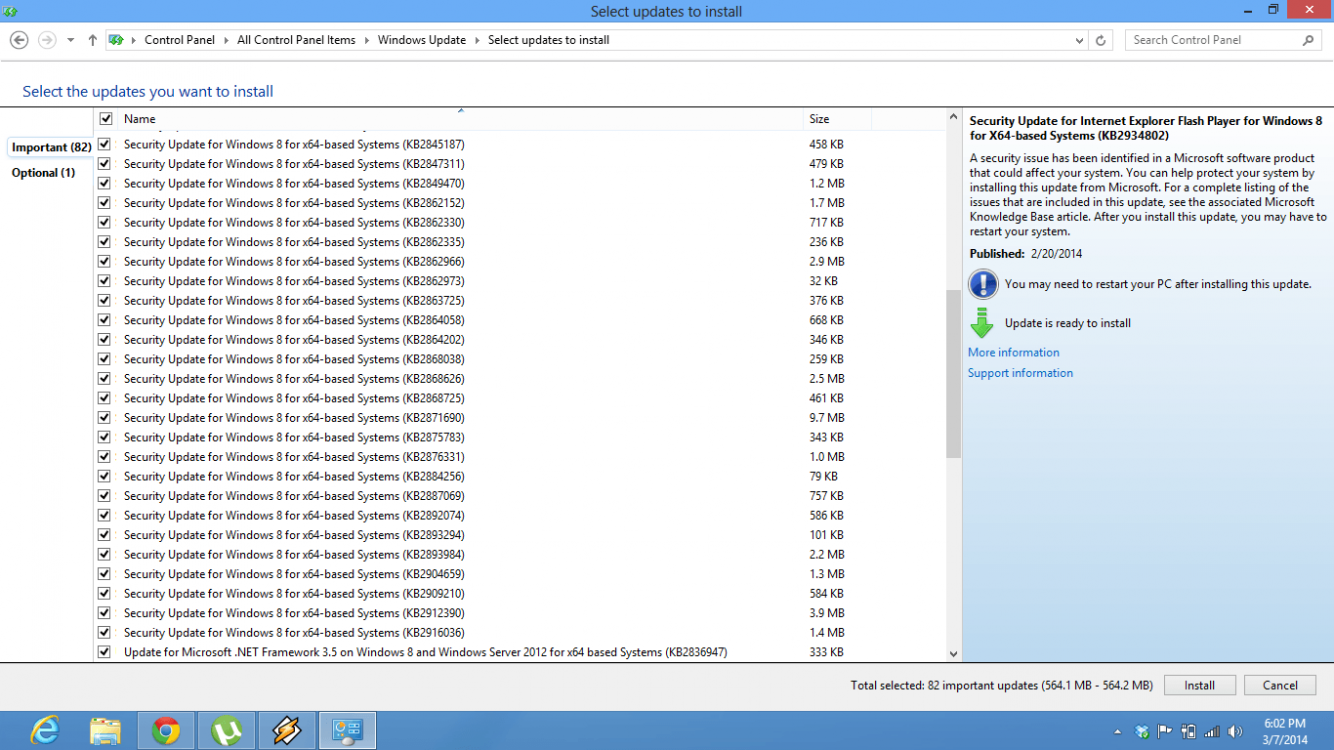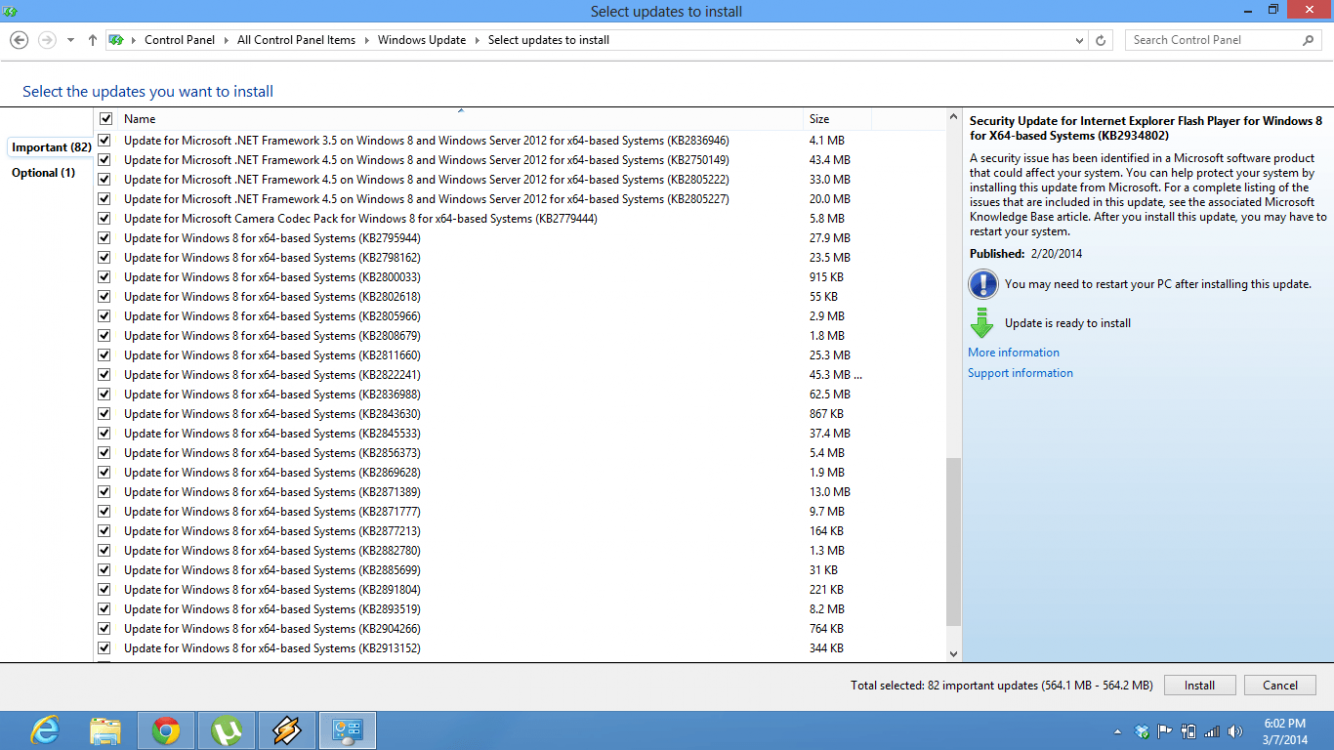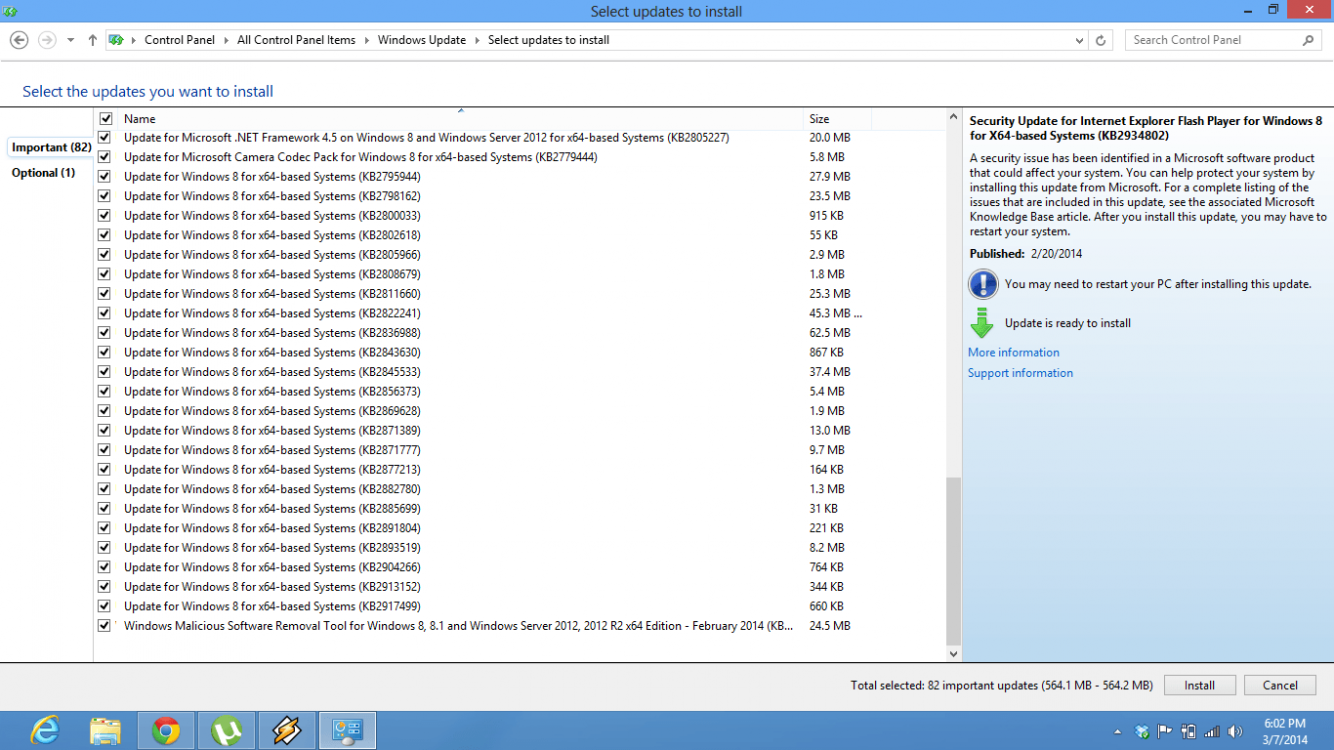I have tried my best to update Windows 8 so I can install Win 8.1 but somehow it's not happening for me. The first time I tried to install the updates, Windows Update stopped working. Had to reset everything and install it again. Unfortunately it reverted all changes after 2 hours of installation. The "Reverting Changes" window was in a loop forever (Around 6 hours) so I had to reset it again. Now I am installing the updates in a chronological order. I am down to 82 updates from 98. The problem I face is that each time I try to install more updates it reverts changes and I have to go into repair mode, safe mode and then back to Windows. It takes forever. Is there any workaround for this? I have posted the screengrabs of the remaining updates.
Attachments
My Computer
System One
-
- OS
- Windows 8