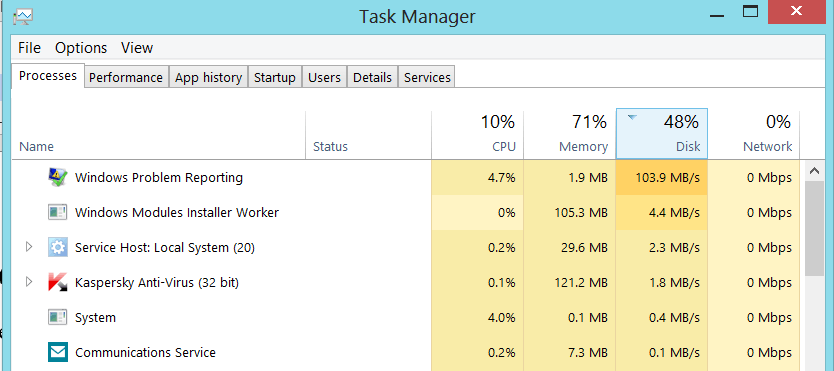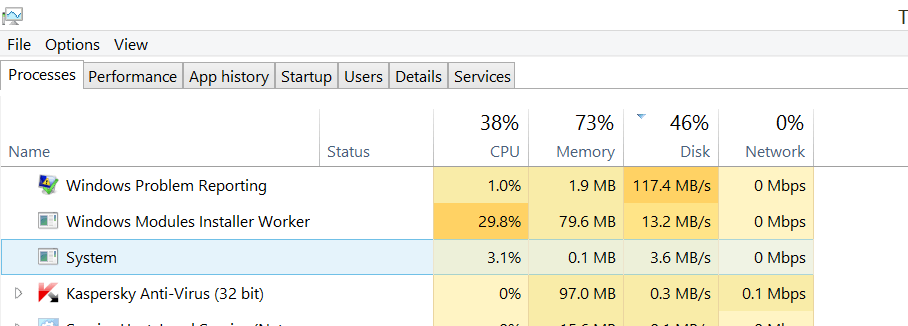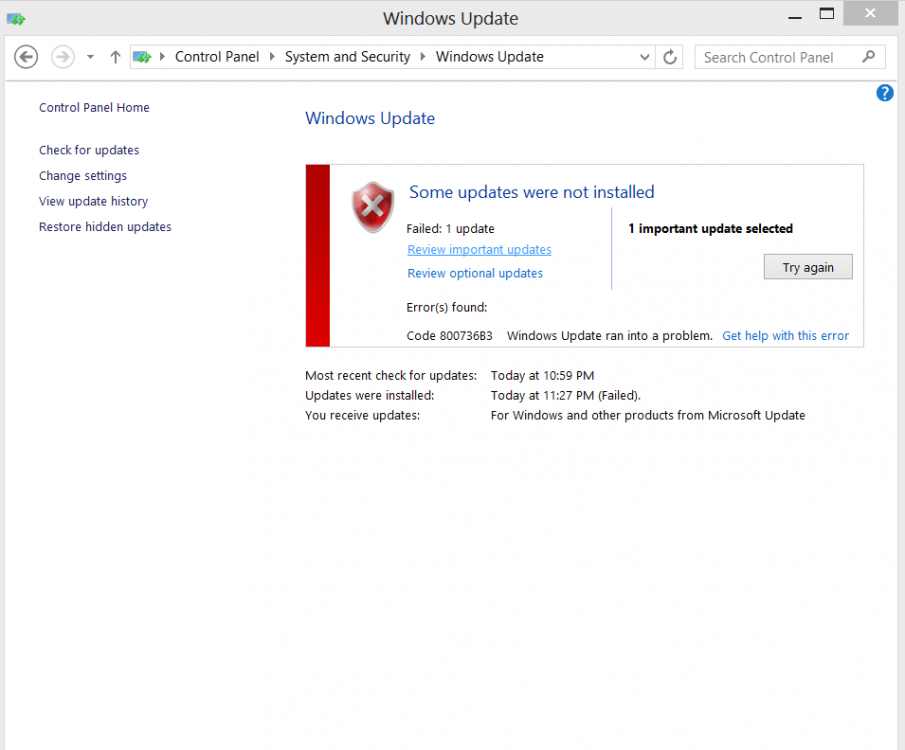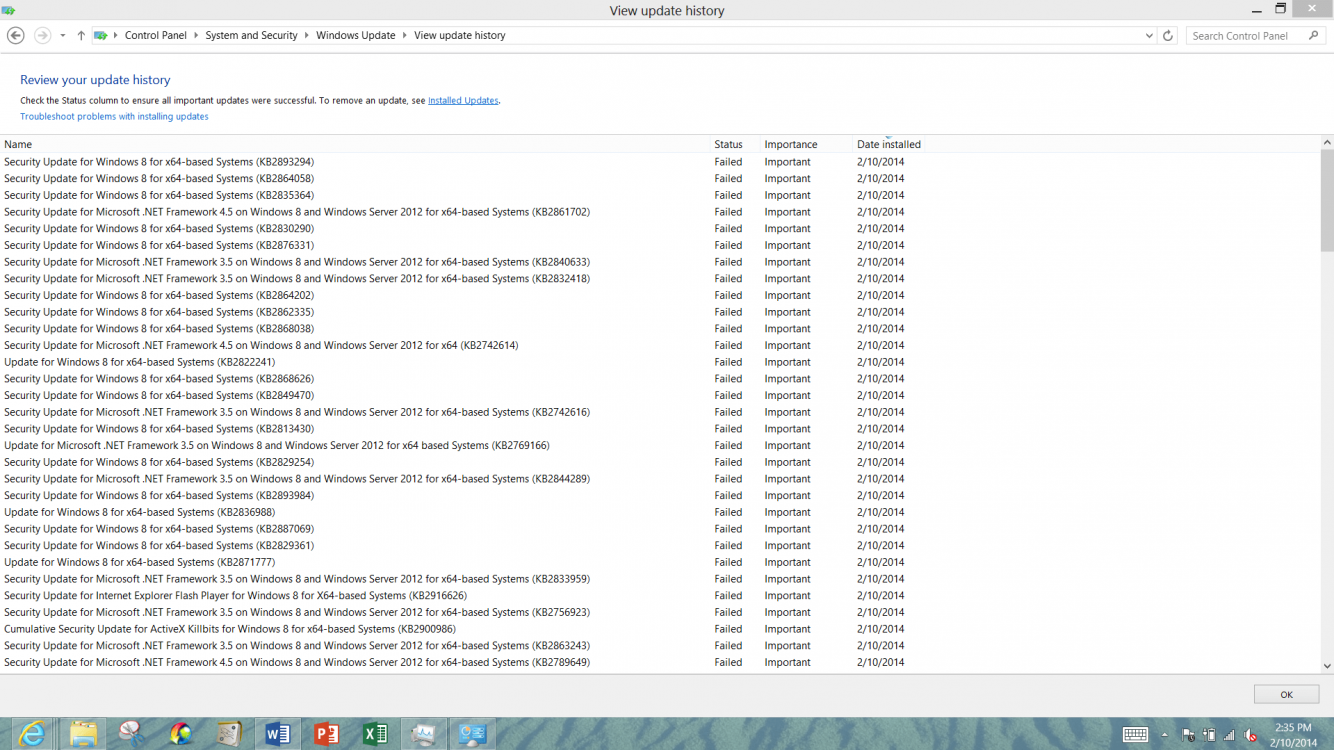I have just bought a new ASUS Transformer TX300 notebook on last Friday. I was very irritated about
the poor performance of this i7 CPU notebook. The machine runned very lag and I have
to wait even I just type something. (But at the very beginning when I tested the machine
in the shop every thing was fine) In the Task Manager, there is always the Windows
Module Installer Worker which is always utilizing CPU, Memory and Disk. Windows
update ALWAYS FAIL. Since the day of purchase, virtually none updates were installed. Every time I check
for updates, there are lots of items but when I clicked install updates, it
starts downloading and after half an hour the download progress was still 0%. And
sometimes I could choose to update and restart. However, when I get into the screen
about Windows Updates recently installed updates, all items failed to install. I tried System recovery last night. And the problem is still there. What has improved is that, gladly, the machine runs much faster tonight, commensurating what should an i7 machine performs.
Attached please have some screenshots which were taken to signify the seriousness of the issue and my heart to have this problem fixed asp so that my ssd in the new notebook won't get hurt...
the poor performance of this i7 CPU notebook. The machine runned very lag and I have
to wait even I just type something. (But at the very beginning when I tested the machine
in the shop every thing was fine) In the Task Manager, there is always the Windows
Module Installer Worker which is always utilizing CPU, Memory and Disk. Windows
update ALWAYS FAIL. Since the day of purchase, virtually none updates were installed. Every time I check
for updates, there are lots of items but when I clicked install updates, it
starts downloading and after half an hour the download progress was still 0%. And
sometimes I could choose to update and restart. However, when I get into the screen
about Windows Updates recently installed updates, all items failed to install. I tried System recovery last night. And the problem is still there. What has improved is that, gladly, the machine runs much faster tonight, commensurating what should an i7 machine performs.
Attached please have some screenshots which were taken to signify the seriousness of the issue and my heart to have this problem fixed asp so that my ssd in the new notebook won't get hurt...
Attachments
My Computer
System One
-
- OS
- Widnows 8 and Windows 8.1 Pro