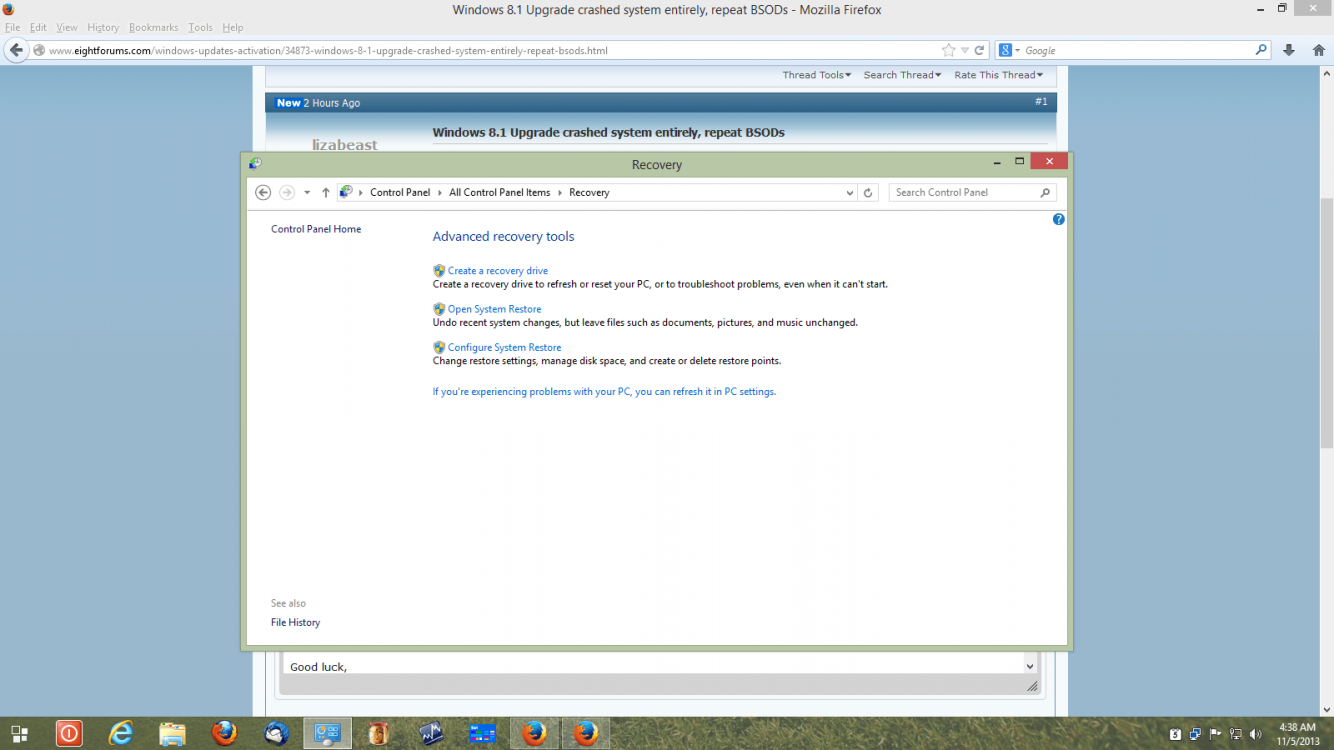Hi. I have a Toshiba laptop (Portege R835-P56X). I was running Windows 8 upgraded from Win 7. I successfully upgraded to Windows 8.1 but was having some problems with the Wifi. I followed the instructions to reset the TCP/IP Autotuning. When I restarted, Windows failed to start, and all repair & recovery options failed, so I cannot even access System Restore.
Windows attempts Automatic Repair then shows options to "Restart" or "Advanced Options" but I am unable to click either one--the keyboard and keypad are both completely non-responsive.
Unfortunately, I do not even have a Win 8 disk to use for a repair. I do have a disk image from just before I upgraded to Win 8.1. The problem is: how to access it?
I did a legitimate upgrade from Windows 7 and have a license for Win 8 with Media Center, but unfortunately cannot locate my original email, so Windows won't send me a Windows 8 DVD.
I'm tempted to simply restore to factory settings and Windows 7, which I'm running on my other PC without all these hellish problems. I hate Windows 8 anyway.
Any ideas? Anyone?
Windows attempts Automatic Repair then shows options to "Restart" or "Advanced Options" but I am unable to click either one--the keyboard and keypad are both completely non-responsive.
Unfortunately, I do not even have a Win 8 disk to use for a repair. I do have a disk image from just before I upgraded to Win 8.1. The problem is: how to access it?
I did a legitimate upgrade from Windows 7 and have a license for Win 8 with Media Center, but unfortunately cannot locate my original email, so Windows won't send me a Windows 8 DVD.
I'm tempted to simply restore to factory settings and Windows 7, which I'm running on my other PC without all these hellish problems. I hate Windows 8 anyway.
Any ideas? Anyone?
My Computer
System One
-
- OS
- Windows 8.1