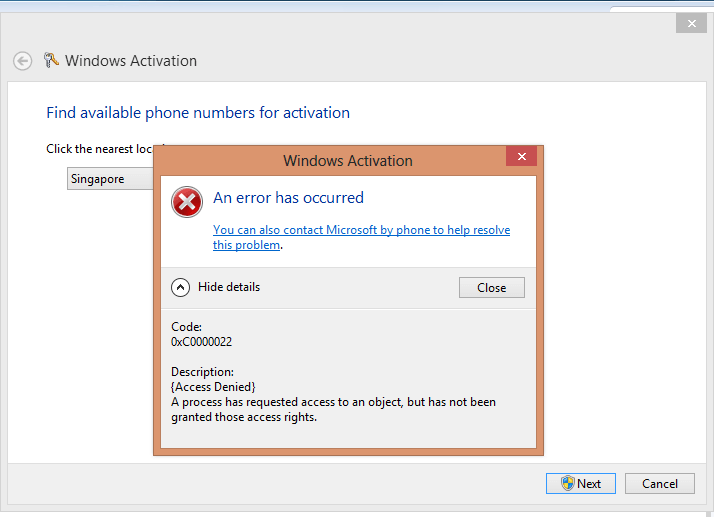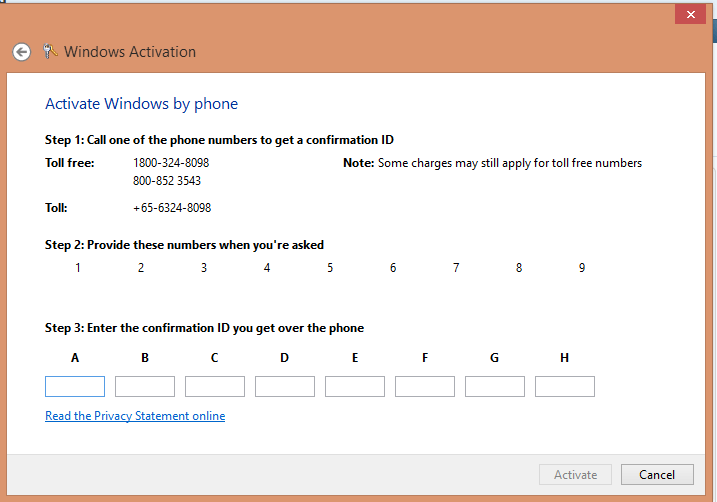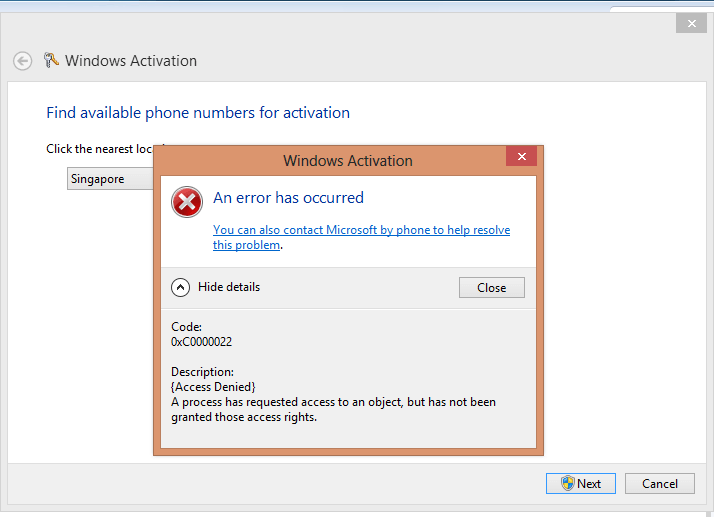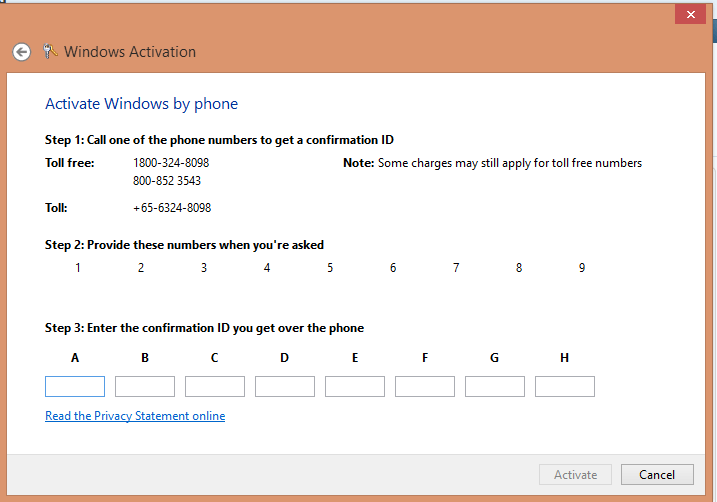Microsoft Windows [Version 6.2.9200]
(c) 2012 Microsoft Corporation. All rights reserved.
C:\Windows\system32>SC QC SPPSVC
[SC] QueryServiceConfig SUCCESS
SERVICE_NAME: SPPSVC
TYPE : 10 WIN32_OWN_PROCESS
START_TYPE : 2 AUTO_START (DELAYED)
ERROR_CONTROL : 1 NORMAL
BINARY_PATH_NAME : C:\Windows\system32\sppsvc.exe
LOAD_ORDER_GROUP :
TAG : 0
DISPLAY_NAME : Software Protection
DEPENDENCIES : RpcSs
SERVICE_START_NAME : NT AUTHORITY\NetworkService
C:\Windows\system32>SC SDSHOW SPPSVC
D

A;;CCLCSWRPWPDTLOCRRC;;;SY)(A;;CCDCLCSWRPWPDTLOCRSDRCWDWO;;;BA)(A;;CCLCSWRPLO
CRRC;;;IU)(A;;CCLCSWRPLOCRRC;;;SU)(A;;LCRP;;;AU)S

AU;FA;CCDCLCSWRPWPDTLOCRSDRCW
DWO;;;WD)
C:\Windows\system32>SC SDSHOW PLUGPLAY
D

A;;CCLCSWRPWPDTLOCRRC;;;SY)(A;;CCDCLCSWRPWPDTLOCRSDRCWDWO;;;BA)(A;;CCLCSWLOCR
RC;;;IU)(A;;CCLCSWLOCRRC;;;SU)S

AU;FA;CCDCLCSWRPWPDTLOCRSDRCWDWO;;;WD)
C:\Windows\system32>REG QUERY "HKLM\Software\Microsoft\Windows NT\CurrentVersion
\ProfileList" /s
HKEY_LOCAL_MACHINE\Software\Microsoft\Windows NT\CurrentVersion\ProfileList
Default REG_EXPAND_SZ %SystemDrive%\Users\Default
ProfilesDirectory REG_EXPAND_SZ %SystemDrive%\Users
ProgramData REG_EXPAND_SZ %SystemDrive%\ProgramData
Public REG_EXPAND_SZ %SystemDrive%\Users\Public
HKEY_LOCAL_MACHINE\Software\Microsoft\Windows NT\CurrentVersion\ProfileList\S-1-
5-18
Flags REG_DWORD 0xc
ProfileImagePath REG_EXPAND_SZ %systemroot%\system32\config\systemprof
ile
Sid REG_BINARY 010100000000000512000000
RefCount REG_DWORD 0x1
State REG_DWORD 0x0
HKEY_LOCAL_MACHINE\Software\Microsoft\Windows NT\CurrentVersion\ProfileList\S-1-
5-19
ProfileImagePath REG_EXPAND_SZ C:\Windows\ServiceProfiles\LocalService
Flags REG_DWORD 0x0
State REG_DWORD 0x0
HKEY_LOCAL_MACHINE\Software\Microsoft\Windows NT\CurrentVersion\ProfileList\S-1-
5-20
ProfileImagePath REG_EXPAND_SZ C:\Windows\ServiceProfiles\NetworkServi
ce
Flags REG_DWORD 0x0
State REG_DWORD 0x0
HKEY_LOCAL_MACHINE\Software\Microsoft\Windows NT\CurrentVersion\ProfileList\S-1-
5-21-2797715272-142484879-3383199193-1001
ProfileImagePath REG_EXPAND_SZ C:\Users\UpdatusUser
Flags REG_DWORD 0x0
State REG_DWORD 0x0
Sid REG_BINARY 01050000000000051500000048BFC1A68F257E08D985A7C9E903000
0
ProfileAttemptedProfileDownloadTimeLow REG_DWORD 0x0
ProfileAttemptedProfileDownloadTimeHigh REG_DWORD 0x0
ProfileLoadTimeLow REG_DWORD 0x0
ProfileLoadTimeHigh REG_DWORD 0x0
RefCount REG_DWORD 0x1
HKEY_LOCAL_MACHINE\Software\Microsoft\Windows NT\CurrentVersion\ProfileList\S-1-
5-21-2797715272-142484879-3383199193-1002
ProfileImagePath REG_EXPAND_SZ C:\Users\Ian
Flags REG_DWORD 0x0
State REG_DWORD 0x0
Sid REG_BINARY 01050000000000051500000048BFC1A68F257E08D985A7C9EA03000
0
Migrated REG_BINARY 70758DAD7C42CE01
ProfileAttemptedProfileDownloadTimeLow REG_DWORD 0x0
ProfileAttemptedProfileDownloadTimeHigh REG_DWORD 0x0
ProfileLoadTimeLow REG_DWORD 0x0
ProfileLoadTimeHigh REG_DWORD 0x0
RefCount REG_DWORD 0x3
RunLogonScriptSync REG_DWORD 0x0
HKEY_LOCAL_MACHINE\Software\Microsoft\Windows NT\CurrentVersion\ProfileList\S-1-
5-21-2797715272-142484879-3383199193-1005
ProfileImagePath REG_EXPAND_SZ C:\Users\Mum
Flags REG_DWORD 0x0
State REG_DWORD 0x0
Sid REG_BINARY 01050000000000051500000048BFC1A68F257E08D985A7C9ED03000
0
Migrated REG_BINARY 50D232AD7C42CE01
ProfileAttemptedProfileDownloadTimeLow REG_DWORD 0x0
ProfileAttemptedProfileDownloadTimeHigh REG_DWORD 0x0
ProfileLoadTimeLow REG_DWORD 0x0
ProfileLoadTimeHigh REG_DWORD 0x0
RefCount REG_DWORD 0x1
RunLogonScriptSync REG_DWORD 0x0
HKEY_LOCAL_MACHINE\Software\Microsoft\Windows NT\CurrentVersion\ProfileList\S-1-
5-21-2797715272-142484879-3383199193-500
ProfileImagePath REG_EXPAND_SZ C:\Users\Administrator
Flags REG_DWORD 0x0
State REG_DWORD 0x100
Sid REG_BINARY 01050000000000051500000048BFC1A68F257E08D985A7C9F401000
0
ProfileAttemptedProfileDownloadTimeLow REG_DWORD 0x0
ProfileAttemptedProfileDownloadTimeHigh REG_DWORD 0x0
ProfileLoadTimeLow REG_DWORD 0x0
ProfileLoadTimeHigh REG_DWORD 0x0
RefCount REG_DWORD 0x0
RunLogonScriptSync REG_DWORD 0x0