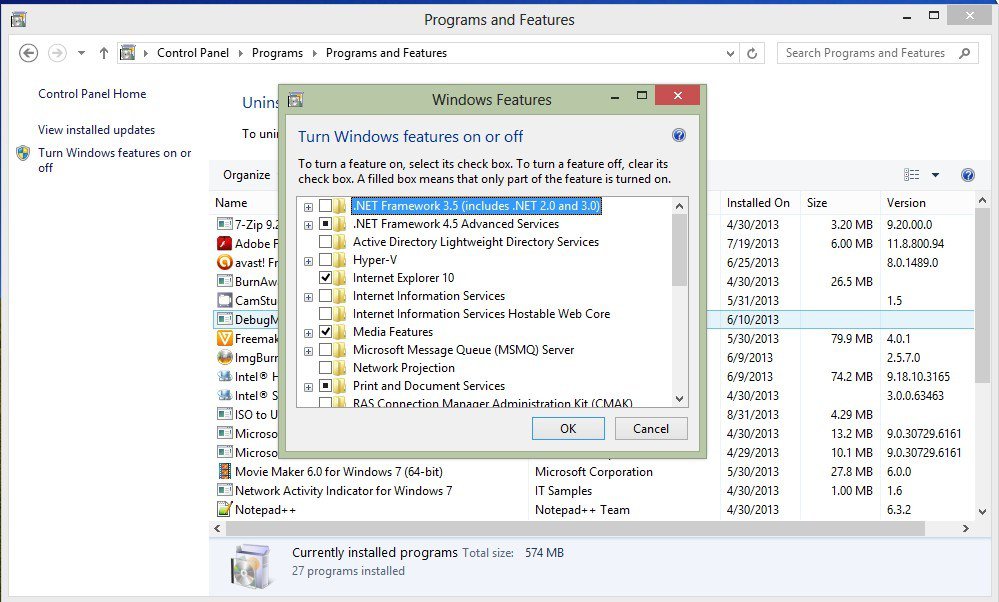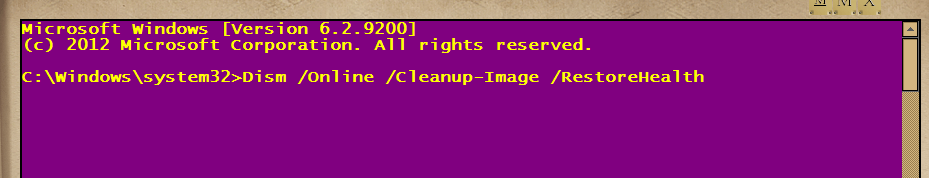Have you tried invoking the installer via checking this box? If so, uncheck it (if checked), reboot and recheck it again. See what happens.
View attachment 27380
Its always unchecked. Someone told me that there is another command to install .net framework
on win 8 pro x64. Already tried to install this using the online way . But... Asks for .net install again.
Put a check in the box & see what happens.
Without the box being checked, I really don't think you will be able to install it or any updates to it.
After enabling it, go to Windows Update & check for updates.