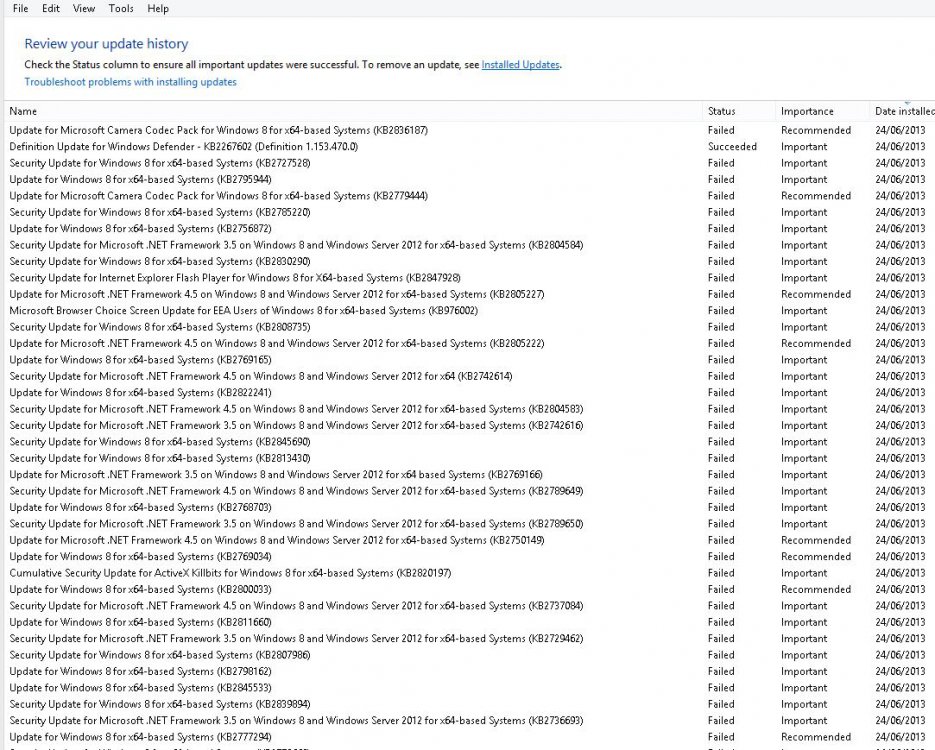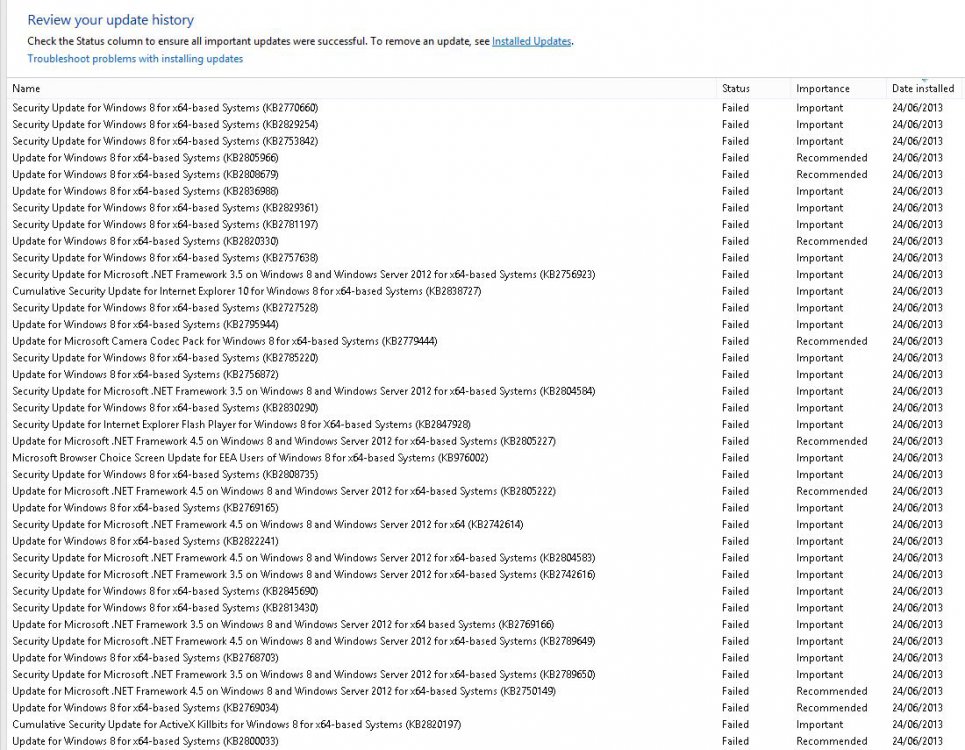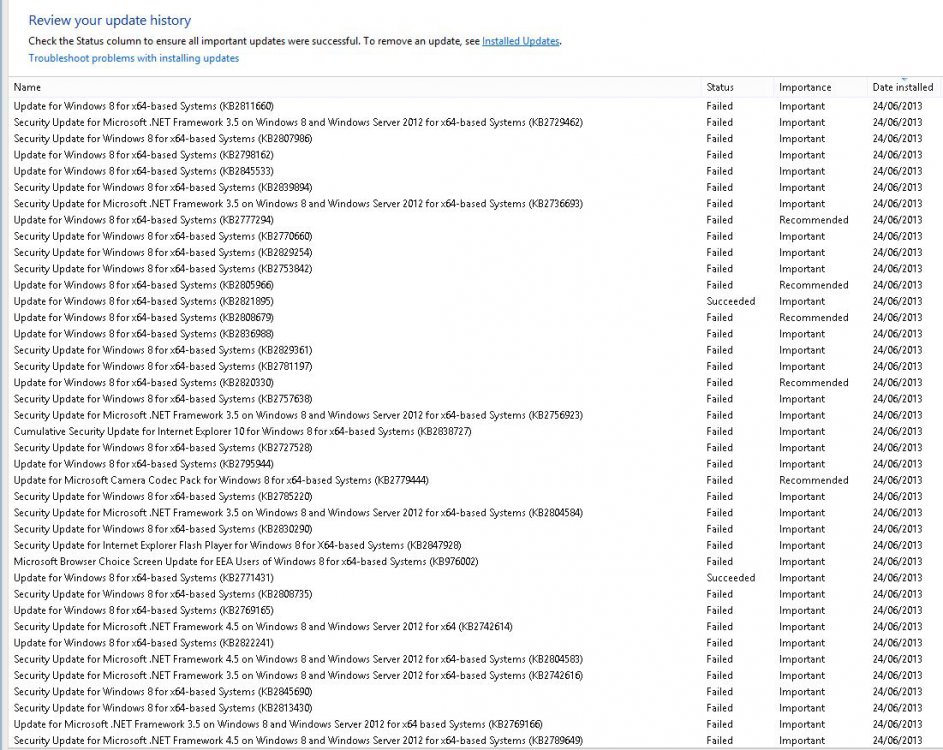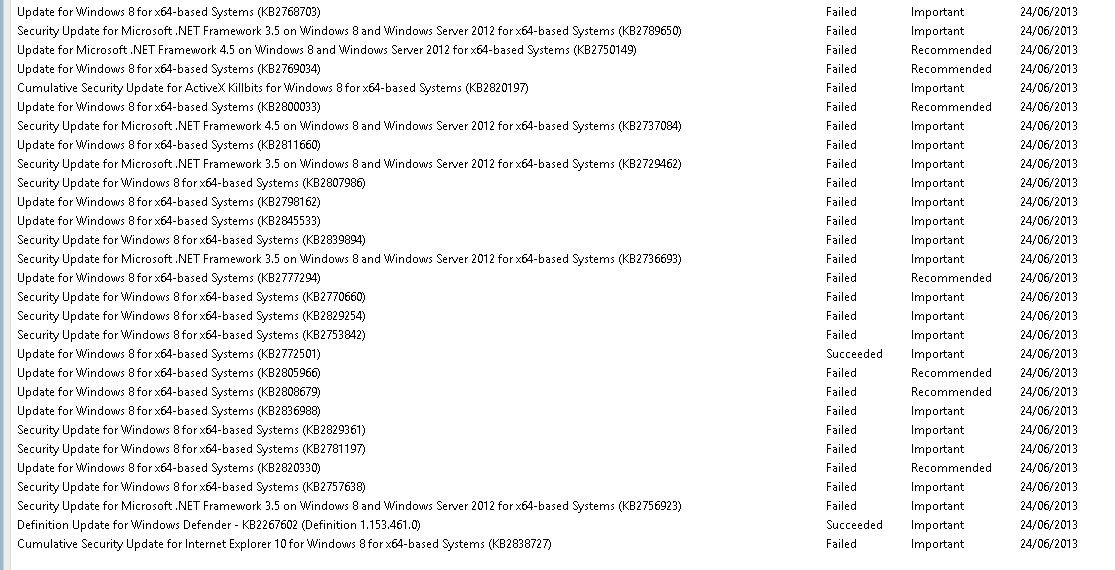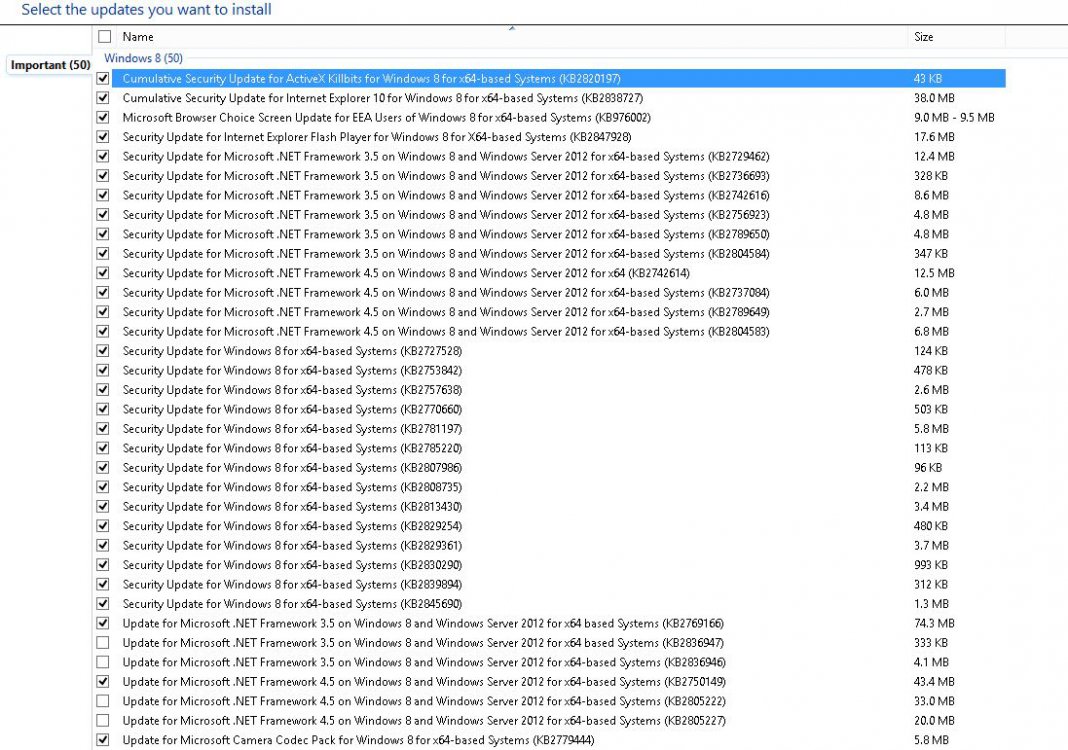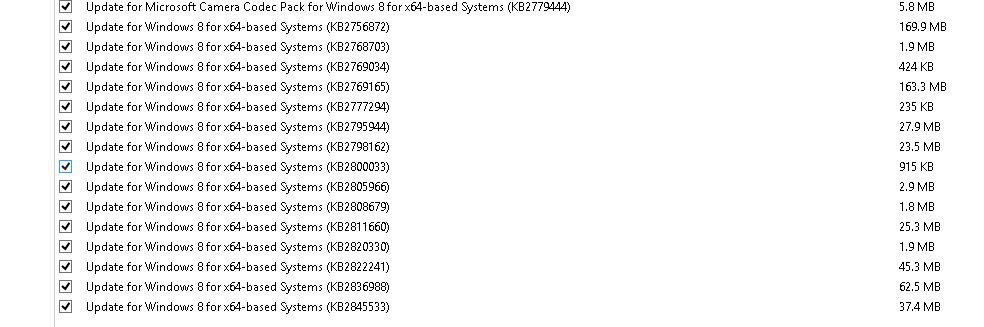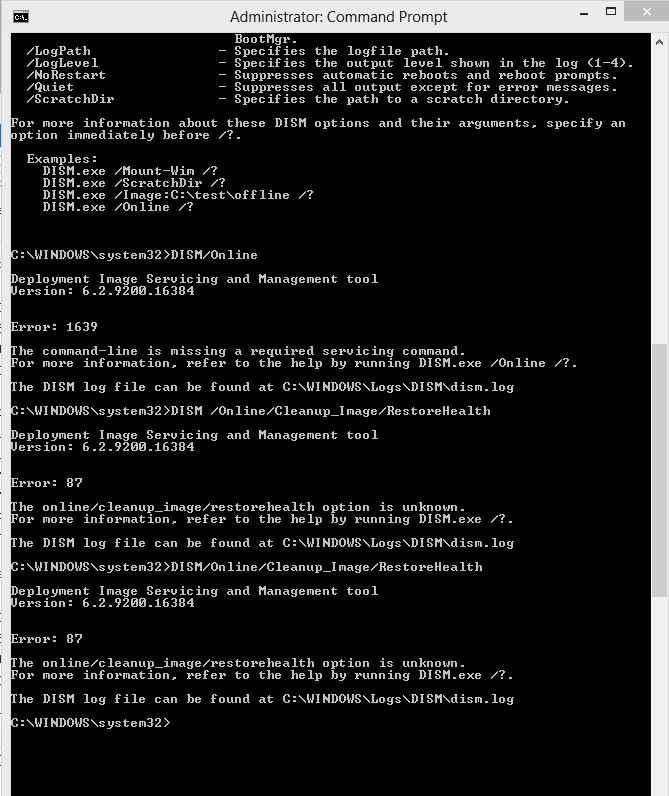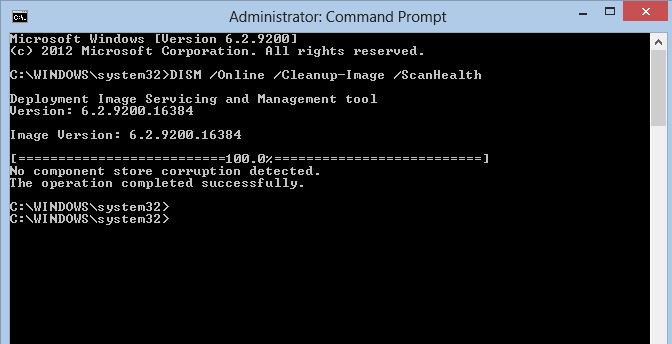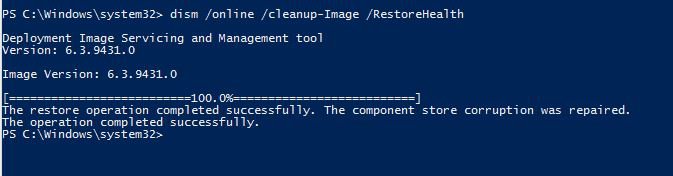casacristeva
New Member
- Messages
- 13
Hi,
if this is wrong please can some kind person move this to where it should be please..
I recently over this last week upgraded to windows 8 PRO from win 7 Ultimate....... all went fine until the pc tried to update windows... it has 51 critical or important updates to do and it will fail every time and then spendnearly an hour rolling back changes then doing it all over again...... wish never done it now!!
Can some kind person tell me why this is happening?
Upgraded my 64bit PC, I have attached my snippets of the details of the updates failures... I have followed every procedure I can think of, the only one left is to put the darned win8 disc back and see what happens!
many thanks to anyone to offer help and advice..... am silver surfer with some knowledge but not complex commands etc
 :huh:
:huh:
if this is wrong please can some kind person move this to where it should be please..
I recently over this last week upgraded to windows 8 PRO from win 7 Ultimate....... all went fine until the pc tried to update windows... it has 51 critical or important updates to do and it will fail every time and then spendnearly an hour rolling back changes then doing it all over again...... wish never done it now!!
Can some kind person tell me why this is happening?
Upgraded my 64bit PC, I have attached my snippets of the details of the updates failures... I have followed every procedure I can think of, the only one left is to put the darned win8 disc back and see what happens!
many thanks to anyone to offer help and advice..... am silver surfer with some knowledge but not complex commands etc

Attachments
My Computer
System One
-
- OS
- windows 8 pro