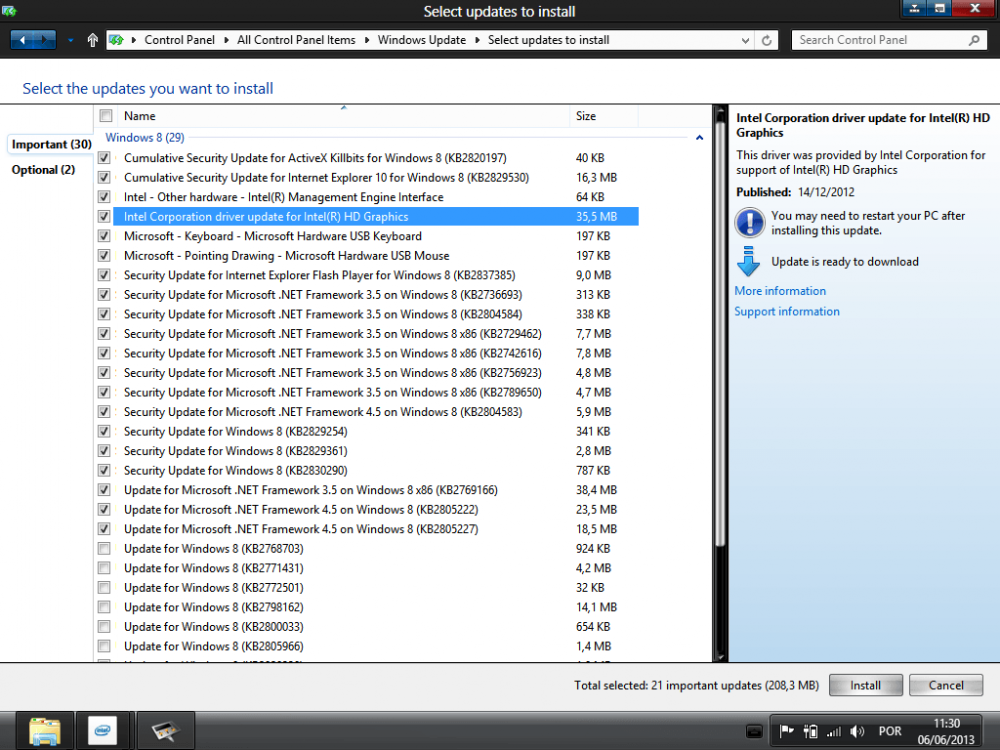After a Windows 8 update, my computer will no longer boot. After the Dell screen the computer screen just remains black, and it does so for hours.
I made a boot USB drive using Windows7-USB-DVD-tool from another computer.
The USB boot drive worked, but I cannot use the command prompt to open in safe mode. bcdedit /set {default} safeboot minimal results in the error message "The boot configuration data store could not be opened. The requested system device cannot be found."
Automatic repair does not solve the problem.
System Restore results in an error message "To use System Restore, you must specify which Windows installation to restore. Restart this computer, select an operating system, and then select System Restore.
Refresh your PC does not work either.
Hitting F12 during startup does not actually bring up a menu of boot options, just a black screen with f12 boot options written on the bottom right of the screen.
The program WindowsBootGenius did not work. I was unable to use it to recover data to an external hard drive.
I am more or less out of options. Any help would be greatly appreciated.
I made a boot USB drive using Windows7-USB-DVD-tool from another computer.
The USB boot drive worked, but I cannot use the command prompt to open in safe mode. bcdedit /set {default} safeboot minimal results in the error message "The boot configuration data store could not be opened. The requested system device cannot be found."
Automatic repair does not solve the problem.
System Restore results in an error message "To use System Restore, you must specify which Windows installation to restore. Restart this computer, select an operating system, and then select System Restore.
Refresh your PC does not work either.
Hitting F12 during startup does not actually bring up a menu of boot options, just a black screen with f12 boot options written on the bottom right of the screen.
The program WindowsBootGenius did not work. I was unable to use it to recover data to an external hard drive.
I am more or less out of options. Any help would be greatly appreciated.
My Computer
System One
-
- OS
- windows 8