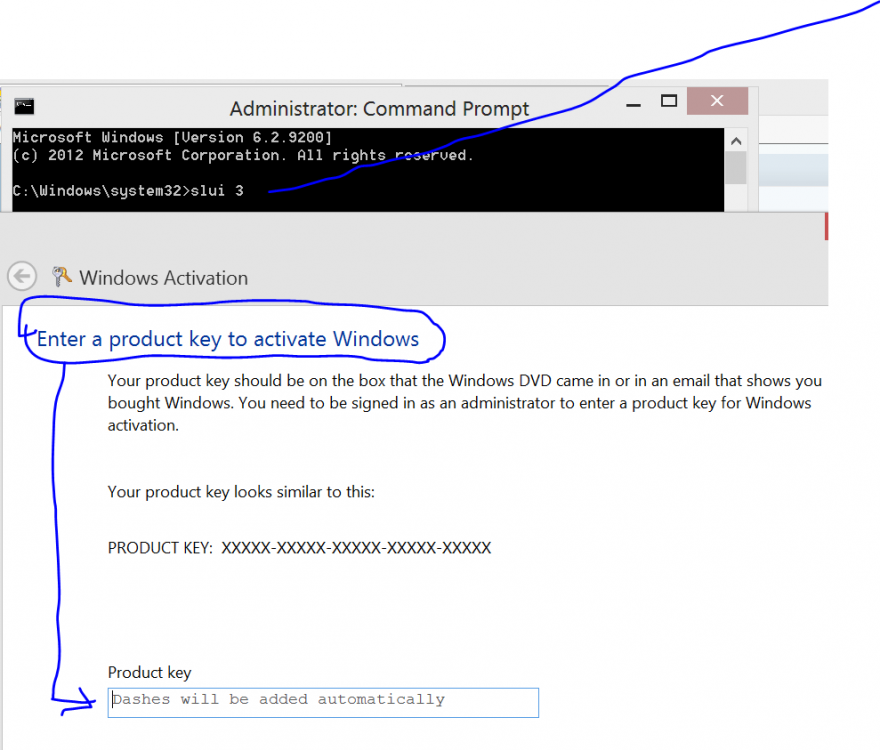Hi, I purchased a Windows 8 Pro edition on Jan 30th 2013. I have got a valid product key. When i checked the control panel it first showed that "Your license to use windows expires on 2/8/2013". I thought of re-entering my product key and i clicked "Activate windows using another key" and i re entered my product key but now it is showing that my license to use windows expires on 3/2/2013 i.e. tomorrow. Will my OS expire tomorrow. How can i solve it. Kindly help. I have attached an image from control panel showing the license info.
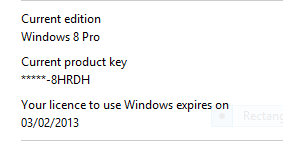
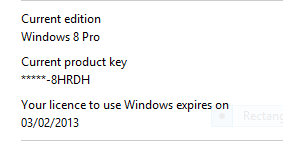
My Computer
System One
-
- OS
- Windows 7 Home Premium 64x
- System Manufacturer/Model
- Dell XPS L502X
- CPU
- Intel Core i5
- Memory
- 6GB RAM
- Graphics Card(s)
- 2 GB Nvidia graphic card