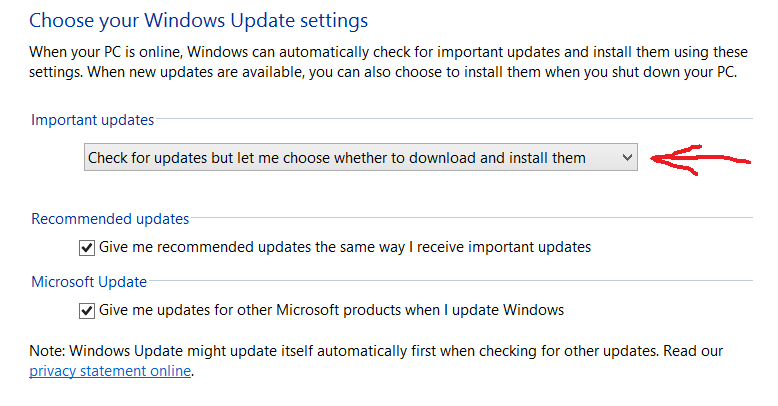I have WIN 7 and WIN 8 with automatic updates turned on as recommended by MS. It is very annoying when you want to shut down and go in a hurry, you see this message saying 1 of xx updates, do not power down.... You don't normally shut down unless you want to go and this is delaying you from doing so. Can I just power down if I really need to go and can not wait ?
My Computer
System One
-
- OS
- win 8 pro
- System Manufacturer/Model
- DELL
- CPU
- i5
- Memory
- 6g
- Graphics Card(s)
- intel