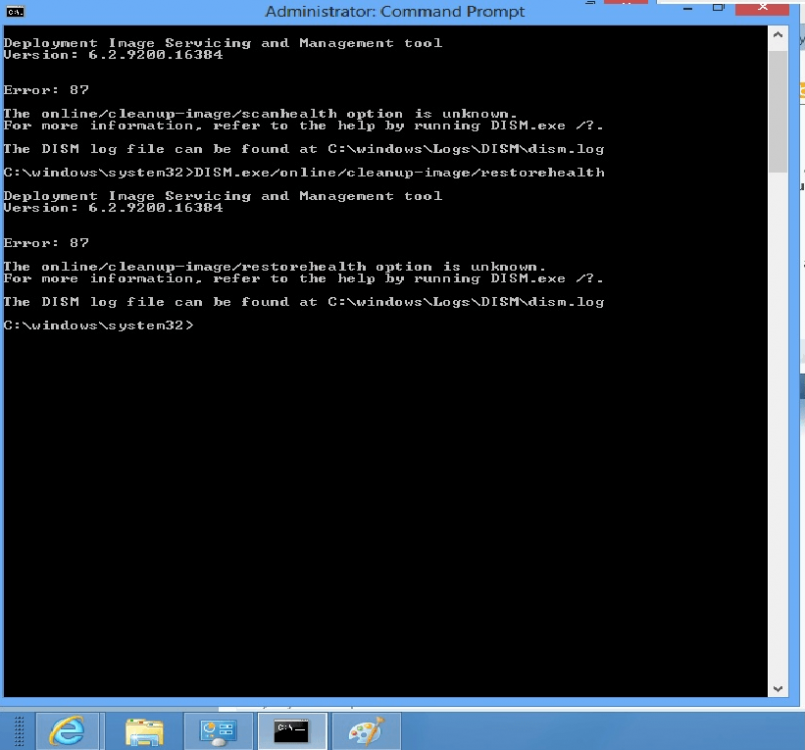(125) StageFile (2): flags: 8 app: (null) comp: Microsoft-Windows-WMP-MediaDeliveryEngine, Version = 6.2.9200.16420, pA = PROCESSOR_ARCHITECTURE_AMD64 (9), Culture neutral, VersionScope = 1 nonSxS, PublicKeyToken = {l:8 b:31bf3856ad364e35}, Type neutral, TypeName neutral, PublicKey neutral file: [ml:22{11},l:20{10}]"wmpmde.dll" srcfile: @0xef70590728
2013-01-17 22:51:53, Info CSI 00000012 Unable to validate file installation request; attempt to stage a file that is not part of the corresponding component.
2013-01-17 22:51:53, Error CSI 00000013@2013/1/17:22:51:53.966 (F) base\wcp\componentstore\csd_transact.cpp(2233): Error c015001f [Error,Facility=FACILITY_SXS_ERROR_CODE,Code=31 (0x001f)] originated in function CCSDirectTransaction::StageComponentFile expression: (null)
[gle=0x80004005]
2013-01-17 22:51:54, Info CBS Added C:\windows\Logs\CBS\CBS.log to WER report.
2013-01-17 22:51:56, Info CBS Added C:\windows\Logs\CBS\CbsPersist_20130116231716.log to WER report.
2013-01-17 22:51:56, Info CBS Added C:\windows\Logs\CBS\CbsPersist_20130116225511.log to WER report.
2013-01-17 22:51:56, Info CBS Added C:\windows\Logs\CBS\CbsPersist_20130116222156.log to WER report.
2013-01-17 22:51:56, Info CBS Added C:\windows\Logs\CBS\CbsPersist_20130116205521.log to WER report.
2013-01-17 22:51:56, Info CBS Added C:\windows\Logs\CBS\CbsPersist_20130115205852.log to WER report.
2013-01-17 22:51:56, Info CBS Not able to add pending.xml to Windows Error Report. [HRESULT = 0x80070002 - ERROR_FILE_NOT_FOUND]
2013-01-17 22:51:56, Info CBS Not able to add pending.xml.bad to Windows Error Report. [HRESULT = 0x80070002 - ERROR_FILE_NOT_FOUND]
2013-01-17 22:51:56, Info CBS Not able to add SCM.EVM to Windows Error Report. [HRESULT = 0x80070002 - ERROR_FILE_NOT_FOUND]
2013-01-17 22:52:10, Error CSI 00000014 (F) c015001f [Error,Facility=FACILITY_SXS_ERROR_CODE,Code=31 (0x001f)] #640825# from CCSDirectTransaction::OperateEnding at index 96 (0x0000000000000060) of 126 (0x000000000000007e) operations, disposition 0[gle=0xd015001f]
2013-01-17 22:52:10, Error CSI 00000015 (F) HRESULT_FROM_WIN32(ERROR_SXS_FILE_NOT_PART_OF_ASSEMBLY) #626628# from Windows::COM::CComponentStore::InternalTransact(...)[gle=0x80073718]
2013-01-17 22:52:10, Error CSI 00000016 (F) HRESULT_FROM_WIN32(ERROR_SXS_FILE_NOT_PART_OF_ASSEMBLY) #613307# from Windows::ServicingAPI::CCSITransaction::ICSITransaction2_AddFiles(Flags = 1, a = @0xef70d01410, fn = @0xef70d01c10, fp = @0xef70d02410, disp = 0, op = 0)[gle=0x80073718]
2013-01-17 22:52:10, Info CBS Failed to add to transaction package: Package_474_for_KB2756872~31bf3856ad364e35~amd64~~6.2.1.0 [HRESULT = 0x80073718 - ERROR_SXS_FILE_NOT_PART_OF_ASSEMBLY]
2013-01-17 22:52:10, Error CBS Failed to stage execution package: Package_474_for_KB2756872~31bf3856ad364e35~amd64~~6.2.1.0 [HRESULT = 0x80073718 - ERROR_SXS_FILE_NOT_PART_OF_ASSEMBLY]
2013-01-17 22:52:10, Info CSI 00000017@2013/1/17:22:52:10.467 CSI Transaction @0xef6c4351c0 destroyed
2013-01-17 22:52:10, Info CBS Perf: Stage chain complete.
2013-01-17 22:52:10, Info CBS Failed to stage execution chain. [HRESULT = 0x80073718 - ERROR_SXS_FILE_NOT_PART_OF_ASSEMBLY]
2013-01-17 22:52:10, Error CBS Failed to process single phase execution. [HRESULT = 0x80073718 - ERROR_SXS_FILE_NOT_PART_OF_ASSEMBLY]