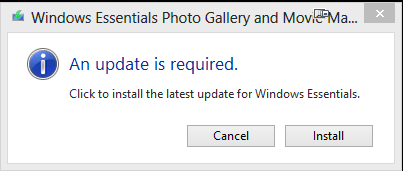I just upgraded to W8P/64 and am trying to get familiar with what used to be Pictures. When doing any deleting, I get a window saying and update is required and to restart. I go to update/restart and but it reboots several times and doesn't seem make the update because I still get the error message in Pictures.
I don't recall my photos being in WE Photo Gallery prior to the upgrade and I don't particularly want them there. I found it much easier in W7 do just go to Pictures/folder then delete away. What is going on and get I can back the much simpler process I had before?
I don't recall my photos being in WE Photo Gallery prior to the upgrade and I don't particularly want them there. I found it much easier in W7 do just go to Pictures/folder then delete away. What is going on and get I can back the much simpler process I had before?
Attachments
My Computer
System One
-
- OS
- W*