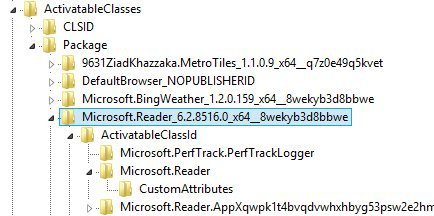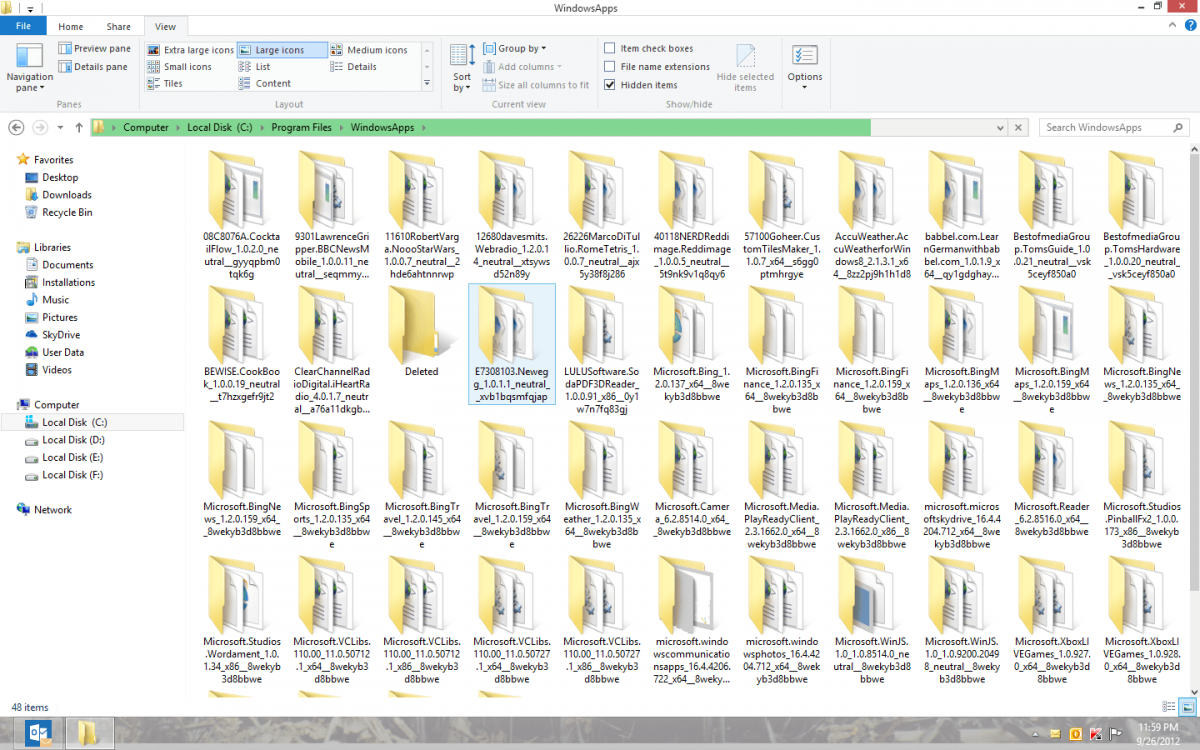A month from today, on October 25, Microsoft will launch Windows 8 in New York City.
With 30 days to go before Windows 8 and Windows RT become generally available, how are things looking from an app perspective?
As of yesterday, September 24, there were 2,188 Windows Store applications available internationally, with 1,593 of those available in the U.S., according to Directions on Microsoft Vice President of Research Wes Miller. There are approximately 150 apps that are available for x86/x64 machines and not ARM, Miller said. In other words, there are about 150 apps in the Windows Store currently that do not work on both x86/x64 (Windows 8) and ARM (Windows RT).
Read more at source:
With a month to go until Windows 8's launch, 2,000-plus Windows Store apps | ZDNet