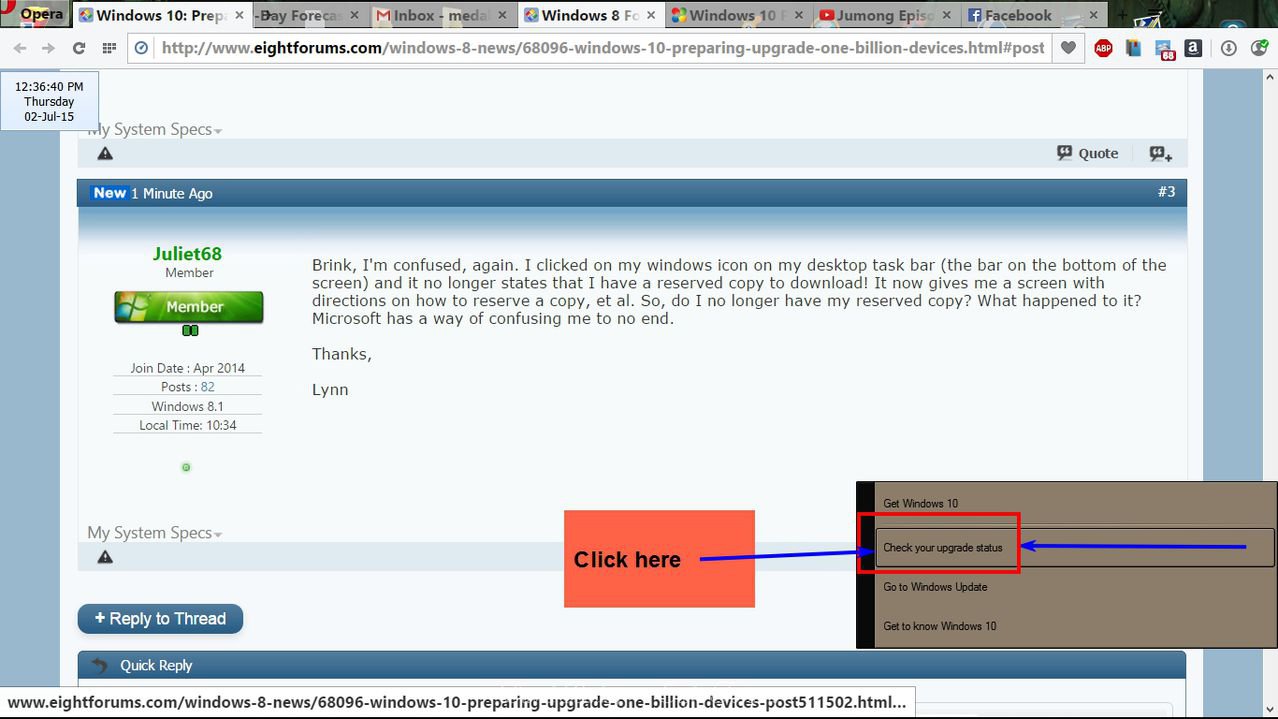Updated July 2, 2015 6:07 am - With around four weeks to go before Windows 10 becomes available, I thought it would be helpful to provide some context on how we will roll-out Windows 10 to the world. We’ve been really pleased with the strong response to Windows 10 since we kicked off reservations in early June, with millions of reservations. We want to make sure all of you have a great upgrade experience, so we’ll roll-out Windows 10 in phases to help manage the demand. More details on what to expect are provided below.
We’ve shared before how Windows 10 will be familiar and more secure, with a natural experience that makes it easy for people to be more productive and have more fun. We can’t wait to deliver innovations like Cortana, Windows Hello, Microsoft Edge, Continuum, and so much more to your PC or tablet on July 29.* For the first time, we will deliver Windows as a service, with the commitment to offer ongoing innovations and security updates to you. In this world, Windows 10 is continuously improved and keeps getting better and better – for our consumer and business customers. We’re incredibly proud of the progress we’ve made and believe we are nearly ready to ship Windows 10 broadly to the world.
Preparing for Windows 10 Upgrades
With all of our ecosystem partners, we have been actively engaged to work on device and application compatibility. It’s been amazing to see the teamwork taking place across companies to ensure a quality experience as our shared customers experience Windows 10 soon. In our testing of millions of systems, we’re seeing full compatibility today with the vast majority of Windows 8x and Windows 7x systems– and we are not yet done, we will never be done – we will be continuing this application and device compatibility work every day as part of our ongoing commitment to Windows as a service.
We are also rigorously testing and listening to every signal from our 5 million Windows Insiders on the quality and readiness of Windows 10.
Soon, we will give a build of Windows 10 to our OEM partners so they can start imaging new devices with Windows 10. The new devices our partners are working on are very exciting, I can’t wait to hear your feedback as you get a chance to use them.
Soon after, we will distribute a build of Windows 10 to retailers all over the world, so they can assist their customers with upgrades of newly purchased devices that were originally imaged with Windows 8.1. Look for this sticker for assurance that our OEM partners have proactively tested a device for compatibility with Windows 10.
How To Know When You’re Ready to Upgrade
Starting on July 29, we will start rolling out Windows 10 to our Windows Insiders. From there, we will start notifying reserved systems in waves, slowly scaling up after July 29th. Each day of the roll-out, we will listen, learn and update the experience for all Windows 10 users.
If you reserved your copy of Windows 10, we will notify you once our compatibility work confirms you will have a great experience, and Windows 10 has been downloaded on your system.
If your system is not ready yet for your upgrade to Windows 10, we will provide more details during the upgrade experience. In some cases, we will include contact information so you can follow up directly with an application provider or device manufacturer to learn more. For most upgrade incompatibilities, you may still choose to complete the upgrade, and find alternative compatible solutions in the Windows Store after you upgrade.
Business Customers and Windows 10
The Windows as a service model extends to our enterprise and business customers as well. We’ve announced new servicing benefits, such as Windows Update for Business, and we’re working hard on a range of new features and capabilities for our enterprise customers. Windows 10 Pro will be available on July 29, along with Windows 10 Home. Volume licensing customers will be able to download Windows 10 Enterprise and Windows 10 Education on Volume Licensing Service Center (VLSC) starting on August 1.
Window 10 Pro, Windows 10 Enterprise and Windows 10 Education offer a rich set of fundamentals that you would expect from Windows, and a range of security, deployment and management features. Just like for our consumer customers, we’ll continue to introduce new features and updates in an ongoing manner, including Enterprise Data Protection later this year. You can see more details on each version, including specific features, here. We encourage you to prepare for your deployment of Windows 10 in the coming months.
Thank you to our Windows Insiders for helping us build Windows 10. We hope you’ll continue to stay in the Windows Insider program and provide us with ongoing, valuable feedback on what comes next. Thank you to our partners for helping us ensure a great upgrade experience for our joint customers. And, thank you to our early reserve customers. We are humbled by your excitement and we can’t wait to deliver Windows 10 to you soon. For others, I encourage you to reserve your copy now. We will notify you when Windows 10 is ready for your PC, tablet, phone, Xbox, or HoloLens!
-Terry
Source: Windows 10: Preparing to Upgrade One Billion Devices | Blogging Windows
How to Reserve Free Upgrade to Windows 10 using 'Get Windows 10' app in Windows 7 and 8.1
How to Cancel Reservation for Free Upgrade to Windows 10 in Get Windows 10 app
Check Get Windows 10 app Compatibility Report for Windows 10 in Window 7 and 8.1
How to Remove 'Get Windows 10' Reserve Icon from Taskbar in Windows 7 and 8.1
How to Cancel Reservation for Free Upgrade to Windows 10 in Get Windows 10 app
Check Get Windows 10 app Compatibility Report for Windows 10 in Window 7 and 8.1
How to Remove 'Get Windows 10' Reserve Icon from Taskbar in Windows 7 and 8.1