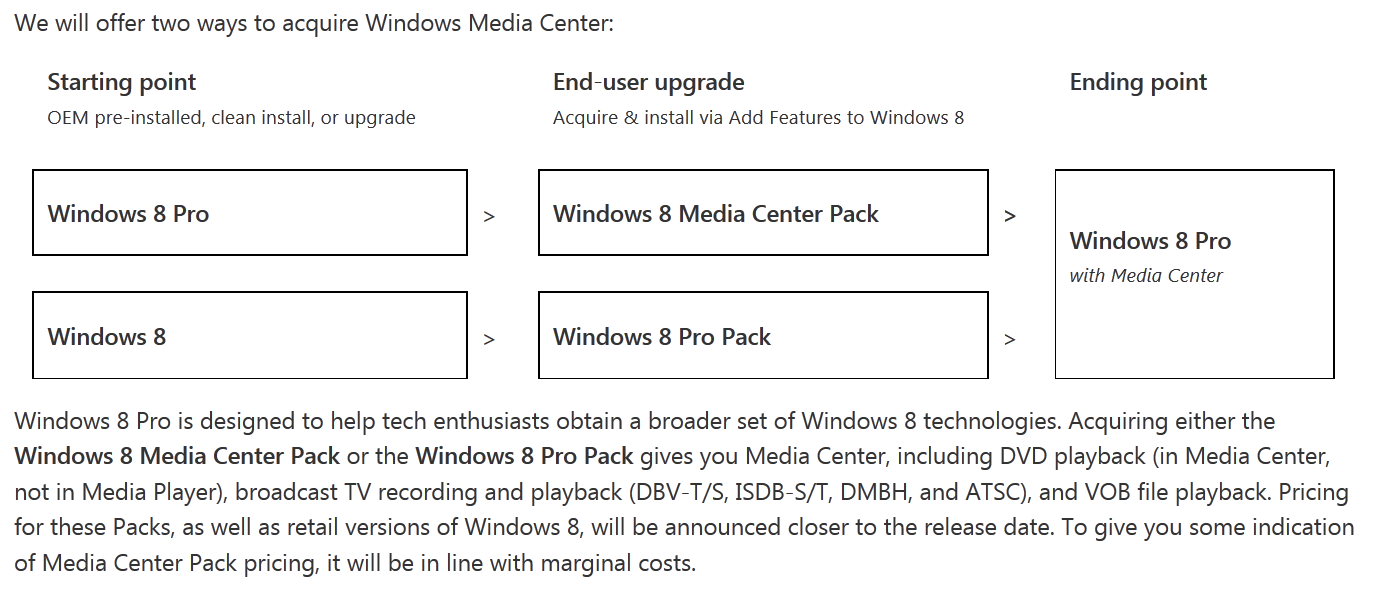We thought we would follow up the previous post with an FAQ which is based on the comments and discussions, so Bernardo put this together so things are in one place. Some of these might be introductory for some but since the comments covered a lot of topics, it seemed reasonable to start at the beginning. --Steven
What are the codecs needed to play DVD and why are they not included in Windows 8?
A codec is software that is used to compress or decompress a digital media file, such as a song or video. MPEG-2 is widely used as the format of digital television signals that are broadcast by terrestrial (over-the-air), cable, and direct broadcast satellite TV systems, and DVD Video. Dolby Digital is the widely used audio standard for terrestrial (ATSC, over-the-air), cable, direct broadcast satellite TV systems, and DVD Video. Dolby audio is also a mandatory format in Blu-ray.
How has Windows handled DVD related decoder licensing prior to Windows 8?
The issue surrounding the incremental costs of codecs to play DVDs isn’t new to Windows. In Windows XP and Windows Vista we addressed it by offering specialized editions, such as Windows Media Center Edition, or codec add-ons to Windows Media Player. DVD playback was not included in Windows Vista Starter, Home Basic, Business, and Windows Vista Enterprise editions. OEMs (PC manufacturers) had the option to license Windows Vista Starter, Home Basic, and Business “with DVD” where we offered a version that includes the Dolby Digital codec to enable the OS to support DVD playback for a nominal price increase. In Windows 7, we decided to make these codecs available broadly in most editions, except Windows 7 Home Basic (available in some emerging markets) and Windows 7 Starter editions (available for netbooks and some emerging markets). That means royalties related to DVD playback in Windows 7 have been paid broadly, regardless of whether or not the PC has an optical drive. Based on sales and usage, we supplied codecs to a very large number of PCs that were not capable of playing DVDs or simply did not ever play DVDs.
Who pays decoder royalties associated with DVD playback on PCs?
Typically, media codecs are based on intellectual property (IP), often patents, held by consumer electronics consortiums or companies. The result is that entities who wish to sell products that include these codecs must pay royalties to the IP owners; sometimes to a single entity (e.g. Dolby Laboratories), and often through a license agency (e.g. MPEG-LA) who administers licensing for a number of IP holders under specific terms. The rules surrounding who pays these royalties vary by licensing program. According to the MPEG-LA program, the company that ships the end product is responsible for paying. In the case of new PCs with Windows pre-installed, that would be the PC OEMs. The Dolby program for Windows 7 was defined based on an agreement between Dolby and Microsoft where Microsoft has paid Dolby directly for the rights to Dolby Technologies built in Windows 7. Royalties are also paid by ISVs that include those technologies in their applications, even if those applications are bundled on new systems. This means that in many cases the same royalties can be paid multiple times over for a single PC (Microsoft pays some, OEM pays some, ISV pays some). In Windows 8, we will continue to include some technologies licensed by MPEG-LA and Dolby that will be paid by OEMs, but only those that relate to online media consumption (e.g. MPEG-2 container for H.264, Dolby Digital Plus audio) and not those related optical media. The costs associated with those codecs are lower, but significant, compared to optical media playback. Also, Windows 8 apps will be able to use these technologies as part of the Windows 8 Media Foundation APIs at no additional cost, as long as they are not providing optical media and broadcast related functionality.
How much does it cost the PC ecosystem to play DVDs?
Playing DVDs generally require MPEG-2 video compression and Dolby Digital (AC-3) audio. Even though it is possible to use other formats, the majority of commercial DVDs are encoded using these formats. In order to decode these formats, the playback device needs to be licensed to use these decoders. MPEG-2 decoder costs $2.00 per unit under current MPEG-LA terms. Dolby license is an additional cost that varies by the technology licensed, the type of device, and unit volume. While not related to Windows, Blu Ray would be an additional cost on top of these. So when you add all this up and apply to all Windows PCs, it is an ongoing cost of hundreds of millions of dollars per year to the PC ecosystem, well over a billion dollars over the lifecycle of the operating system.
Why can’t I just pay for DVD when I need it?
When we have DVD playback capabilities in software broadly like in Windows 7, there is no way to distinguish whether the PC will ever play a DVD disc but still this cost is carried on every PC. While we might think that the best solution is some sort of “just in time” charge back to Microsoft based on telemetry or an “anytime upgrade” this is not how the third-party licensing programs work as described above. So there isn't an approach where you buy Windows or a PC and only “pay as you go” if DVD playback is provided “in the box”. Once it is distributed as a player, a license is required.
Will devices with Windows 8 pre-installed be able to play DVDs out of the box?
This is ultimately an OEM choice for what peripherals and software to include in a given system. If a new device has an optical drive, it will most likely include necessary software and licenses making it a seamless experience to the vast majority of customers. Similarly, an add-on optical drive (internal or external) will almost certainly come with DVD playback software unless you intentionally purchase a white label drive (which might be a perfectly reasonable choice if the drive is simply for loading software). In all cases, there are numerous complete third-party applications that provide a broad range of support that is properly licensed. On the other hand, the ecosystem won’t have to pay for that software and related royalties on devices such as tablets, small form factor desktops, and laptops that are sold without optical drives.
What if I upgrade to Windows 8 on my current Windows 7 PC with a DVD drive?
If there is existing third-party playback software the Windows Upgrade Assistant will help determine if this software is compatible with Windows 8 and you will have the option to keep it during the upgrade to Windows 8. Otherwise, you will need to acquire third-party playback software after the upgrade to play DVDs. Alternatively, you can acquire the Windows 8 Media Center Pack or the Windows 8 Pro Pack post upgrade. Both Packs include Windows Media Center, including the ability to play DVDs.
Why can’t I buy a Windows 8 device that includes Windows Media Center pre-installed?
With the evolution of device form factors (tablets, thin and light, etc., none of which have optical drives) and change in media consumption patterns from optical disks and broadcast TV to online (Netflix, Youtube, Hulu, etc.), we concluded that we would no longer make DVD and broadcast TV capabilities available in all Windows editions, simply because the feature applies to a decreasing number of PCs sold. Instead, those capabilities will be available only to customers that want it via Add Windows Feature (aka Windows Anytime Upgrade). This ensures that the costs associated with playing DVDs and watching broadcast TV on PCs only apply to devices that have those capabilities and customers that want it.
Are you adding another Windows 8 edition called “Windows 8 Pro with Media Center”?
The Windows 8 Pro edition that includes Media Center will be named and branded Windows 8 Pro. The only difference is that it will include Media Center and you will also find a different string in the system properties where it will say “Windows 8 Pro with Media Center”. This is not a new edition of Windows 8.
Why do I have to upgrade to Windows 8 Pro to get Media Center?
Trends in Media Center usage show a decline in the number of customers that use it on a regular basis, starting from a relatively small base as we previously blogged about. When we look at actual usage, most customers using Media Center and playing DVDs used Windows Ultimate and XP Pro/Media Center. We believe those customers will also be interested in the additional features provided in the Windows 8 Pro edition, such as Boot from VHD, Client Hyper-V, etc., especially if they are using Media Center on a PC used for general tasks. Considering the audience and current usage, we conclude the vast majority of Media Center customers upgrading to Windows 8 will be to the Windows 8 Pro edition. In our efforts to keep the Windows 8 editions plan as simple as possible, Windows Media Center is only available on Windows 8 Pro. If you already have Windows 8 Pro and want to add Media Center, you just need to acquire the additional Media Center Pack as an in-place upgrade available via Add Windows Features (formerly Windows Anytime Upgrade).
What is the Windows 8 Pro Pack and why does it include Media Center?
Windows 8 Pro Pack is an upgrade from Windows 8 to Windows 8 Pro. Like we described above, Media Center is only available on Windows 8 Pro. When you acquire the Pro Pack, we make it a single step that takes you to Windows 8 Pro with Media Center. The cost of the Media Center Pack is essentially built into Pro Pack. Again, this is an attempt to add simplicity to the process of acquiring Media Center.
What version of Windows Media Center will be included in Windows 8?
The version of Media Center included in Windows 8 is what we shipped in the Windows 8 Consumer Preview. It is much consistent with what shipped in Windows 7.
Will CableCard and other devices continue to work with Media Center in Windows 8?
Yes, there is no change in hardware supported between Windows 7 and Windows 8.
Why doesn't Windows Media Player support DVD playback even after installing Media Center?
Based on the above discussion, it should be clear that we cannot enable DVD playback all the time in Windows Media Player. Given the ongoing feedback to avoid feature overlap and to avoid the complexity of behavior changing for a previously installed component, we only enable DVD playback in Media Center once it is installed.

More...