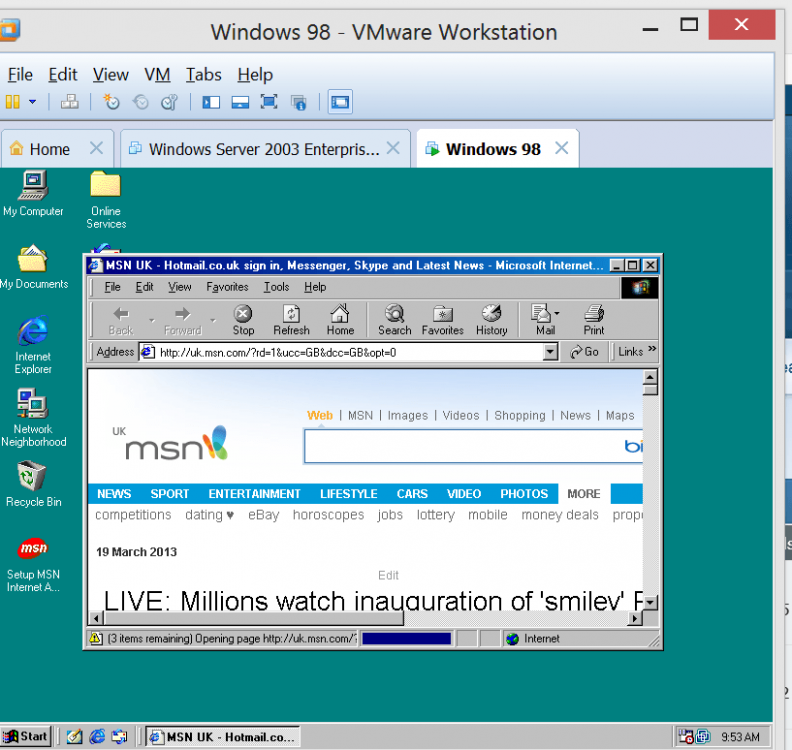Early next year, when Microsoft finally, officially, and unreservedly drops support for Windows XP, it won't mark the beginning of a new XPocalypse. XP is a relic of a bygone era. It's time to let it go.
Yesterday my colleague David Gewirtz delivered a fire-and-brimstone sermon on the coming XPocalypse, the date early next year when Microsoft stops supporting Windows XP.
Here’s Pastor Gewirtz, in a passage replete with Biblical references:
If you don't think that cybercriminals have marked April 8, 2014 on their calendars with a big star, you're crazy. If you don't think they're holding back on launching some of their bigger exploits until after the patching ends, you're naive. For cybercriminals intent on skinning our 500 million sheep, April 8, 2014 is D-Day.
By abandoning XP on April 8, 2014, Microsoft will cease being a good shepherd of its most loyal customers. Microsoft is just leaving them out there, exposed, and unprotected. On April 8, 2014, those millions of remaining XP users will be like lambs being led to the slaughter. To paraphrase Jeremiah 11:19, they do not know that plots have been devised against them.
Can I get a “Hallelujah!” I said, Can I get a “Hallelujah!”
OK, my turn at the pulpit. Spoiler alert: I don't plan to cite chapter and verse.
First of all, this should not be a surprise to anyone. If you use Windows XP, you are not sheep, you are a paying customer. You got one of the best deals ever, because Microsoft has been running this route, the XP local, for more than a decade. No one is being left at the station. This train has had a “going out of service” sign on it for two years.
The support lifecycle is a contract between Microsoft and its customers, one that’s been clearly described for many years. It is ridiculous to think that a software company should support a product indefinitely. That’s economically silly and technically unsustainable. In early 2014, Microsoft will be delivering security patches for five—count ‘em, five—major releases of its operating system that are still in mainstream or extended support.
Perhaps that is why Microsoft’s reliability record with patches has been getting a bit dicey lately.
If you thought you were getting a lifetime guarantee, you weren’t paying attention. XP’s end-of-support date was actually already extended once.
Read more at: Please, let Windows XP die with dignity | ZDNet