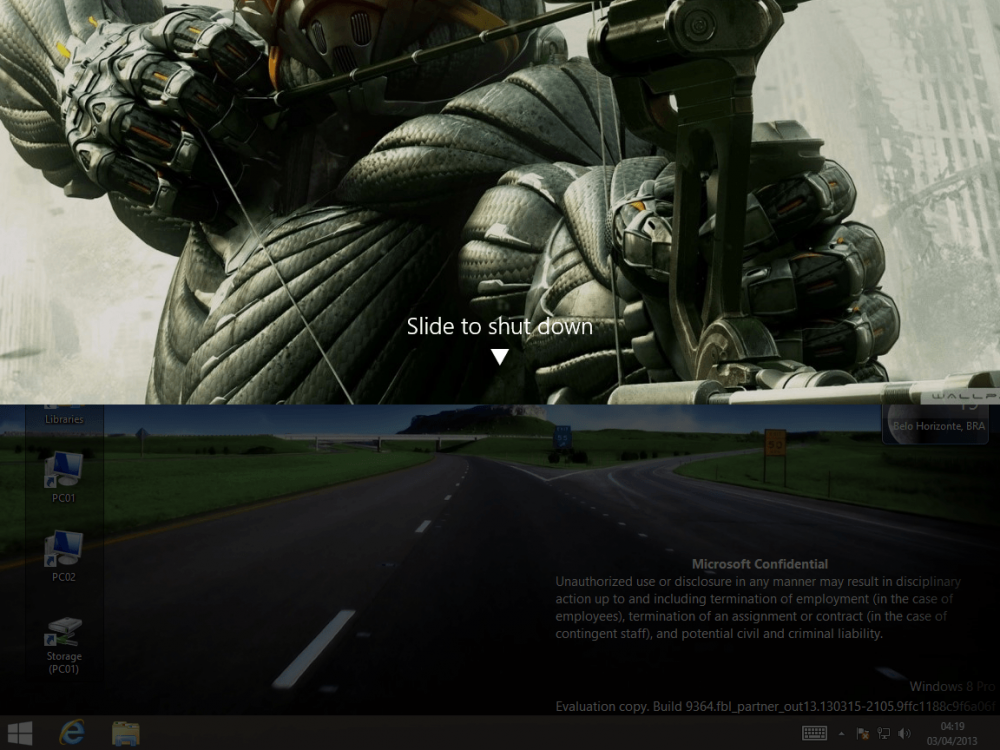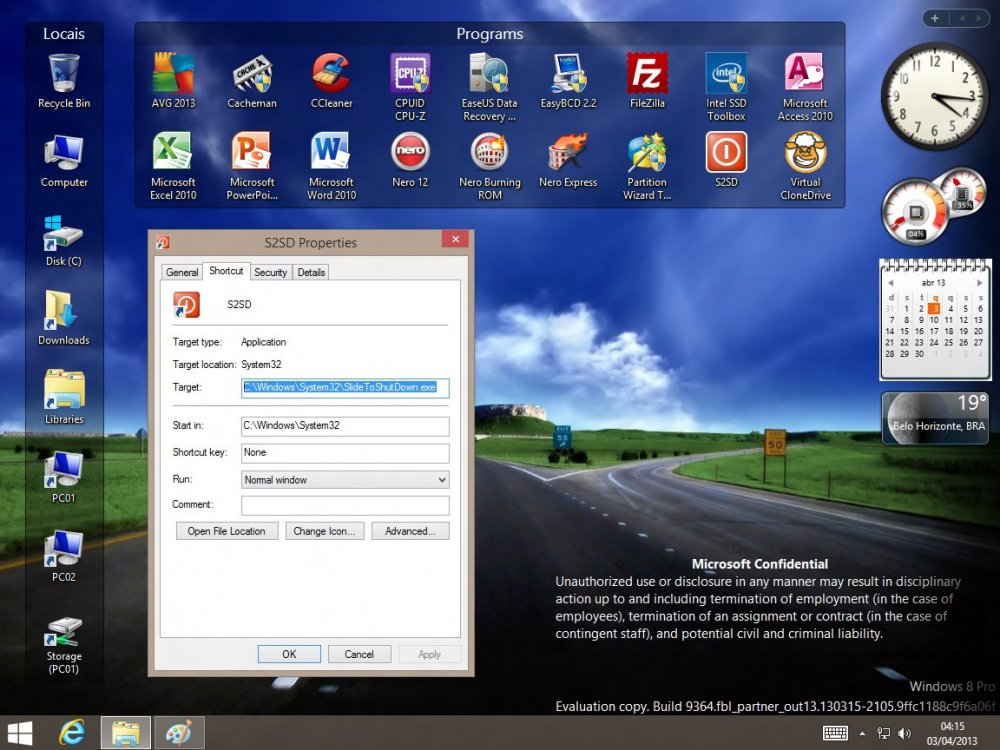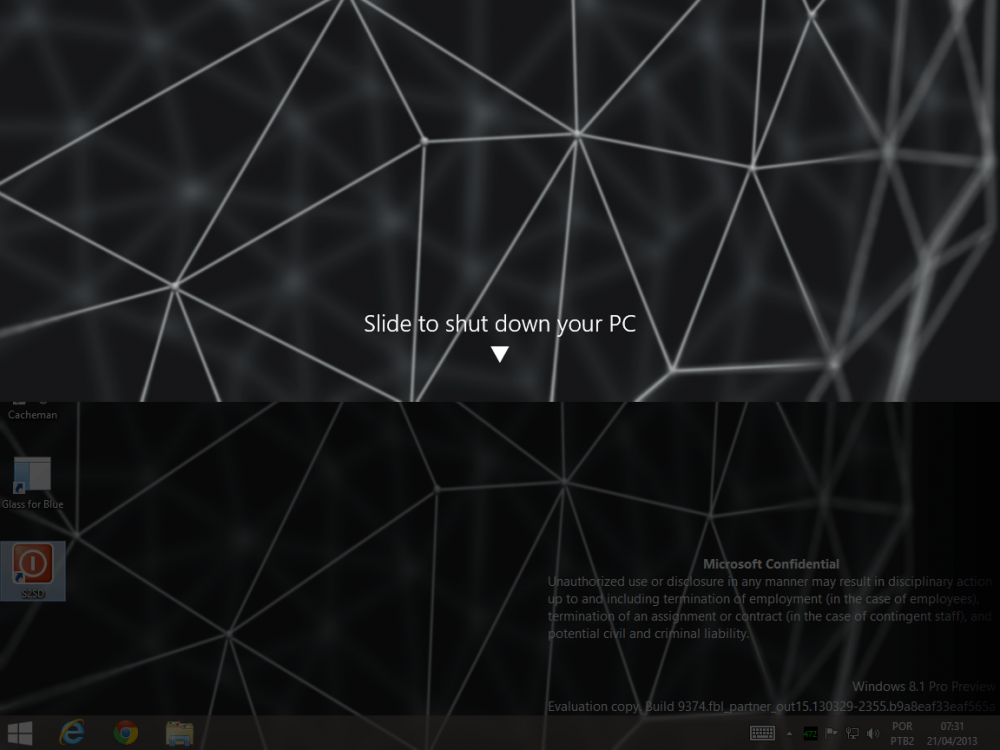Since rumors about Windows Blue first surfaced, there's been talk that the Windows 8 update would include more than just UI tweaks. Clues about some of these deeper level changes are emerging.
With the recently leaked Windows Blue build out for the past few days, those downloading it are continuing to find new details as they dissect the code.
While some of the early user-interface changes -- in some cases, making Windows Blue look and feel more like Windows Phone -- have been a big focus, the under-the-hood changes have gotten less coverage.
Read more at source:
Windows Blue under the hood: MinKernel and BaseFS | ZDNet